 Mobile Game Tutorial
Mobile Game Tutorial Mobile Game Guide
Mobile Game Guide Introduction to how to quit the gang in 'The Condor Shooting'
Introduction to how to quit the gang in 'The Condor Shooting'Introduction to how to quit the gang in 'The Condor Shooting'
php Editor Strawberry introduces how to quit a gang in "The Condor": "The Condor" is a popular multiplayer online role-playing game. Players can create their own gang and recruit members to adventure together. However, sometimes players are faced with situations where they need to quit the gang. In the game, quitting the gang is not a complicated matter, it only requires very simple operations to complete. Next, let’s take a look at how to exit the gang in the game “The Condor Shooting”!

Introduction to the method of quitting the gang in "The Condor Shooting"
Steps to exit
The first step: If you want to quit the gang in "The Condor Shooting", After entering the game, players first need to click the [Gang] function in the main interface;

Step 2: Enter the [Gang] page and then click the [Member Management] option , the [Member Management] dialog box will pop up, we click the [Exit Gang] function button in the dialog box;

Step 3: Finally, we click to pop up the dialog Click the [OK] button in the box to successfully exit the gang, as shown in the picture.

Step 4: After the player exits the gang, the character needs to wait for a period of time before applying to join other gangs.

The above is the detailed content of Introduction to how to quit the gang in 'The Condor Shooting'. For more information, please follow other related articles on the PHP Chinese website!
 The Hundred Line: Last Defense Academy - Day 007 Battle GuideApr 27, 2025 pm 10:02 PM
The Hundred Line: Last Defense Academy - Day 007 Battle GuideApr 27, 2025 pm 10:02 PMIn The Hundred Line: Last Defense Academy, Day 007 presents your first Commander battle. Facing this formidable opponent with your familiar team, you'll need strategic prowess and, eventually, some timely reinforcements. Day 007's invasion tests yo
 Oblivion Remastered: Lost Histories Quest WalkthroughApr 27, 2025 pm 08:05 PM
Oblivion Remastered: Lost Histories Quest WalkthroughApr 27, 2025 pm 08:05 PMOblivion Remastered's Thieves Guild boasts some of the game's most engaging side quests. Stealth enthusiasts and players who appreciate open-ended design will find much to enjoy. While stealth is highly recommended, creative players can often comple
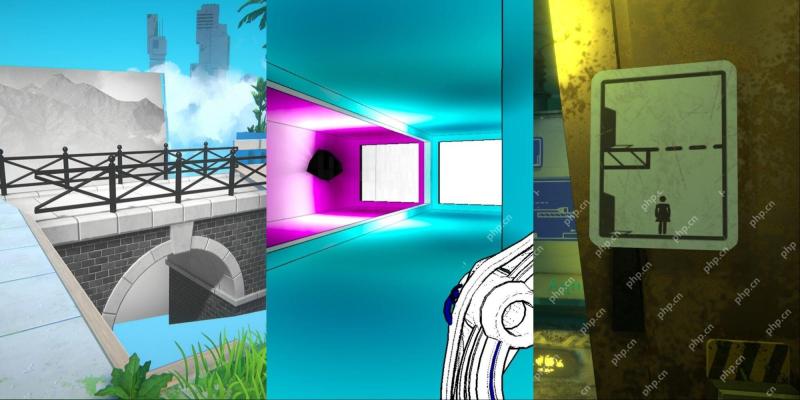 NYT Connections Answers And Hints - April 28, 2025 Solution #687Apr 27, 2025 pm 08:04 PM
NYT Connections Answers And Hints - April 28, 2025 Solution #687Apr 27, 2025 pm 08:04 PMSolve today's New York Times Connections puzzle with these helpful hints! Need a boost to keep your winning streak alive? We've got you covered, from subtle clues to the complete solutions. Below, you'll find assistance for each category, progressi
 Dragon Ball: Sparking Zero - Majin Kuu Character GuideApr 27, 2025 pm 08:03 PM
Dragon Ball: Sparking Zero - Majin Kuu Character GuideApr 27, 2025 pm 08:03 PMDragon Ball Sparking Zero's latest DLC introduces some compelling characters, and Majin Kuu is a standout. While seemingly less substantial than the Super Hero expansion, Majin Kuu's unique abilities make him a worthwhile addition. Similar to his Da
 Clair Obscur: Expedition 33 - How To Beat CleaApr 27, 2025 pm 06:10 PM
Clair Obscur: Expedition 33 - How To Beat CleaApr 27, 2025 pm 06:10 PMIn Clair Obscur: Expedition 33, Clea's Influence looms large despite her limited appearances. Her creations, the Nevrons, pose a constant threat, and her subtle manipulation of the Canvas dates back to the Fracture. While a direct confrontation with
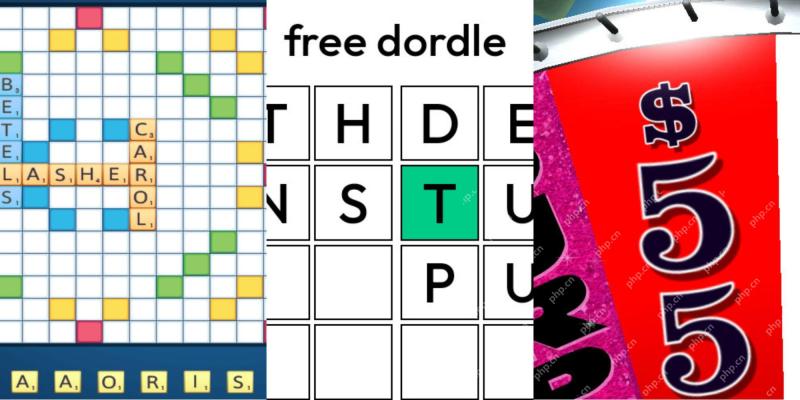 Wordle Answer And Hints - April 28 2025 Solution #1,409Apr 27, 2025 pm 06:09 PM
Wordle Answer And Hints - April 28 2025 Solution #1,409Apr 27, 2025 pm 06:09 PMIt's Monday, and a fresh Wordle challenge awaits! Ready to test your skills? Try today's puzzle on hard mode for an extra challenge. Need a hand? We've got you covered with some helpful hints, completely spoiler-free. All solutions and letters rema
 NYT Mini Crossword Answers And Hints - April 27, 2025Apr 27, 2025 pm 12:05 PM
NYT Mini Crossword Answers And Hints - April 27, 2025Apr 27, 2025 pm 12:05 PMStuck on today's NYT Mini Crossword? Need a fresh perspective on those tricky clues? Don't worry, we've got you covered! We understand that pop culture references can be elusive, so we're offering alternative hints and, if needed, the answers thems
 The Elder Scrolls Online - How To Get The Oakfather's Retribution SetApr 27, 2025 pm 12:04 PM
The Elder Scrolls Online - How To Get The Oakfather's Retribution SetApr 27, 2025 pm 12:04 PMThe Elder Scrolls Online's PvP scene boasts powerful gear sets, significantly impacting combat performance. Many are found in Cyrodiil, the game's large-scale PvP zone. This guide focuses on Oakfather's Retribution, a potent light armor DPS set idea


Hot AI Tools

Undresser.AI Undress
AI-powered app for creating realistic nude photos

AI Clothes Remover
Online AI tool for removing clothes from photos.

Undress AI Tool
Undress images for free

Clothoff.io
AI clothes remover

Video Face Swap
Swap faces in any video effortlessly with our completely free AI face swap tool!

Hot Article

Hot Tools

PhpStorm Mac version
The latest (2018.2.1) professional PHP integrated development tool

MinGW - Minimalist GNU for Windows
This project is in the process of being migrated to osdn.net/projects/mingw, you can continue to follow us there. MinGW: A native Windows port of the GNU Compiler Collection (GCC), freely distributable import libraries and header files for building native Windows applications; includes extensions to the MSVC runtime to support C99 functionality. All MinGW software can run on 64-bit Windows platforms.

EditPlus Chinese cracked version
Small size, syntax highlighting, does not support code prompt function

DVWA
Damn Vulnerable Web App (DVWA) is a PHP/MySQL web application that is very vulnerable. Its main goals are to be an aid for security professionals to test their skills and tools in a legal environment, to help web developers better understand the process of securing web applications, and to help teachers/students teach/learn in a classroom environment Web application security. The goal of DVWA is to practice some of the most common web vulnerabilities through a simple and straightforward interface, with varying degrees of difficulty. Please note that this software

ZendStudio 13.5.1 Mac
Powerful PHP integrated development environment






