Home >Software Tutorial >Mobile Application >Tutorial on how to repay Douyin monthly payment
Tutorial on how to repay Douyin monthly payment
- 下次还敢Original
- 2024-03-28 07:30:411429browse
Douyin Monthly Payment provides three repayment channels: Douyin App, WeChat Pay, and Alipay. The repayment steps are: 1. Select the repayment channel; 2. Select the repayment amount; 3. Confirm the repayment; 4. Enter the payment password; 5. Repayment is successful. Late repayment will incur liquidated damages. Please ensure that the payment method has sufficient balance before repayment.
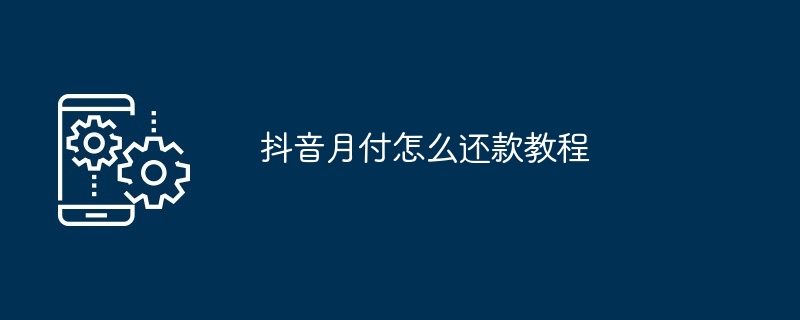
Douyin monthly payment repayment tutorial
How to repay?
Douyin Monthly Payment provides a variety of repayment channels:
- Douyin App: In the personal interface of Douyin App, click "Change" - "My Bills" - "Monthly Payment Bills", select the bill you want to repay and click "Repay".
- WeChat Payment: Open WeChat App, click "Payment" - "Receipt and Payment" - "Bill Management", select Douyin monthly bill payment, and click "Repay".
- Alipay: Open the Alipay App, click "Bill" - "Undisbursed", select Douyin monthly bill payment, and click "Repay".
Repayment steps:
1. Select the repayment channel:
Through the repayment provided above Choose any channel.
2. Select the repayment amount:
Generally, the repayment amount is the amount that should be repaid in the current period.
3. Confirm repayment:
Carefully check the repayment amount and click "Repay" after confirming it is correct.
4. Enter the payment password or other verification methods:
According to the selected repayment channel, enter the payment password or other verification methods to complete the repayment.
5. Successful repayment:
After successful repayment, the system will prompt that the repayment is successful.
Note:
- Late payment will result in liquidated damages.
- When repaying, please ensure that the balance of the bound payment method is sufficient.
- After successful repayment, you can check the bill details to confirm whether it has been paid off.
The above is the detailed content of Tutorial on how to repay Douyin monthly payment. For more information, please follow other related articles on the PHP Chinese website!

