Home >Software Tutorial >Mobile Application >How to post works on Douyin Hotspot Portal
How to post works on Douyin Hotspot Portal
- 下次还敢Original
- 2024-03-28 06:42:311343browse
Through Douyin Hotspot, users can discover popular materials (including music, videos and topics), create works (add titles, descriptions, edit videos/pictures, add music/sound effects), and publish works (select a platform , set visibility range, add hashtags). When using hot materials, you need to pay attention to copyright. The content of the work must comply with the Douyin community standards. After publishing, you can pay attention to the data of the work and adjust the publishing strategy.
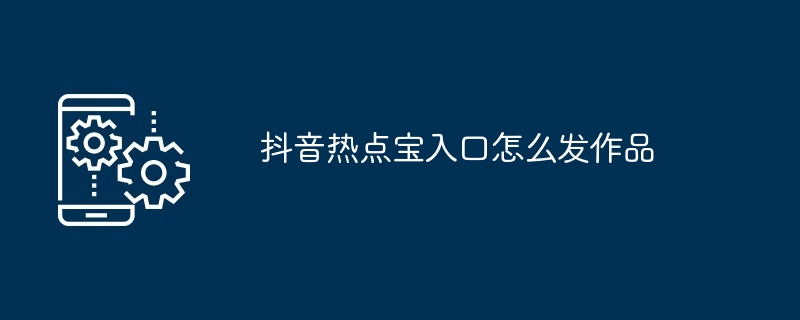
How to publish works through Douyin Hotspot Portal
1. Open Douyin Hotspot
- Log in to the Douyin mobile client and click "Me" in the lower right corner
- Click "Creation Tools" at the top of the page
- In the "Popular Features" module Find "Hotspot" and click to enter
2. Select popular materials
- The Hotspot page provides a wealth of popular materials, including popular music , popular videos, hot topics, etc.
- Browse the material library and select the hot materials you want to use
3. Create works
- Click on the selected hot material to enter the creation page
- Follow the prompts to enter the title of the work and add a description
- Edit videos or pictures, and use various stickers, filters and transition effects
- Add music or sound effects to enhance the appeal of the work
4. Publish the work
- After editing is completed, click "Publish" Button
- Select the platform to publish to (Douyin, Huoshan Video, Xigua Video, etc.)
- Set the visibility range of the work (public, visible to friends, visible only to you)
- Add topic tags to increase the exposure of your works
5. Precautions
- When using hot materials, please pay attention to copyright issues and avoid The content of infringing works must comply with Douyin community standards and must not violate laws and regulations. #
The above is the detailed content of How to post works on Douyin Hotspot Portal. For more information, please follow other related articles on the PHP Chinese website!

