Home >Software Tutorial >Mobile Application >How Baidu Cloud parses torrent files
How Baidu Cloud parses torrent files
- 王林forward
- 2024-03-27 23:10:14939browse
php editor Zimo would like to introduce to you "How Baidu Cloud parses seed files". When many people use Baidu Cloud to download torrent files, they may encounter problems that cannot be downloaded or parsed directly. So, how to parse torrent files? Through this article, we will introduce in detail the specific steps of parsing torrent files to help you successfully complete the download and understand the usage skills of Baidu Cloud.
1. First, download Baidu Cloud on your computer, and then log in.

2. After entering, click [Seeds] in the left column.
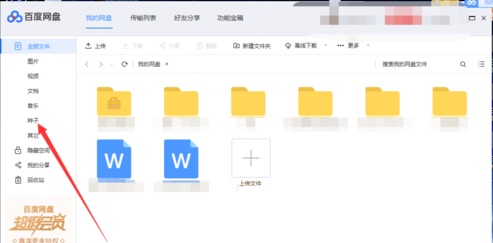
#3. Then all BT seeds will appear. Right-click on one to open it.

#4. Then all the files will be parsed from this seed and the save location will be set.
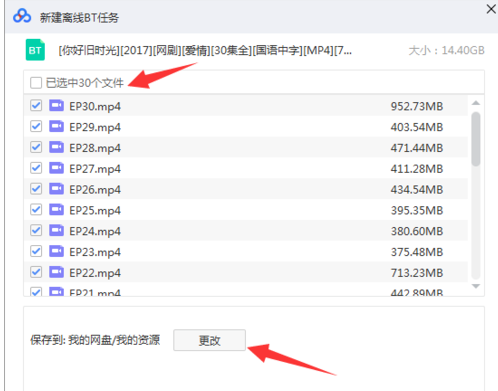
#5. Then click download and wait for a while.
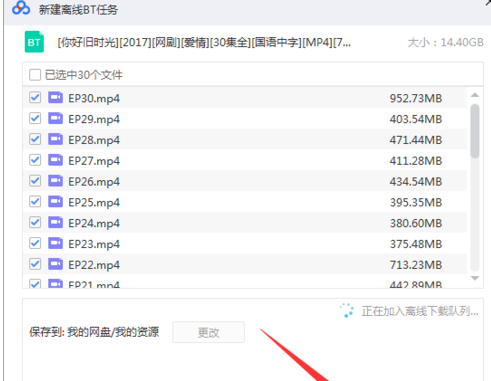
#6. Then the file will be downloaded successfully.
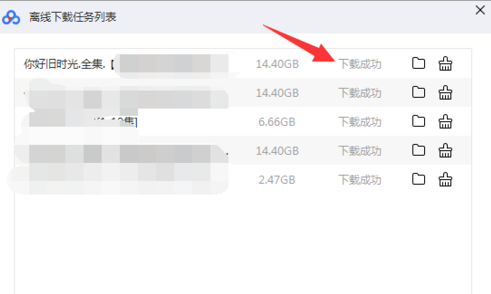
#7. At this time, you can find this folder under the saved folder.
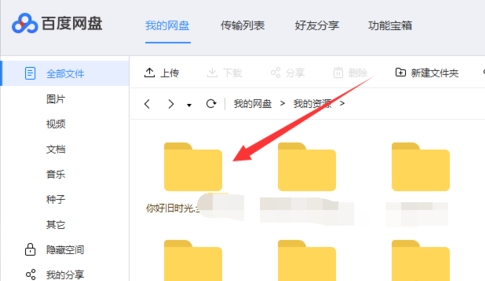
The above is the detailed content of How Baidu Cloud parses torrent files. For more information, please follow other related articles on the PHP Chinese website!

