Home >Backend Development >Golang >Learning from Scratch: A Guide to Web Development in Go Language
Learning from Scratch: A Guide to Web Development in Go Language
- WBOYWBOYWBOYWBOYWBOYWBOYWBOYWBOYWBOYWBOYWBOYWBOYWBOriginal
- 2024-03-27 22:51:04787browse
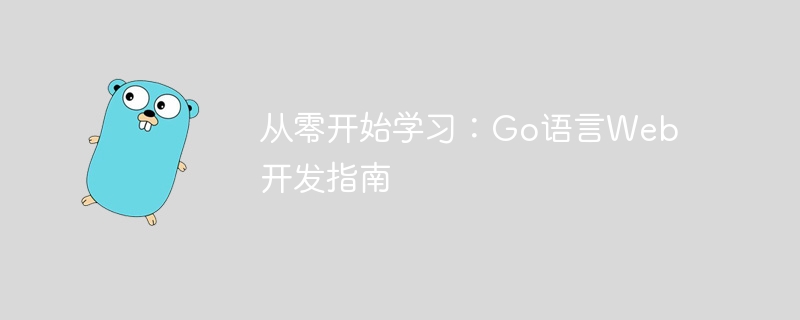
Learn from Scratch: Go Language Web Development Guide
As a fast and efficient programming language, Go language is increasingly favored by developers. In the field of Web development, Go language also has excellent performance. Its concise syntax and powerful concurrency capabilities make developing Web applications more efficient. If you are a developer interested in Go language and want to explore the application of Go language in web development, then this article will provide you with a guide to learn Go language web development from scratch, which will include specific code Examples to help you get started quickly.
1. Go language basics
Before learning Go language web development, you first need to master the basic knowledge of Go language. The following are some commonly used basic knowledge points of Go language:
- Variable declaration and assignment
- Data type
- Control process (if, for, switch)
- Function
- Package management
- Error handling
The above is the basic knowledge of Go language. If you have mastered this knowledge, you can start learning Go language Web developed.
2. Build a Go language Web development environment
Before you start writing web applications, you need to set up a Go language development environment. You can choose the appropriate integrated development environment (IDE) or text editor according to your own preferences. In addition, you need to install the official toolkit of Go language so that you can run and compile Go language programs.
3. Create the first simple Web application
Next we will create a simple Web application to display a static page. First create a file called main.go and enter the following code in the file:
package main
import (
"net/http"
)
func homeHandler(w http.ResponseWriter, r *http.Request) {
w.Write([]byte("Hello, Go Web Development!"))
}
func main() {
http.HandleFunc("/", homeHandler)
http.ListenAndServe(":8080", nil)
}In the above code, we have created a simple web application that listens to the 8080 port and The text "Hello, Go Web Development!" is displayed under the root path.
4. Routing and processing requests
In web development, routing is used to match specific URLs and call the corresponding processing functions. The following is a simple routing example:
func aboutHandler(w http.ResponseWriter, r *http.Request) {
w.Write([]byte("About page"))
}
func contactHandler(w http.ResponseWriter, r *http.Request) {
w.Write([]byte("Contact page"))
}
func main() {
http.HandleFunc("/", homeHandler)
http.HandleFunc("/about", aboutHandler)
http.HandleFunc("/contact", contactHandler)
http.ListenAndServe(":8080", nil)
}In the above code, we added two routes, /about and /contact, and defined processing functions to handle these two routes respectively.
5. Template processing
In web development, templates are often used to render dynamic content. The Go language provides the html/template package to handle templates. The following is a simple template processing example:
package main
import (
"html/template"
"net/http"
)
func homeHandler(w http.ResponseWriter, r *http.Request) {
t, _ := template.New("home").Parse("<h1>Hello, {{.Name}}</h1>")
t.Execute(w, map[string]string{"Name": "Go Web"})
}
func main() {
http.HandleFunc("/", homeHandler)
http.ListenAndServe(":8080", nil)
}In the above example, we created a template using the html/template package and passed a variable value called Name to the template.
6. Database Operation
In actual Web applications, it is usually necessary to interact with the database. The Go language provides the database/sql package to implement database operations. The following is a simple database operation example:
package main
import (
"database/sql"
_ "github.com/go-sql-driver/mysql"
)
func main() {
db, err := sql.Open("mysql", "user:password@tcp(127.0.0.1:3306)/dbname")
if err != nil {
panic(err.Error())
}
defer db.Close()
// 执行SQL查询或操作
}In the above example, we used the go-sql-driver/mysql package to connect to the MySQL database and perform corresponding SQL queries and operations.
7. Deploy the application
After completing the development of the web application, you need to deploy the application to the server. You can choose to package the application into an executable file (such as a binary file under Linux) and then run it on the server. Alternatively, you can use container technology such as Docker to deploy applications.
Summary:
Through the guide in this article, you can understand the basic application of Go language in Web development and master some commonly used technologies and methods. Of course, if you want to be proficient in using Go language in web development, you still need continuous practice and learning. I hope this article will be helpful to you and enable you to better utilize the Go language for web development. I wish you success in your studies and practice!
The above is the detailed content of Learning from Scratch: A Guide to Web Development in Go Language. For more information, please follow other related articles on the PHP Chinese website!
Related articles
See more- Windows Server 2016 Configuration Guide - FTP Environment Setup
- How to configure the environment for running go language in idea
- Paint 3D in Windows 11: Download, Installation, and Usage Guide
- A comprehensive guide to MySQL backup and recovery
- Configuration and usage guide for UniApp to implement custom navigation bar and title bar

