Home >Software Tutorial >Mobile Application >Where can I check the Douyin Hotspot tag of my account?
Where can I check the Douyin Hotspot tag of my account?
- 下次还敢Original
- 2024-03-27 22:39:321173browse
Redubao tag query steps: Log in to your Douyin account. Enter the Creator Services Center. Select "Data Analysis". Enter "Redubao". Select account. View the Redubao label.
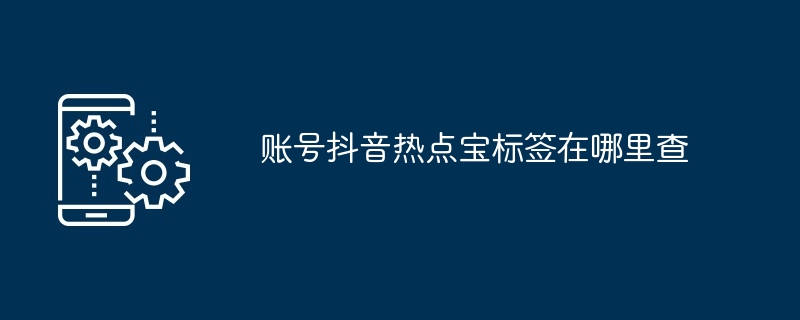
Douyin Hotspot Tag Query Method
The Hotspot tag is a tool officially launched by Douyin. By querying popular tags, you can learn about the concerns and latest trends of platform users. The following are the detailed steps to query the account Douyin Hotspot tag:
Step 1: Log in to Douyin
Use the bound Douyin account to log in to Douyin App .
Step 2: Enter the Creator Service Center
Click "Me" in the lower right corner of the Douyin App homepage, and then select "Creator Service Center".
Step 3: Select “Data Analysis”
In the Creator Service Center interface, click the “Data Analysis” tab.
Step 4: Enter "Redu Bao"
In the data analysis interface, select the "Redu Bao" function.
Step 5: Select the account
On the Hotubao page, select the account whose tags need to be queried from the drop-down list.
Step 6: View the Hotubao tag
After selecting the account, the page will display the Hotubao tag of the account. These tags are arranged in order of popularity from high to low, and you can view the topics that users are interested in in the account content.
It should be noted that the Redubao tags will be continuously updated based on the platform algorithm and user behavior. It is recommended to check the Hotdubao tag regularly to understand changes in the popularity of account content and user needs. By optimizing content and using relevant Redubao tags, you can increase the exposure and interaction of your videos.
The above is the detailed content of Where can I check the Douyin Hotspot tag of my account?. For more information, please follow other related articles on the PHP Chinese website!

