Home >Software Tutorial >Mobile Application >Douyin Hotspot Check where the tags are
Douyin Hotspot Check where the tags are
- 下次还敢Original
- 2024-03-27 22:36:291069browse
To view Douyin Hotspot tags, please follow these steps: Open Douyin to visit Hotspot to view tags Use the tags
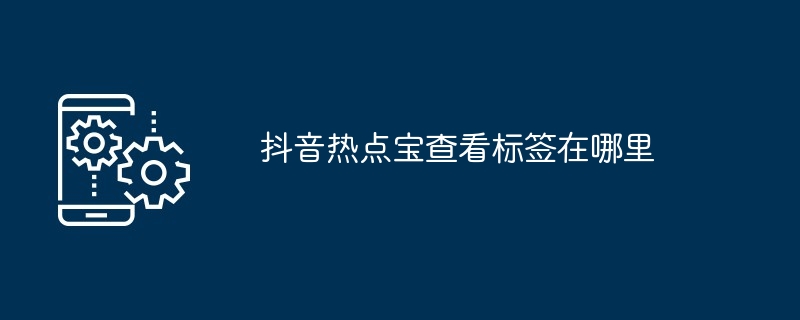
TikTok Hotspot Tag Viewing Method
To view the TikTok Hotspot tag, please follow the steps below:
1. Open TikTok
- Launch the TikTok app on your device.
2. Visit Hotspot
- Click the "Me" tab at the bottom of the screen.
- On your profile page, click the "three dots" menu in the upper right corner.
- Select "Creator Service Center".
- Click "Hotspot".
3. View tags
- The currently popular and latest Douyin tags will be displayed on the Hotspot page.
- Browse the list to find the tags that interest you.
4. Use Tags
- Click the tag you want to use and it will automatically be added to your video description.
- You can add multiple tags, but make sure they are relevant to your video content.
Tip:
- Using relevant tags can help your video be seen by more users.
- Avoid using tags that are too popular or highly competitive as your video may get buried.
- Check the hot spot tag regularly to stay informed about the latest trends and hot topics.
The above is the detailed content of Douyin Hotspot Check where the tags are. For more information, please follow other related articles on the PHP Chinese website!
Statement:
The content of this article is voluntarily contributed by netizens, and the copyright belongs to the original author. This site does not assume corresponding legal responsibility. If you find any content suspected of plagiarism or infringement, please contact admin@php.cn

