Home >System Tutorial >Windows Series >How to solve the problem of unable to switch input method in WIN10
How to solve the problem of unable to switch input method in WIN10
- PHPzforward
- 2024-03-27 21:21:071223browse
php editor Strawberry shared how to solve the problem that WIN10 cannot switch the input method. If you encounter the problem of being unable to switch input methods under WIN10 system, you can try to solve the problem by adjusting input method settings, checking language settings, updating system patches, etc. The following article will introduce in detail the common reasons and solutions for the inability to switch input methods in WIN10 to help users solve this problem smoothly.
1. Turn on the device and enter the settings page through the start menu.

2. Select [Device] in the settings page.

3. After clicking [Input] in the sidebar, open [Advanced Keyboard Settings] on the input page.

4. Select [Language bar option] on the advanced keyboard settings page.
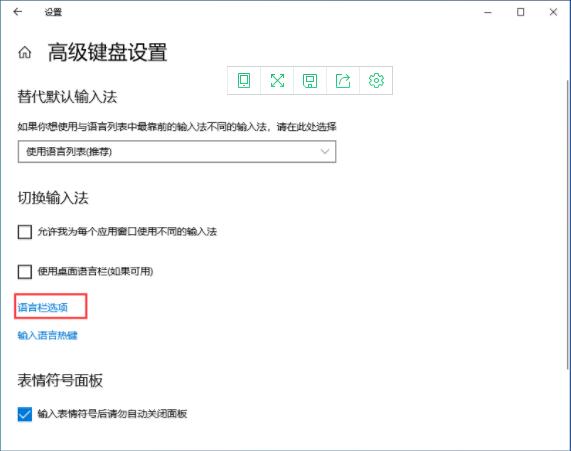
The above is the detailed content of How to solve the problem of unable to switch input method in WIN10. For more information, please follow other related articles on the PHP Chinese website!

