Home >System Tutorial >Windows Series >Detailed method on how to disable services in WIN10 system
Detailed method on how to disable services in WIN10 system
- WBOYWBOYWBOYWBOYWBOYWBOYWBOYWBOYWBOYWBOYWBOYWBOYWBforward
- 2024-03-27 20:26:06753browse
php editor Zimo will show you the detailed method on how to disable services in WIN10 system. WIN10 system is one of the most popular operating systems currently. Many users want to customize their own system settings. Disabling unnecessary services can improve system performance and security. Through the introduction of this article, you will learn how to easily disable services in the WIN10 system to make the system more suitable for your needs.
1. Open the run window and type the command [services.msc].
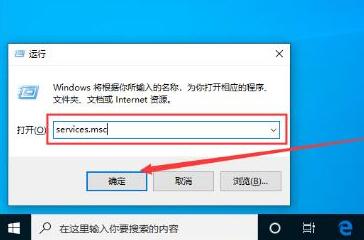
2. The service page will pop up automatically.
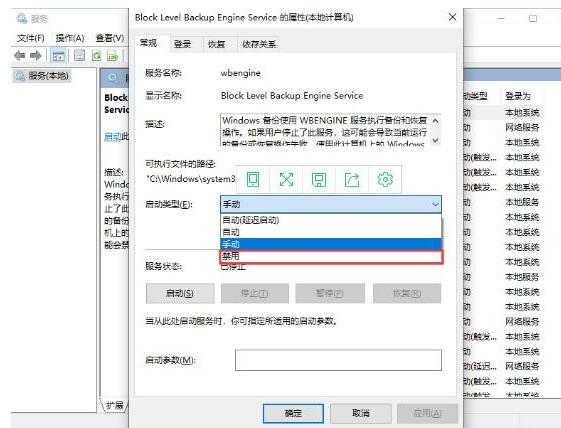
Finally, as long as you find the service that needs to be disabled, double-click it to enter the relevant properties page, select [Disable] and press [OK].
The above is the detailed content of Detailed method on how to disable services in WIN10 system. For more information, please follow other related articles on the PHP Chinese website!

