Home >System Tutorial >Windows Series >WIN10_How to release the USB read-only mode
WIN10_How to release the USB read-only mode
- 王林forward
- 2024-03-27 19:41:08914browse
php editor Apple introduces you how to release the read-only mode of WIN10 USB disk. In the WIN10 system, sometimes the USB flash drive is set to read-only mode for some reasons and cannot be written, causing inconvenience to the user. Through simple operations, the read-only mode of the USB flash drive can be released so that it can be used normally. Next, let us learn the specific steps to help you easily solve the problem of U disk read-only mode.
1. First create a new text document, open the new text document, and copy the code as shown:
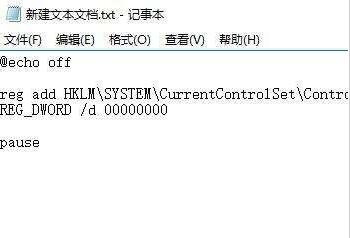
2. Click [File-Save As] in Notepad As], select the save type to change to [All files (*.*)], enter any file name, such as cancel read-only U disk.bat, note that the suffix name must be .bat.
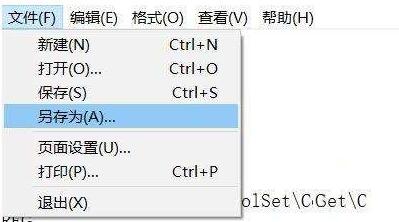
3. Right-click to cancel the read-only U disk .bat file, select [Run as administrator], and follow the prompts.
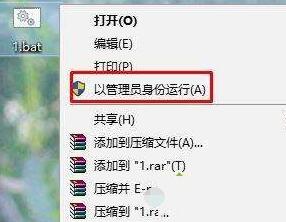
The above is the detailed content of WIN10_How to release the USB read-only mode. For more information, please follow other related articles on the PHP Chinese website!
Related articles
See more- Reasons and solutions why the USB disk can be recognized but cannot be read
- How to connect a laptop to the Internet using a win10 system
- How to move the language bar to the lower right corner in win10 system
- What should I do if there is no realtek high-definition audio manager in Windows 10 system?
- What is the general reading and writing speed of U disk 3.0?

