Home >Software Tutorial >Mobile Application >How to set up the children's version of 'Douyin' Volcano Edition
How to set up the children's version of 'Douyin' Volcano Edition
- 王林forward
- 2024-03-27 19:16:50477browse
php Xiaobian Youzi will take you to explore how to set up the children's version of "Douyin" Volcano Edition? In-game parental control functions and content filtering settings make children safer and healthier in the online world. Want to know how to set it up? Come and follow us to find out!
How to set up the children's version of Douyin Volcano Edition
1. First open the Douyin Huoshan version APP, enter the main page and click [Avatar] in the upper left corner;

2. Then enter the page shown in the picture below and click [Enable Child/Youth Mode] at the bottom;
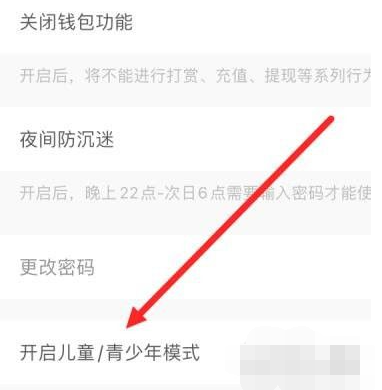
3. Then select [Children/Youth Mode] in the left function bar;

4. Then jump to the latest window and click [Continue to Open];
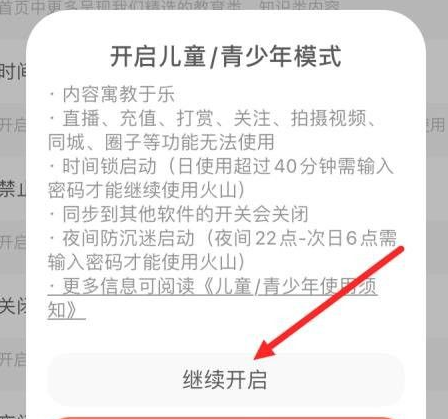
5. Enter the password twice at the end, and click [I Got It] in the window to set it.
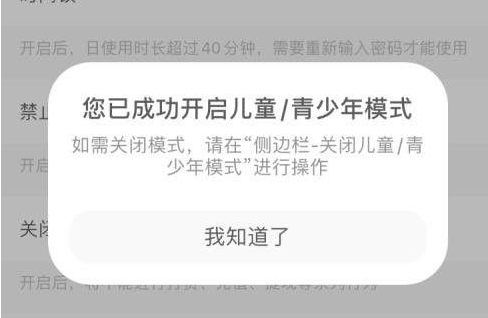
The above is the detailed content of How to set up the children's version of 'Douyin' Volcano Edition. For more information, please follow other related articles on the PHP Chinese website!
Related articles
See more- Why is the video uploaded to Douyin not clear?
- What is the relationship between Toutiao and Douyin?
- What is the difference between yellow v and blue v in Douyin?
- How to watch live broadcast playback records on Douyin (tutorial)
- Do you know if you cancel the other person immediately after following them on Douyin?

