Home >Common Problem >How to connect printer to wifi
How to connect printer to wifi
- 下次还敢Original
- 2024-03-27 18:09:491349browse
How to connect the printer to Wi-Fi? Confirm that the printer supports Wi-Fi connection; prepare the Wi-Fi network name and password; configure the printer through the control panel or manufacturer software; enter the Wi-Fi information; wait for the connection; confirm that the printer is connected to the network.
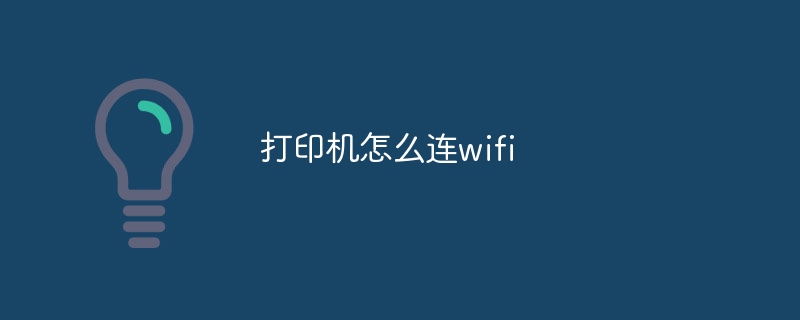
How to connect your printer to Wi-Fi
Step 1: Check your printer’s Wi-Fi Compatibility
First, make sure your printer supports Wi-Fi connectivity. This can be determined by checking the printer's specifications or manual.
Step 2: Prepare your Wi-Fi network
- Make sure your router is running and sending out a Wi-Fi signal.
- Write down your Wi-Fi network name (SSID) and password.
Step 3: Configure the Printer
Depending on the model of your printer, the way to configure your Wi-Fi connection may be slightly different. The general steps are as follows:
- Using the control panel: On the printer's control panel, look for a Settings or Connections menu. There is usually an option to connect to Wi-Fi.
- Using a computer or mobile device: Download the printer manufacturer's software or app. These tools typically allow you to configure Wi-Fi settings.
Step 4: Enter network information
When prompted by the printer, enter your Wi-Fi network name and password. Make sure you enter it correctly, otherwise the connection will fail.
Step 5: Wait for connection
The printer will try to connect to your Wi-Fi network. This may take several minutes.
Step 6: Confirm the connection
Once the printer is successfully connected, it will appear in the network list or print a one-page confirmation report.
Tips:
- If the connection fails, please check whether your Wi-Fi network password is correct.
- If you still have problems, please refer to the printer manual or contact the printer manufacturer for support.
- Some printers may offer WPS (Wi-Fi Protected Setup) connectivity, which is a way to simplify the connection process. See your printer manual for details.
The above is the detailed content of How to connect printer to wifi. For more information, please follow other related articles on the PHP Chinese website!

