php editor Xigua brings tutorials on how to enable WIN10 developer mode. Developer mode provides Windows 10 users with more permissions and functions, suitable for developers for debugging and testing. This tutorial will introduce in detail how to easily enable developer mode in WIN10 system, allowing you to develop more efficiently.
1. Click the start icon and select Settings.

2. In the interface, click Update and Security.

3. Click For Developers→Developer Mode, as shown in the figure:

4. There will be a prompt window, click Yes Yes, as shown in the picture:

The above is the detailed content of Tutorial on turning on WIN10 developer mode. For more information, please follow other related articles on the PHP Chinese website!
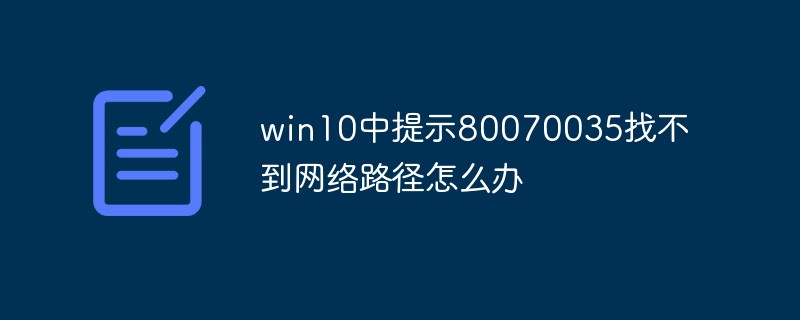 win10中提示80070035找不到网络路径怎么办May 12, 2023 pm 05:17 PM
win10中提示80070035找不到网络路径怎么办May 12, 2023 pm 05:17 PMwin10中提示80070035找不到网络路径的解决办法:1、单击“网络”,“打开网络和Internet设置”,选择“网络和共享中心”后再选择“更改高级共享设置”,然后勾选“启用共享以便可以访问网络的用户读取公用文件夹中的文件”;2、返回“网络和共享中心”单击“宽带连接”并选择“属性”,点击“网络”,勾选“microsoft网络客户端”即可。
 如何在 Windows 11 中启用开发者模式Apr 25, 2023 pm 10:58 PM
如何在 Windows 11 中启用开发者模式Apr 25, 2023 pm 10:58 PM微软在Windows10旁边宣布了一项名为开发人员模式的新功能,该功能也存在于Windows11中。这对于所有在WindowsPC上进行软件开发编码并希望将其部署到其他设备上的开发人员来说非常重要。为了改善编码环境,用户必须在Windows系统上启用开发者模式,这使用户可以从编写、测试和部署代码的增强帮助中受益。用户必须确保开发人员模式不仅在进行编码的Windows机器上启用,而且在部署和测试它的设备上启用。如果您是编码新手并希望充分利用此功能,请继续阅读本文,该文章将指导您如何
 Win11开启开发者选项教程Jan 06, 2024 pm 08:16 PM
Win11开启开发者选项教程Jan 06, 2024 pm 08:16 PM在win11中,如果我们要安装使用自带的安卓模拟器,就需要先打开开发者模式,那么win11如何打开开发者模式呢,其实只需要在设置里找到开发者选项即可。win11如何打开开发者模式:1、首先点击任务栏最左边的windows徽标打开开始菜单。2、然后打开上方的“设置”选项。3、打开后,进入左边栏倒数第二个“隐私和安全性”4、随后打开右上角的“开发者选项”5、最后将其中的开发人员模式打开就可以了。
 小米14Ultra如何打开开发者模式?Feb 23, 2024 am 10:16 AM
小米14Ultra如何打开开发者模式?Feb 23, 2024 am 10:16 AM小米14Ultra是很多消费者们都比较喜欢的全新机型,正式推出以来已经拥有了很高的销量,入手的用户们难免会遇到一些不了解的问题,下面小编就为大家介绍一下小米14Ultra怎么打开开发者模式?大家可以来一起看看哦。小米14Ultra怎么打开开发者模式?1、打开手机设置,点击这个“我的设备”2、往下翻找到“全部参数与信息”3、连续快速点击这个MIUI版本4、看到系统提示这个就说明已经打开了。5、我们再退回到设置里面,找到“更多设置”6、找到开发者选项打开就可以了。小米14Ultra怎么打开开发者模式
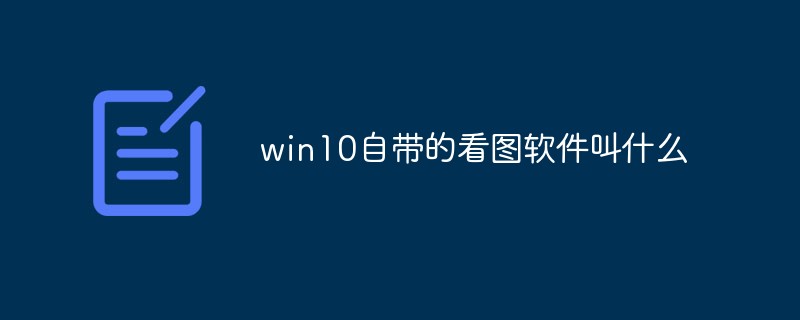 win10自带的看图软件叫什么Oct 18, 2022 pm 02:48 PM
win10自带的看图软件叫什么Oct 18, 2022 pm 02:48 PMwin10自带的看图软件叫“Microsoft照片”,其下载方法是:1、打开win10电脑;2、在Microsoft Store中搜索“Microsoft照片”并下载;3、将照片查看器的默认软件设置为【照片】即可。
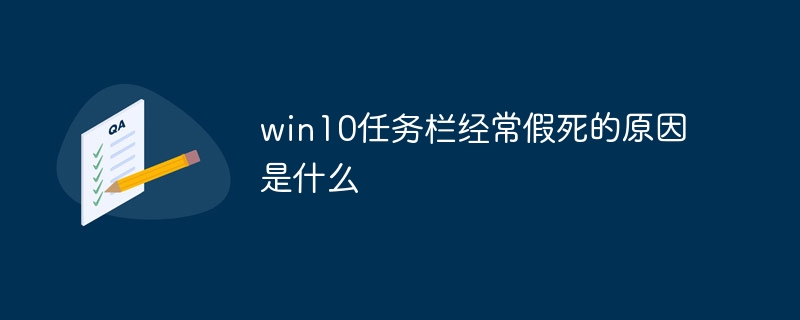 win10任务栏经常假死的原因是什么Jun 19, 2023 am 10:37 AM
win10任务栏经常假死的原因是什么Jun 19, 2023 am 10:37 AMwin10任务栏经常假死的原因是win10 64位系统可靠性不佳造成的,其解决方法:1、重启“windows资源管理器”;2、卸载冲突软件;3、重新“部署操作进程”;4、修复系统服务;5、通过powershell命令尝试修复;6、cmd中执行修复命令;7、针对右击任务栏应用图标时弹出菜单缓慢的情况;8、通过新建Windows用户来重置系统设置;9、还原系统。
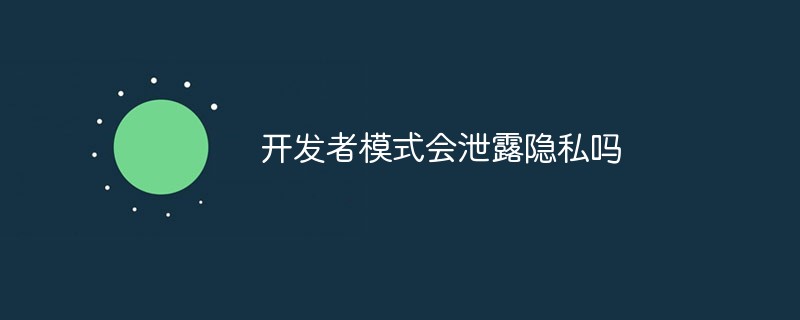 开发者模式会泄露隐私吗Nov 03, 2022 pm 02:26 PM
开发者模式会泄露隐私吗Nov 03, 2022 pm 02:26 PM开发者模式有可能会泄露隐私,因为有些病毒软件可能会通过开发者选项模式来偷取你的隐私数据;开发者模式是给开发者使用的,用来给手机设备做高级调试的,对于一般用户来说,不建议开启开发者模式。
 iqooz9怎么打开开发者模式?Mar 18, 2024 pm 05:34 PM
iqooz9怎么打开开发者模式?Mar 18, 2024 pm 05:34 PM在Android手机中,开发者模式是一个非常有用的工具,可以为用户提供更多的操作权限和调试选项。通过打开开发者模式,您可以更好地控制和定制您的手机,以满足个人需求。如果您拥有一款iQOOZ9手机并且想要开启开发者模式,下面将为您提供一步步的指引。iqooz9怎么打开开发者模式?1、首先我们进入“设置”。2、然后点击“系统管理”。3、接着点击“关于手机”。4、然后点击“版本信息”。5、最后点击七下“软件版本号”即可开启。现在,您可以尽情地探索更多高级选项和设置,进一步改善您的手机体验。请记住,在开


Hot AI Tools

Undresser.AI Undress
AI-powered app for creating realistic nude photos

AI Clothes Remover
Online AI tool for removing clothes from photos.

Undress AI Tool
Undress images for free

Clothoff.io
AI clothes remover

AI Hentai Generator
Generate AI Hentai for free.

Hot Article

Hot Tools

SublimeText3 Chinese version
Chinese version, very easy to use

SublimeText3 Mac version
God-level code editing software (SublimeText3)

MantisBT
Mantis is an easy-to-deploy web-based defect tracking tool designed to aid in product defect tracking. It requires PHP, MySQL and a web server. Check out our demo and hosting services.

Dreamweaver CS6
Visual web development tools

DVWA
Damn Vulnerable Web App (DVWA) is a PHP/MySQL web application that is very vulnerable. Its main goals are to be an aid for security professionals to test their skills and tools in a legal environment, to help web developers better understand the process of securing web applications, and to help teachers/students teach/learn in a classroom environment Web application security. The goal of DVWA is to practice some of the most common web vulnerabilities through a simple and straightforward interface, with varying degrees of difficulty. Please note that this software






