Home >System Tutorial >Windows Series >How to turn off automatic updates permanently in win11
How to turn off automatic updates permanently in win11
- 小老鼠Original
- 2024-03-27 16:43:141720browse
Turn off method: 1. Turn off updates through system settings; 2. Disable Windows Update service through Service Manager; 3. Use Group Policy rules (Professional version or higher only).
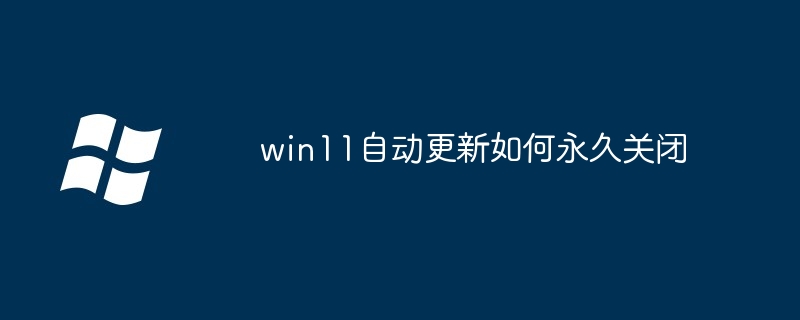
To permanently turn off the automatic updates of Win11, you can do it through the following methods:
Method 1: Turn off updates through system settings
- Find "System Settings" in the start menu.
- Enter the "Windows Update" option.
- Select "Pause update" on the update interface and set the time to pause updates. Please note that this is only a temporary halt to updates, not a permanent shutdown.
Method 2: Disable the Windows Update Service through the Service Manager
- Use the "win" "R" key combination to bring up the run window.
- Enter "services.msc" in the run window and press Enter to open the service manager.
- Find "Windows Update" in the service list and double-click it to open it.
- Change the startup type to "Disabled" and click the "Stop" button.
Method 3: Use Group Policy Rules (Professional version or higher only)
- Open the "Run" window, enter "gpedit.msc" and press Enter , open the Local Group Policy Editor.
- In Computer Configuration, find "Administrative Templates" and expand it.
- Find and click "Windows Update" under "Windows Components".
- Find the relevant update policy on the right, such as "Configure automatic updates", and double-click it to open it.
- Check the "Disabled" option and click the "OK" button at the bottom to save changes.
It should be noted that turning off system updates for a long time may bring security risks because security patches and new features cannot be obtained in a timely manner. Therefore, although Windows allows you to pause or disable updates, it is recommended to check and install important system updates regularly to ensure system security and stability.
The above is the detailed content of How to turn off automatic updates permanently in win11. For more information, please follow other related articles on the PHP Chinese website!

