Home >Software Tutorial >Mobile Application >How to forward a video account to your own video account? How to monitor and analyze the forwarding effect?
How to forward a video account to your own video account? How to monitor and analyze the forwarding effect?
- PHPzforward
- 2024-03-27 15:41:291759browse
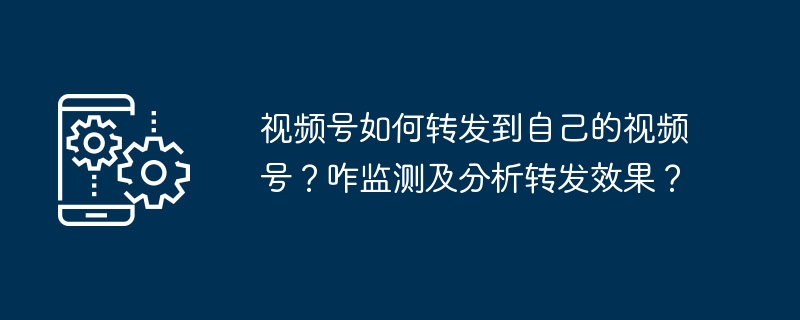
php editor Xiaoxin introduces how to forward the video account to your own video account, and shares the method of monitoring and analyzing the forwarding effect. In today's social media era, the dissemination of video content is increasingly important, and understanding how to effectively repost and analyze repost effects is crucial to increasing influence. Through the following simple steps, you can easily forward the video account to your own video account, and use professional tools to monitor and analyze the forwarding effect to add momentum to your content dissemination.
1. Understand the features and functions of the video account platform
Before considering forwarding other people’s videos to your own video account, you must first be familiar with the features and functions of the video account platform. Video account is a content sharing platform with video as the core, where users can publish, create and share various video contents. Some important aspects include:
Forwarding function: Video account platforms usually provide a forwarding function, allowing users to share other people's videos to their own video accounts.
Source video identification: When forwarding, the information of the original video will usually be retained, including the video author, title and description, etc.
Content specifications: When using the video account platform, you need to comply with the platform's content specifications to ensure that the videos you share meet relevant requirements.
2. Find other people’s videos and obtain authorization
Before forwarding other people’s videos to your own video account, you need to find a suitable video and obtain authorization from the video author. Here are some suggestions:
Find high-quality videos: Browse video account platforms or other social media platforms to find high-quality videos that are relevant to your content or that your audience loves.
Contact the video author: Respectfully express your willingness to forward the video to the video author through the private message function or other communication channels within the platform, and request authorization.
Discuss the authorization method: Discuss the authorization method with the video author, which can be a simple forwarding authorization or a cooperative sharing method. Make sure you have an agreement with the video author and get clear authorization.
3. Perform video forwarding operations
After obtaining authorization from the video author, you can start forwarding other people's videos to your own video account. The following are some key steps:
Log in to the video account: Enter the video account platform, log in with your own account, and make sure you have created your own video account.
Navigate to the source video: Search or browse within the platform to find the source video you want to forward. Confirm the video author and title to make sure you select the correct video.
Click the forward button: On the source video page, find the forward button or corresponding sharing option. Depending on the design of the platform, you may need to click the forward button or choose to forward to your own video account.
Edit forwarding information: When forwarding, you can edit the video's title, description, tags and other information to better present it to the audience. Make sure to add appropriate identification indicating the source and original author of the video.
Publish and forward videos: After confirming that the editing is completed, click the Publish button to upload the forwarded video to your own video account. Before publishing, double-check the forwarding information and authorization.
4. Reasonable use and promotion of forwarded videos
After forwarding other people’s videos to your own video account, you need to use and promote these videos reasonably to maximize their value and influence. Here are some suggestions:
Clearly mark the source: Clearly mark the original source in the video title, description, or cover, including the video author’s name and link, etc. Make sure viewers know this is a repost and can find the original author.
Add personal opinions: Add personal opinions, evaluation or summary in the video description or comments to show your unique insights and interact with the audience.
Timely interactive response: Interact with the audience in a timely manner, reply to their comments and messages, and establish good communication and interactive relationships.
Promote forwarded videos: Promote your video account and forwarded videos on other social media platforms or personal websites to attract more viewers to watch and follow.
Respect the rights and interests of the original author: When promoting and using forwarded videos, the copyright and rights of the original video author must be respected. Comply with platform regulations and do not modify video content, delete authorized information, or infringe on the rights of others without authorization.
6. Monitor and analyze the effect of forwarding
In order to understand the effect and influence of forwarded videos, monitoring and analysis can be carried out. The following are some key steps:
Video data analysis: Use the data analysis tools provided by the video account platform to understand the number of views, likes, comments and other indicators of forwarded videos to evaluate their popularity.
User feedback: Pay attention to users’ comments and feedback, understand their views and opinions on forwarded videos, and make corresponding adjustments and improvements based on feedback.
Reference conversion rate: If there are relevant links or promotion activities, you can track the click-through rate and conversion rate to evaluate the impact of forwarded videos on the conversion goal.
To forward other people’s videos to your own video account, you need to obtain authorization from the video author and follow the relevant regulations of the platform. Through correct operation and reasonable use, you can fully display the excellent works of others and add rich content to your own video account. Remember to respect the rights of the original author during the reposting process, monitor and analyze the reposting effect, and constantly optimize your content strategy. I hope that the guide provided in this article can help you successfully forward other people's videos to your own video account and achieve better influence and promotion results! I wish you success on the road of video creation and sharing!
The above is the detailed content of How to forward a video account to your own video account? How to monitor and analyze the forwarding effect?. For more information, please follow other related articles on the PHP Chinese website!

