 Software Tutorial
Software Tutorial Mobile Application
Mobile Application Introduction to the method of checking the trust score of Meituan monthly payment_Where to check the trust score of Meituan
Introduction to the method of checking the trust score of Meituan monthly payment_Where to check the trust score of Meituanphp Xiaobian Yuzai will introduce to you in detail the method of checking the trust score of Meituan monthly payment. Trust score is an important indicator in Meituan’s monthly payment function, which affects users’ credit limit and usage rights on the Meituan platform. This article will guide you on how to check your trust score in the Meituan App, helping you better understand and manage your credit status, improve your credit score, and enjoy more convenient services.
1. Click to open the Meituan App, and click the [My] button in the lower right corner of the page
2. Find the [Meituan Monthly Payment] entrance and click to enter.

3. After entering the Meituan monthly payment page, click the [My] button in the lower right corner.

4. On the [My] page, find the [My Trust Points] option and click it.

5. Next, click the [View My Trust Score] button.

6. Finally, on the [Meituan Trust Score] page, you can view our Meituan Trust Score.

The above is the detailed content of Introduction to the method of checking the trust score of Meituan monthly payment_Where to check the trust score of Meituan. For more information, please follow other related articles on the PHP Chinese website!
 美团取消订单怎么取消Mar 07, 2024 pm 05:58 PM
美团取消订单怎么取消Mar 07, 2024 pm 05:58 PM用户在使用美团下单时可以选择不想要的订单取消,有很多用户不知道美团取消订单怎么取消,用户可以在我的页面中点击进入订单待收货选择需要取消的订单点击取消。美团取消订单怎么取消1、首先在美团我的页面中点击进入订单待收货。2、然后点击进入需要取消的订单。3、点击取消订单。4、点击确定取消订单。5、最后根据个人情况选择取消原因后点击提交即可。
 美团地址在哪里改?美团地址修改教程!Mar 15, 2024 pm 04:07 PM
美团地址在哪里改?美团地址修改教程!Mar 15, 2024 pm 04:07 PM一、美团地址在哪里改?美团地址修改教程!方法(一)1.进入美团我的页面,点击设置。2.选择个人信息。3.再点击收货地址。4.最后选择要修改的地址,点击地址右侧的笔图标,修改即可。方法(二)1.在美团app首页,单击外卖,进入后点击更多功能。2.在更多界面,点击管理地址。3.在我的收货地址界面,选择编辑。4.根据需求一一进行修改,最后点击保存地址即可。
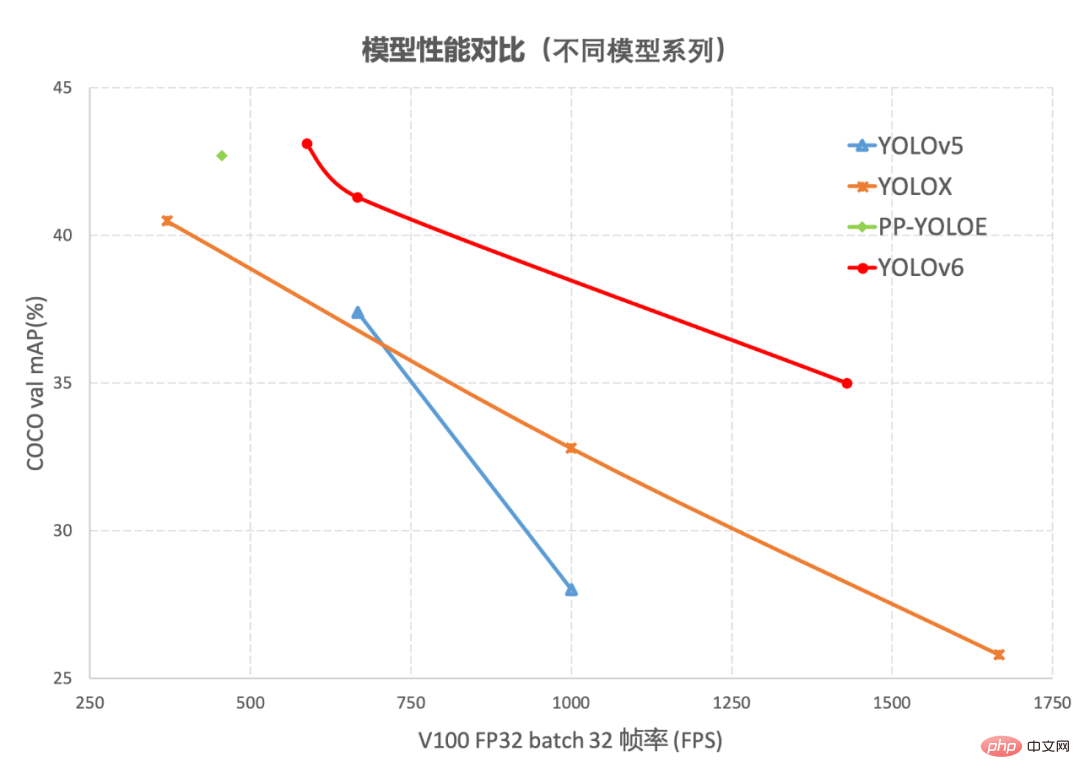 YOLOv6又快又准的目标检测框架已经开源了May 09, 2023 pm 02:52 PM
YOLOv6又快又准的目标检测框架已经开源了May 09, 2023 pm 02:52 PM作者:楚怡、凯衡等近日,美团视觉智能部研发了一款致力于工业应用的目标检测框架YOLOv6,能够同时专注于检测的精度和推理效率。在研发过程中,视觉智能部不断进行了探索和优化,同时吸取借鉴了学术界和工业界的一些前沿进展和科研成果。在目标检测权威数据集COCO上的实验结果显示,YOLOv6在检测精度和速度方面均超越其他同体量的算法,同时支持多种不同平台的部署,极大简化工程部署时的适配工作。特此开源,希望能帮助到更多的同学。1.概述YOLOv6是美团视觉智能部研发的一款目标检测框架,致力于工业应用。
 美团怎么取消订单 取消订单的方法介绍Mar 13, 2024 am 11:01 AM
美团怎么取消订单 取消订单的方法介绍Mar 13, 2024 am 11:01 AM我们在使用这款平台的时候,我相信很多用户们应该都能了解得到,上面是可以购买订购很多的一些东西,电影票啊,或者是外卖,还是一些优惠券,酒店等等预订都是可以的,那么我们在平台上面是怎么来进行去掉订单的呢,也去很多用户们对此可能并不是非常的了解,其实我们在上面不管是对于哪一些的订购,都是可以进行取消订单退款都是没有问题的,前提是你没有使用过,我们在订单里面就可以找得到,然后进行取消退款就可以了,效果还是特别方便的,所以对此方面,如果你们也感兴趣的话,现在就和小编一起来试一试吧,我相信你会喜欢的。
 美团超时怎么赔付?美团超时赔付标准!Mar 16, 2024 pm 07:55 PM
美团超时怎么赔付?美团超时赔付标准!Mar 16, 2024 pm 07:55 PM一、美团超时怎么赔付?美团超时赔付标准!美团超时赔付规则如下:(一)购买了准时宝服务的超时:选择准时宝服务后,如外卖骑手未能按时送达,系统将自动启动赔偿流程,赔偿金额根据订单细节和超时时长而定。(二)未购买准时宝的普通超时:1.订单实际送达时间晚于承诺送达时间10分钟以上、20分钟以下的,赔付订单实际支付金额的25%。2.订单实际送达时间晚于承诺送达时间20分钟以上、30分钟以下的,赔付订单实际支付金额的30%。3.订单实际送达时间晚于承诺送达时间30分钟以上的,赔付订单实际支付金额的50%。4
 美团app怎么删除订单 取消订单的方法Mar 12, 2024 pm 09:50 PM
美团app怎么删除订单 取消订单的方法Mar 12, 2024 pm 09:50 PM对于上面的各项功能我相信很多玩家用户们应该都对此都非常的了解,所以对于我们在使用时候的那种订单的时候,都能够让你们更好的对于一些订单有所了解,所以我们在选择购买的时候,都可以直接的去进行一些生成,不过对于自己想要取消的一些订单的时候,都可以直接的过来多方面的了解一下其中的方法,为了让大家们更好的对其了解,以后方便自己来进行多方面的操作,今日小编就来给你好好的讲解一下其中的内容方法,有任何想法的朋友们,一定不能够错过,现在就赶紧和小编一起来试一试吧,我相信你们一定会非常的感兴趣的,不要错过了。
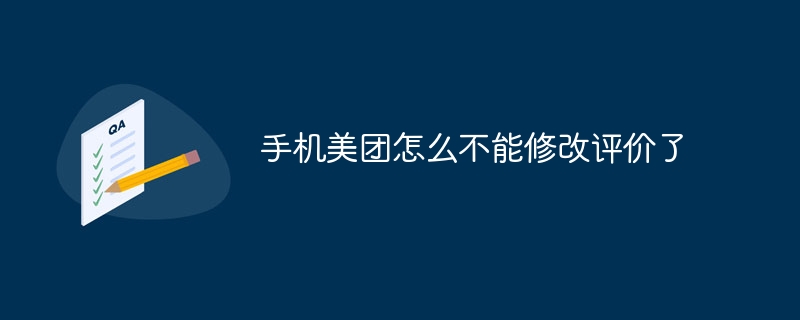 手机美团怎么不能修改评价了Nov 14, 2023 pm 01:40 PM
手机美团怎么不能修改评价了Nov 14, 2023 pm 01:40 PM手机美团不能修改评价的原因:1、评价不符合平台规定,可以联系美团客服咨询具体情况;2、评价已经生效,可以联系商家或平台客服进行沟通;3、评价权限被限制,可以查看平台的相关规定或联系客服了解更多信息;4、软件或网络问题,可以尝试重新启动应用程序、检查网络连接或尝试更新应用程序版本;5、评价时间过久;6、评价次数过多,可以暂停一段时间再尝试修改评价;7、账户问题等等。
 美团怎么删除评价 删除评价操作方法Mar 12, 2024 pm 07:31 PM
美团怎么删除评价 删除评价操作方法Mar 12, 2024 pm 07:31 PM我们在使用这款平台的时候,上面也是拥有对于各种美食还有消费方面都是有评价的,其中的一些操作方法也是极为简单的,我们所去消费的时候,都应该能够看到上面对于一些功能方面的一些选择,都是可以自己来进行一些打分评价的,不过有些时候我们可能要自己来删除对于一些店铺方面的错误评价,但是用户们不知道怎么去进行这些评价,所以今日小编就来给你们详细的讲解上面的一些功能,所以有任何想法的,今日小编就来给你们详解怎么去进行删除,有兴趣的话,现在就和小编一起来看看吧,我相信大家们应该都会有所了解,不要错过了。 删


Hot AI Tools

Undresser.AI Undress
AI-powered app for creating realistic nude photos

AI Clothes Remover
Online AI tool for removing clothes from photos.

Undress AI Tool
Undress images for free

Clothoff.io
AI clothes remover

AI Hentai Generator
Generate AI Hentai for free.

Hot Article

Hot Tools

SublimeText3 Mac version
God-level code editing software (SublimeText3)

SAP NetWeaver Server Adapter for Eclipse
Integrate Eclipse with SAP NetWeaver application server.

Atom editor mac version download
The most popular open source editor

mPDF
mPDF is a PHP library that can generate PDF files from UTF-8 encoded HTML. The original author, Ian Back, wrote mPDF to output PDF files "on the fly" from his website and handle different languages. It is slower than original scripts like HTML2FPDF and produces larger files when using Unicode fonts, but supports CSS styles etc. and has a lot of enhancements. Supports almost all languages, including RTL (Arabic and Hebrew) and CJK (Chinese, Japanese and Korean). Supports nested block-level elements (such as P, DIV),

SecLists
SecLists is the ultimate security tester's companion. It is a collection of various types of lists that are frequently used during security assessments, all in one place. SecLists helps make security testing more efficient and productive by conveniently providing all the lists a security tester might need. List types include usernames, passwords, URLs, fuzzing payloads, sensitive data patterns, web shells, and more. The tester can simply pull this repository onto a new test machine and he will have access to every type of list he needs.





