Home >Common Problem >What to do if the printer color ink cartridge cannot be recognized
What to do if the printer color ink cartridge cannot be recognized
- 下次还敢Original
- 2024-03-27 14:52:00940browse
When the printer cannot recognize the color ink cartridge, the reasons may include: 1. Not installed correctly; 2. The ink cartridge is dirty or damaged; 3. The ink cartridge is incompatible; 4. Internal failure of the printer; 5. Ink cartridge installation sensor Fault.
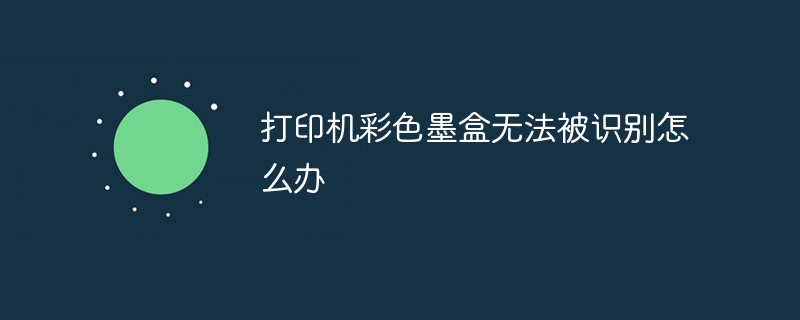
The printer color ink cartridge cannot be recognized
When the printer cannot recognize the color ink cartridge, it may be due to the following reasons Reasons:
1. The ink cartridge is not installed correctly
- Check whether the ink cartridge is correctly inserted into the printer.
- Make sure the arrow on the cartridge is facing the correct direction and it is securely clicked into place.
2. The ink cartridge is dirty or damaged
- Gently wipe the metal contacts of the ink cartridge with a lint-free cloth or cotton swab.
- If the ink cartridge is damaged or deformed, it needs to be replaced.
3. The ink cartridge is incompatible
- Make sure you install a color ink cartridge that is compatible with the printer model.
- Check the printer manufacturer's website or manual for the correct ink cartridge information.
4. Internal printer problem
- If none of the above steps can solve the problem, there may be an internal problem with the printer.
- Contact the printer manufacturer for technical support or repair.
5. Ink cartridge installation sensor failure
- Some printers have ink cartridge installation sensors. If the sensor fails, the printer may not be able to Identify the ink cartridge.
- The sensor needs to be replaced.
Warm reminder:
- Be careful when handling the ink cartridge and avoid touching the metal contacts.
- Clean the printer regularly to prevent ink clogging.
- Use original ink cartridges for best printing results and to avoid compatibility issues.
The above is the detailed content of What to do if the printer color ink cartridge cannot be recognized. For more information, please follow other related articles on the PHP Chinese website!

