Home >System Tutorial >Windows Series >The operation process of unlocking the registry in win10 system
The operation process of unlocking the registry in win10 system
- 王林forward
- 2024-03-27 14:50:08577browse
php editor Xigua: The Win10 system registry is a key component of the system. Modifying the registry can optimize system performance. Unlocking the registry requires caution. The following is a concise process: First, press Win R to open the run window, enter regedit and press Enter; then, in the registry editor, locate HKEY_LOCAL_MACHINE\SYSTEM\CurrentControlSet\Control\SecurePipeServers; finally, Right-click the "Winreg" folder, select "Permissions", add the current user to the list and check Full Control permissions.
1. Press [Win R] to open Run, enter [gpedit.msc], and confirm; as shown in the figure:

2. Open the Local Group Policy Editor ; As shown in the picture:
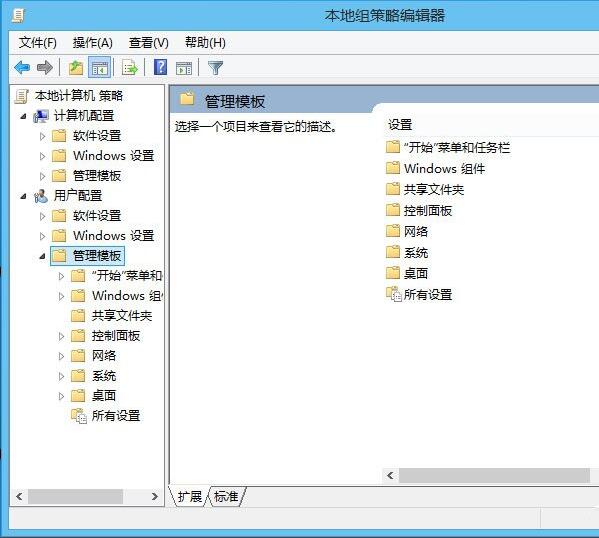
3. Then navigate to [User Configuration] [Administrative Templates] [System]; as shown in the picture:
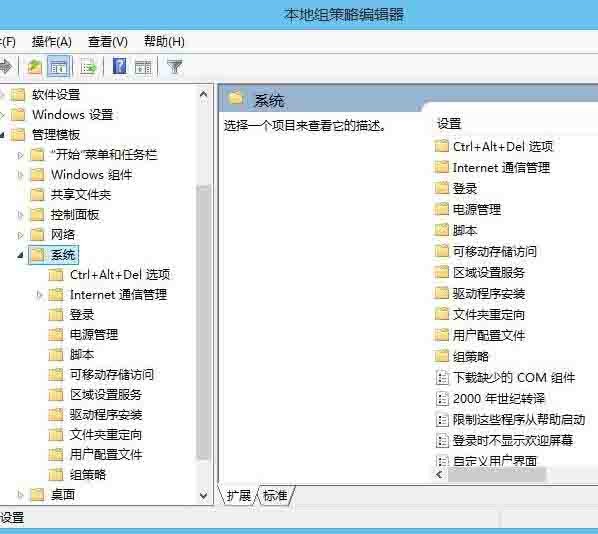
4. Then, pull down the menu on the right and find the [Block access to the Registry Editor] option; as shown in the figure:
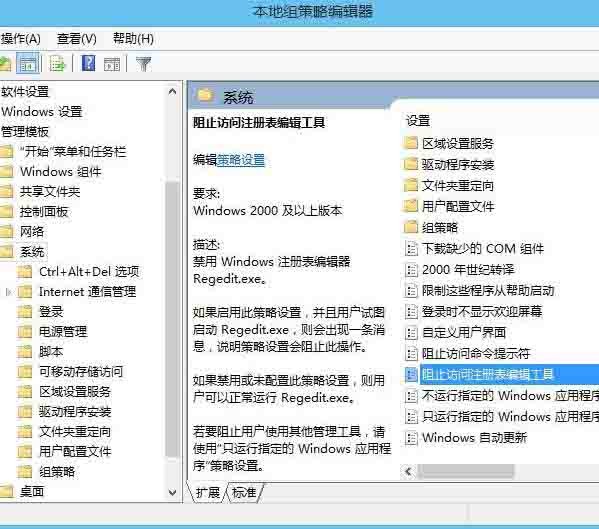
5. Finally, double-click the item and set it to [Disabled], apply and save. as the picture shows:
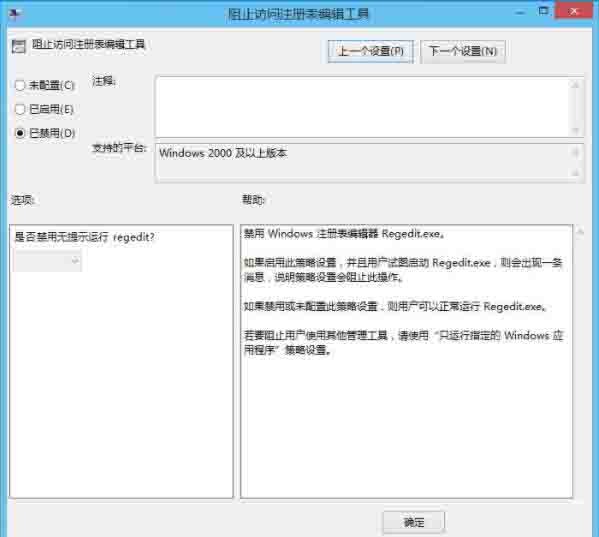
The above is the detailed content of The operation process of unlocking the registry in win10 system. For more information, please follow other related articles on the PHP Chinese website!

