Home >Common Problem >How to set up a small home printer connected to a mobile phone
How to set up a small home printer connected to a mobile phone
- 下次还敢Original
- 2024-03-27 14:45:471551browse
Steps to connect a small home printer to a mobile phone: Turn on the printer power and connect to the printer Wi-Fi. Download the printer brand app on your phone and install the driver. To add a printer in the application, enter the IP address or hostname. Configure printer default options such as paper type and color mode. Print a test page or document to make sure the connection is working. Click "Share" or "Print" from the mobile file or document, select the printer, adjust the settings and click "Print".
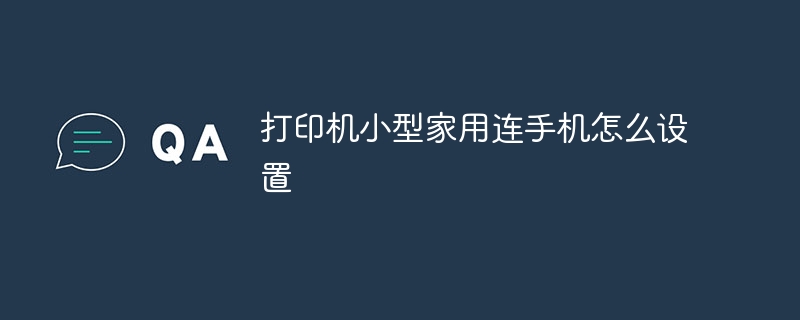
Setup tutorial for connecting a small home printer to a mobile phone
The steps for connecting a small home printer to a mobile phone are as follows:
1. Connect the printer and mobile phone
- Turn on the printer.
- Open Wi-Fi settings on your phone and connect to the printer’s Wi-Fi network. The connection name is usually something like "HP-Setup" or "Canon-XXXXXX".
- Enter Wi-Fi password (if required).
2. Install the printer driver
- Return to the phone’s home screen. Download the printer-branded app from the App Store or Google Play store.
- Open the application and follow the prompts to install the printer driver.
3. Add a printer
- In the printer application, click "Add Printer" or similar option.
- Select your printer model and click to add it.
4. Configure the printer
- Enter the printer’s IP address or host name as prompted.
- Set default options for your printer, such as paper type and color mode.
5. Test printing
- Click to print a test page or print a document to ensure the connection is normal.
6. Print from your phone
- Open the file or document you want to print.
- Click the "Share" or "Print" button.
- Select your printer from the printer list.
- Adjust the print settings (if necessary) and click "Print".
Tips:
- Make sure the printer and phone are connected to the same Wi-Fi network.
- If you encounter problems with the connection, please restart the printer and mobile phone.
- Use the printer brand’s official app for best compatibility.
- If you are still having difficulty, please refer to your printer's user manual or contact the manufacturer for support.
The above is the detailed content of How to set up a small home printer connected to a mobile phone. For more information, please follow other related articles on the PHP Chinese website!

