Home >Common Problem >How to operate the all-in-one printer and copier
How to operate the all-in-one printer and copier
- 下次还敢Original
- 2024-03-27 14:30:301016browse
Copying steps for all-in-one printer and copier: Place the original and make sure it is aligned with the edge. Select copy mode and settings (number of copies, zoom, paper). Start copying. Receive copies. The all-in-one machine also has other features including duplex copying, zoom copying, ID copying and scanning.
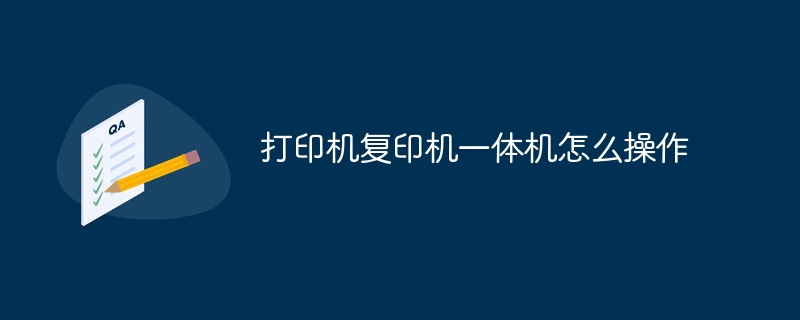
Printer and Copier All-in-One Operation Guide
Step 1: Place originals
- Lift the top cover of the all-in-one machine or open the paper inlet.
- Place the originals to be copied on the glass or in the paper feeder.
- Make sure the original is aligned with the edge of the copier.
Step 2: Select copy settings
- On the control panel, select copy mode.
- Set the number of copies, scaling, paper size and paper type.
- Adjust settings such as copy quality, brightness and contrast as needed.
Step 3: Start copying
- Press the "Copy" or "Start" button.
- The all-in-one machine will read the original and start copying.
Step 4: Receive copies
- The copies will be output from the output tray.
- Take out the copy and check its quality.
Other functional operations
In addition to the basic copy function, the all-in-one printer and copier also has other functions:
- Double-sided copy: Select the "Double-sided copy" option on the control panel to copy both sides of the original onto one piece of paper.
- Zoom copy: You can reduce or enlarge the original and copy on different paper sizes.
- ID card copy: Put the ID card on the glass plate, and the all-in-one machine will automatically reduce the front and back to one piece of paper.
- Scanning: Most all-in-one computers can scan originals and save them as digital files.
The above is the detailed content of How to operate the all-in-one printer and copier. For more information, please follow other related articles on the PHP Chinese website!

