Home >Common Problem >How to replace printer ink cartridges
How to replace printer ink cartridges
- 下次还敢Original
- 2024-03-27 14:24:37799browse
Printer ink cartridge replacement steps: Identify the ink cartridge that needs to be replaced: Check the ink level of the ink cartridge to find the ink cartridge that is empty or low on ink. Open the door: Locate the cartridge door and open it with the button or lever. Remove the old ink cartridge: Hold the edge of the ink cartridge and pull it up to remove it. Insert a new ink cartridge: Align it with the groove and push gently until it clicks into place. Close the door: Close the cartridge door and make sure it is completely closed. Align the cartridges (optional): Follow the printer instructions for manual alignment.
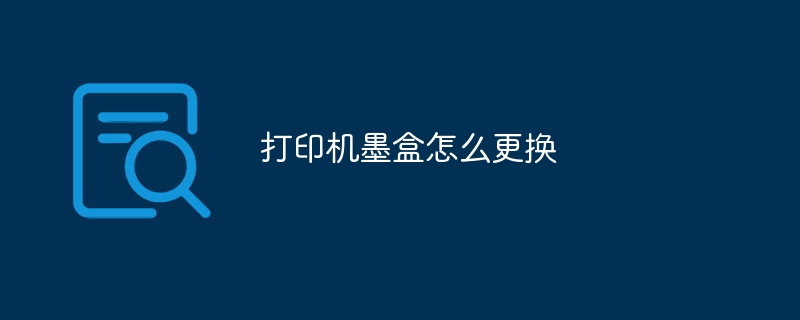
Printer Cartridge Replacement Steps
Replacing printer cartridges is a simple process that can be completed by following these steps:
1. Identify the ink cartridge that needs to be replaced
- Check the ink level of the ink cartridge through the printer display or the printer software in your computer.
- Locate the ink cartridge that is low on ink or empty.
2. Open the printer door
- Find the ink cartridge door on the printer.
- Open the hatch by hand or using the indicated button or lever.
3. Take out the old ink cartridge
- Gently hold the edge of the old ink cartridge.
- Pull it outward and lift it up at the same time. The cartridge will come loose and be removed.
4. Install the new ink cartridge
- Take out the new ink cartridge from the package.
- Align the ink cartridge with the groove inside the printer.
- Gently push the cartridge until it clicks into place.
5. Close the door
- Close the ink cartridge door.
- Make sure the door is completely closed, otherwise the printer will not work properly.
6. Align the ink cartridges (optional)
- Some printers will automatically align the ink cartridges after replacing them.
- If your printer requires manual alignment, follow the steps in the printer instructions.
Tip:
- Replace all empty ink cartridges, even if one of them only has a little ink.
- Be careful when handling ink as it will stain.
- Dispose of old ink cartridges properly and follow local regulations.
The above is the detailed content of How to replace printer ink cartridges. For more information, please follow other related articles on the PHP Chinese website!

