How to cancel NetEase Cloud automatic renewal? This is an issue that many netizens are concerned about. Next, the editor of PHP will bring you How to cancel automatic renewal on NetEase Cloud. Interested netizens should follow the editor to take a look!

How to cancel automatic renewal on NetEase Cloud
1. Open the NetEase Cloud app, click the [Three Stripes] icon in the upper left corner, and click [Member Center] .
2. Scroll down to the bottom, select the [VIP Help Center] option, and click [Manage Automatic Renewal].
3. Click [Vinyl VIP Continuous Monthly Subscription], select [Turn off automatic renewal], and click [Still turn off automatic renewal].
The above is the detailed content of How to cancel NetEase Cloud automatic renewal. For more information, please follow other related articles on the PHP Chinese website!
 优酷会员怎么取消自动续费?优酷关闭会员自动续费操作方法!Mar 15, 2024 pm 04:40 PM
优酷会员怎么取消自动续费?优酷关闭会员自动续费操作方法!Mar 15, 2024 pm 04:40 PM一、优酷会员怎么取消自动续费?优酷关闭会员自动续费操作方法!1.打开优酷视频app,登录您需要取消自动续费的账户。2.点击右下角,进入我的页面。3.选择VIP会员,然后点击自动续费功能。4.在自动续费页面中,找到并点击取消自动续费按钮。5.最后在出现的确认对话框中,点击确认解约即可关闭自动续费。
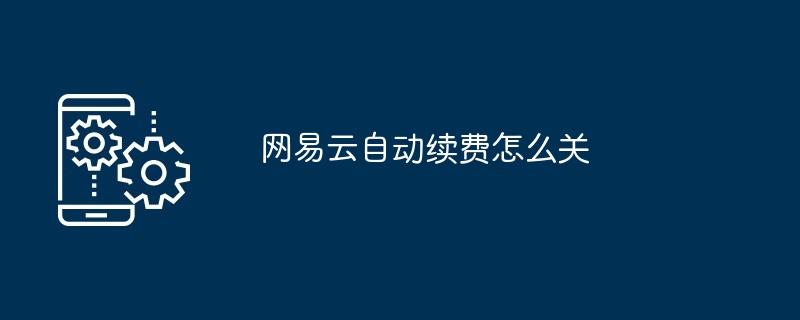 网易云自动续费怎么关Mar 25, 2024 pm 05:15 PM
网易云自动续费怎么关Mar 25, 2024 pm 05:15 PM首先,打开网易云音乐应用,点击左上角的菜单图标,选择“会员中心”。接下来,下拉至底部,选择“vip帮助中心”选项,然后点击“管理自动续费”。最后,点击“黑胶vip连续包月”,选择“关闭自动续费”,并确认关闭操作即可。
 淘宝省钱卡如何取消自动续费Feb 27, 2024 pm 03:13 PM
淘宝省钱卡如何取消自动续费Feb 27, 2024 pm 03:13 PM取消方法:方法一:1、在淘宝中,点击我的左上角“红包省钱卡”;2、点击右上角“续费管理”;3、点击“取消续费”并确认即可。方法二:1、若使用的是微信、支付宝自动续费;2、打开设置,进入“支付设置”;3、找到其中的“免密支付/自动付款”;4、找到“淘宝省钱卡”服务;5、关闭服务并确认解除即可。
 爱奇艺会员怎么取消自动续费Mar 20, 2024 pm 02:11 PM
爱奇艺会员怎么取消自动续费Mar 20, 2024 pm 02:11 PM1、首先在手机上打开爱奇艺app,在界面底部选择【我的】,点击【我的VIP会员】。2、在我的VIP会员界面选择【管理自动续费】,在当前界面点击右侧的【取消自动续费】。3、在弹出的窗口里依次选择【确认取消】—【给VIP也不要,关闭自动续费】—【我知道了】即可。
 腾讯会员怎么取消自动续费 腾讯会员怎么关闭自动续费功能Feb 22, 2024 pm 06:20 PM
腾讯会员怎么取消自动续费 腾讯会员怎么关闭自动续费功能Feb 22, 2024 pm 06:20 PM在支付宝支付设置中选择腾讯会员取消续费就可以了。教程适用型号:iphone13系统:iOS15.3版本:腾讯视频8.5.95.26705&&支付宝10.2.62.2000解析1打开腾讯视频,在软件中点击个人中心。2在个人中心中点击左上方的视频VIP并进入。3在视频VIP页面中点击全部会员和续费管理。4在我的会员中点击续费管理开通记录。5最后在自动续费中关闭开通选项即可。补充:在支付宝中怎么取消腾讯会员自动续费1首先在手机桌面上打开支付宝软件。2然后在支付宝页面中点击设置选项。3接着在设置页面中打
 微信读书怎么取消自动续费-微信读书取消自动续费的方法Mar 19, 2024 am 09:46 AM
微信读书怎么取消自动续费-微信读书取消自动续费的方法Mar 19, 2024 am 09:46 AM微信读书中的会员卡有连续包月套餐优惠,开通即开启了自动续费功能,如果不小心忘记关闭就会直接从你的账户中扣费自动购买,那怎么关闭微信读书自动续费呢,下面就和小编一起来看看吧!方法一:客户端设置1、打开微信读书app,点击右下角的【我】;2、然后在我的界面点击【无限卡】进入;3、在下方点击【管理自动续费】;4、最后选择【关闭自动续费】即可。方法二:微信支付设置1、打开手机上的微信,在【我】的界面点击【支付】;2、点击右上角的【三个点】进入支付管理页面;3、点击【扣款服务】进入管理你的自动续费;4、找
 cloudmusic是什么文件夹Mar 03, 2023 pm 06:29 PM
cloudmusic是什么文件夹Mar 03, 2023 pm 06:29 PMcloudmusic是网易云音乐的专属文件夹,里面包含网易云音乐的下载歌曲和缓存数据;当用户运行网易云音乐或者开机自启网易云,cloudmusic文件夹就会被自动创建。进入cloudmusic文件夹的方法:1、手机的“文件管理”-“我的手机”;2、将文件管理的页面往下拉,找到网易的总文件夹“netease”并点击;3、进入netease文件夹即可看到cloudmusic文件夹。
 网易云查看账号的详细方法Mar 25, 2024 pm 12:41 PM
网易云查看账号的详细方法Mar 25, 2024 pm 12:41 PM1、首先我们打开网易云音乐。2、点击左上角的三条杠。3、点击个人头像。4、点击分享。5、将主页分享给微信好友,然后打开微信。6、用浏览器打开你的分享。7、复制网址。8、粘贴出来即可查看自己的账号。


Hot AI Tools

Undresser.AI Undress
AI-powered app for creating realistic nude photos

AI Clothes Remover
Online AI tool for removing clothes from photos.

Undress AI Tool
Undress images for free

Clothoff.io
AI clothes remover

AI Hentai Generator
Generate AI Hentai for free.

Hot Article

Hot Tools

Dreamweaver Mac version
Visual web development tools

Atom editor mac version download
The most popular open source editor

WebStorm Mac version
Useful JavaScript development tools

VSCode Windows 64-bit Download
A free and powerful IDE editor launched by Microsoft

Notepad++7.3.1
Easy-to-use and free code editor







