Home >Backend Development >PHP Tutorial >Key installation steps to ensure smooth running of PHP programs
Key installation steps to ensure smooth running of PHP programs
- WBOYWBOYWBOYWBOYWBOYWBOYWBOYWBOYWBOYWBOYWBOYWBOYWBOriginal
- 2024-03-27 13:21:03886browse
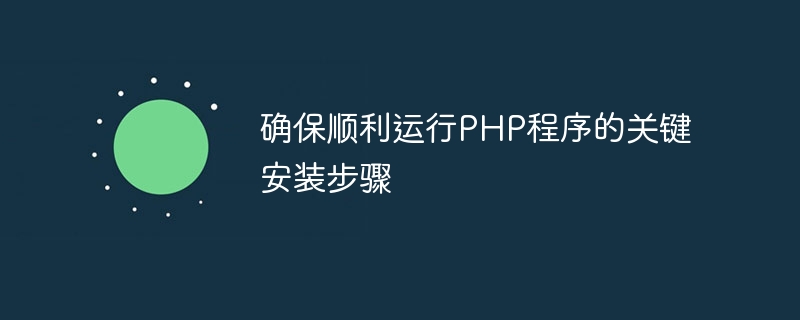
In this article, we will discuss the key installation steps to ensure smooth running of PHP programs, including installing PHP on different operating systems and configuring the Apache server. In order to complete these steps, we will provide specific code examples and operation steps to help readers successfully set up the PHP environment.
1. Install PHP
- Windows operating system
- To install PHP on Windows system, we first need to To download the latest version of PHP, you can download the corresponding Windows installation package from the PHP official website (https://www.php.net/).
- Open the downloaded installation package and follow the steps of the installation wizard to install.
- After the installation is completed, we need to configure the system environment variables and add the PHP installation directory to the system's Path variable.
- Linux operating system
-
To install PHP on a Linux system, we can install it through the package management tool. For example, on an Ubuntu system, you can use the following command to install PHP:
sudo apt update sudo apt install php
-
After the installation is complete, we can use the following command to check the version of PHP:
php -v
- MacOS operating system
-
To install PHP on the MacOS system, we can use the Homebrew package manager to install it. First, install the Homebrew tool, and then use the following command to install PHP:
brew install php
- After the installation is complete, we can also use the
php -vcommand to check the PHP version.
2. Configure Apache server
- Windows operating system
- Configure Apache on Windows system Server, we can download the Windows version of the Apache server provided by Apache Lounge.
-
After downloading, unzip and run Apache, and edit the
httpd.conffile to configure Apache to load the PHP module, and add the following code:LoadModule php_module "path_to_php/php[version]/php[version].dll" AddType application/x-httpd-php .php PHPIniDir "path_to_php"
- After restarting the Apache server, you can enter
http://localhostin the browser to access the PHP page. - Linux operating system
-
To configure the Apache server on the Linux system, we can do it by installing Apache2. First install Apache2:
sudo apt update sudo apt install apache2
-
After the installation is completed, install the PHP module:
sudo apt install libapache2-mod-php
- After restarting the Apache server, you can access the PHP page.
- MacOS operating system
- To configure the Apache server on the MacOS system, we can load the PHP module by modifying the Apache configuration file.
-
Open the terminal, edit the
httpd.conffile, add the following code:LoadModule php_module /usr/local/opt/php/lib/httpd/modules/libphp.so
- Save the file and restart the Apache server to access the PHP page .
Through the above steps, we can install PHP and configure the Apache server on different operating systems to ensure the smooth operation of the PHP program. Hope these instructions and code examples are helpful!
The above is the detailed content of Key installation steps to ensure smooth running of PHP programs. For more information, please follow other related articles on the PHP Chinese website!

