Home >System Tutorial >Windows Series >How to restore uninstalled built-in apps in Windows 10
How to restore uninstalled built-in apps in Windows 10
- WBOYWBOYWBOYWBOYWBOYWBOYWBOYWBOYWBOYWBOYWBOYWBOYWBforward
- 2024-03-27 12:10:201027browse
Recently, many Win10 users have reported that built-in applications cannot be retrieved after being accidentally uninstalled, which causes inconvenience to daily use. PHP editor Youzi has compiled some simple operation methods for you to restore uninstalled built-in applications, so that you can easily solve this problem. Let’s find out next.
1. Click the Cortana search box, enter powershell, right-click the first item in the displayed results, and select [Run as administrator], as shown in the picture:
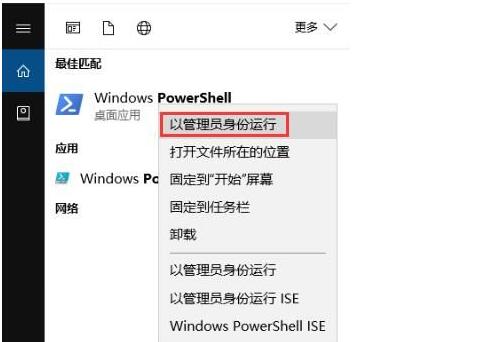
2. Enter the following command in the powershell window and press Enter; Get-AppxPackage -AllUsers| Foreach {Add-AppxPackage - DisableDevelopmentMode -Register [$($_.InstallLocation)AppXManifest.xml]}, as shown in the figure:
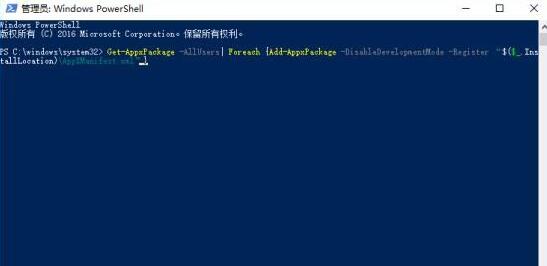
3. After the execution is completed, restart the computer.
The above is the detailed content of How to restore uninstalled built-in apps in Windows 10. For more information, please follow other related articles on the PHP Chinese website!

