Home >System Tutorial >Windows Series >How to disable directdraw in win10 system
How to disable directdraw in win10 system
- 王林forward
- 2024-03-27 11:51:051308browse
When using Win10 system, sometimes you will encounter the situation that DirectDraw cannot be disabled, which may affect the normal operation of some games or software. However, don’t worry! PHP editor Zimo provides you with detailed steps to solve this problem easily. Next, we will guide you step by step on how to get your system back to normal!
1. On the Win10 system desktop, start the menu. Right click and run. As shown in the picture:

2. Enter regedit and then confirm. As shown in the figure:

3. Expand and locate HKEY_LOCAL_MACHINESYSTEMCurrentControlSetControlGraphicsDriversDCI in the registry editor. Find Timeout on the right. As shown in the picture:
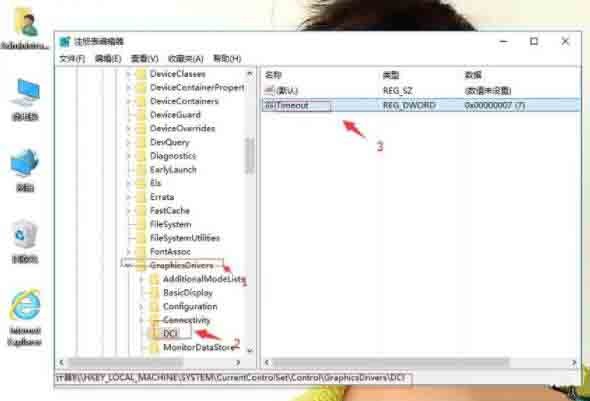
4. Right click and modify. As shown in the picture:

5. Change the value to 0. Click OK again. Then restart the computer to take effect. as the picture shows:
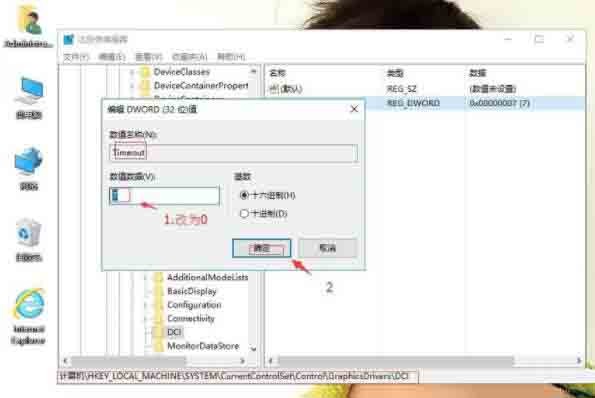
The above is the detailed content of How to disable directdraw in win10 system. For more information, please follow other related articles on the PHP Chinese website!

