Home >Backend Development >PHP Tutorial >How does php use the Symfony Translation component for multi-language support?
How does php use the Symfony Translation component for multi-language support?
- WBOYWBOYWBOYWBOYWBOYWBOYWBOYWBOYWBOYWBOYWBOYWBOYWBOriginal
- 2024-03-27 08:12:04733browse
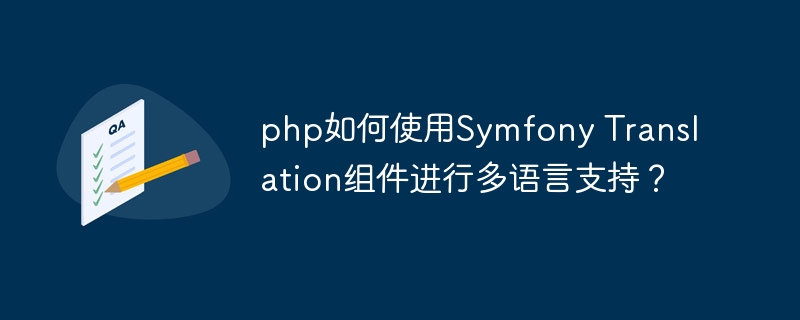
The Symfony Translation component is a powerful tool that can be used to simplify the development of multilingual sites. In this article, we will introduce how to use PHP and Symfony Translation components to implement a multilingual website.
What is the Symfony Translation component?
Symfony Translation component is part of the Symfony framework and is used to simplify the development of multi-language sites. It provides a simple and flexible way to localize and translate resources. You can use it in personal or professional projects.
How to use the Symfony Translation component to achieve multi-language support?
In order to use the Symfony Translation component, you need to create a translation file. This is usually a YAML file that lists the files to be translated and the corresponding translations. Let's say you are creating a site in English and Chinese, and you want to translate all text fields into both languages. You can create the file as follows.
Step one: Create translation files
1. Create the src/translations directory to store files.
2. Create two files: messages.en.yaml (English) and messages.zh.yaml (Chinese).
3. Add translations in each file as follows:
messages.en.yaml:
welcome: Welcome to our website! about: About us contact: Contact us
messages.zh.yaml:
welcome: 欢迎来到我们的网站! about: 关于我们 contact: 联系我们
Step 2: Use the Translation component in the Symfony project
In order to use the Symfony Translation component, you need to add it in the Symfony project. Assuming you have created a Symfony project and installed the Symfony Translation component, you need to call it in a controller or template to implement multi-language support. Here I'll demonstrate how to implement it in a controller.
1. Add the necessary namespace
use SymfonyComponentTranslationTranslatorInterface; use SymfonyComponentHttpFoundationResponse;
2. Create the controller
public function index(TranslatorInterface $translator)
{
$welcome = $translator->trans('welcome');
$about = $translator->trans('about');
$contact = $translator->trans('contact');
return new Response(
'<html><body>'.$welcome.' '.$about.' '.$contact.'</body></html>'
);
}3. Call the Symfony Translation component in the controller
Here In the example, we use Symfony's automatic service injection mechanism. You can add dependent services through annotations or use constructor injection. In the controller method, we instantiate the translator and use the trans method to get the corresponding translation. In this example, we call the trans method to get the translated content of the welcome, about, and contact text from the messages.en.yaml or messages.zh.yaml files.
4. Bind the controller in the routing
index:
path: /{_locale}
controller: AppControllerDefaultController::index
requirements:
_locale: '%app_locales%'In the above routing, we use {_locale} to represent the language setting of the website. It is a parameter that identifies the language spoken by the user. For example, if the user speaks English, you can pass "en" to the _locale variable so that the translator can look for the translation in the messages.en.yaml file.
Finally, add configuration in the config/packages/translations.yaml file to specify the supported languages.
# config/packages/translations.yaml
framework:
default_locale: '%locale%' # 站点默认语言
translator:
default_path: '%kernel.project_dir%/translations'
fallbacks:
- '%locale%'
paths:
- '%kernel.project_dir%/tests/translations'
- '%kernel.project_dir%/vendor/symfony/form/Resources/translations'
- '%kernel.project_dir%/vendor/symfony/security-bundle/Resources/translations'
- '%kernel.project_dir%/src/MyBundle/Resources/translations'
loaders:
xlf: 'SymfonyComponentTranslationLoaderXliffFileLoader'
yaml: 'SymfonyComponentTranslationLoaderYamlFileLoader'This is the process of using the Symfony Translation component to achieve multi-language support. You can follow the steps above to create the multilingual site you want. This approach is cross-platform and supports all major languages and regions.
The above is the detailed content of How does php use the Symfony Translation component for multi-language support?. For more information, please follow other related articles on the PHP Chinese website!

