Home >System Tutorial >Windows Series >Explanation of the operation content of using ntsd command in Win7 system
Explanation of the operation content of using ntsd command in Win7 system
- 王林forward
- 2024-03-26 20:36:23534browse
php editor Yuzai brings you an explanation of the operation of using the ntsd command in Win7 system. The ntsd command is a debugging tool in Windows systems that can help users view information when the program is running, debug and troubleshoot. This article will introduce in detail the basic usage of the ntsd command, including how to start the ntsd command, view program information, set breakpoints, etc., so that you can easily master the use of this powerful tool.
1. Open [Run] and enter [cmd].
2. Enter [ntsd] and press Enter to open ntsd.
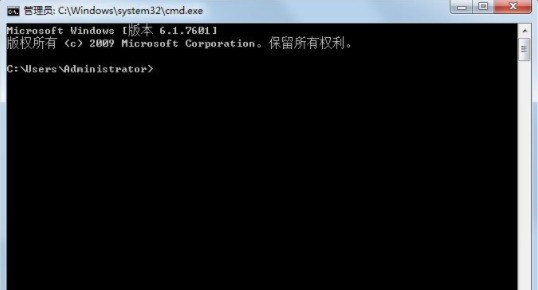
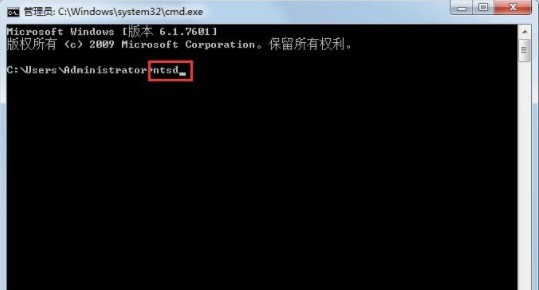
3. Copy the following content to Notepad and save it as pid.bat.
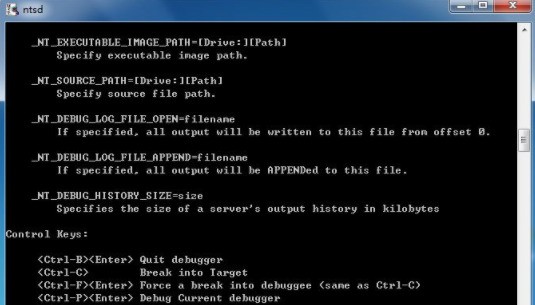
====================Dividing line================== ======
@echo off
mode con cols=30 lines=10
rem resize window
color 1e
rem Set window color
echo.
set /p t=Please enter the process name:
echo PID NAME& echo ========== ==
for /f [tokens=2 delims=,] %%i in ('tasklist /fo csv /fi [imagename eq %t%.exe] /nh') do ntsd -c q -p %%i&echo %%i %t%
pause 》nul
exit
==================== =Separating line======================
4. A window will pop up when you open it.
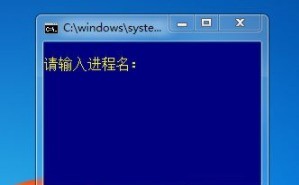
5. Enter the process name to end the process.
The above is the detailed content of Explanation of the operation content of using ntsd command in Win7 system. For more information, please follow other related articles on the PHP Chinese website!

