php editor Strawberry introduces the steps for canceling subscription payment on WeChat. Canceling subscription payments can help users manage subscription services and avoid unnecessary expenses. With a few simple steps, users can easily cancel subscription payments, keeping their accounts clear and secure. Let’s learn how to cancel subscription payments on WeChat to make life more convenient and comfortable.
1. Click the [iTunes Store and App Store] option in the phone settings.

2. Click [View Apple ID] and enter your login password.
3. Enter the [Account Settings] interface and click [Payment Information].
4. Check the payment method as [None] and click [Finish].

After completion, return to the WeChat interface. At this time, you will receive the [Successful Cancellation Notification] message, and WeChat will no longer automatically deduct fees.
The above is the detailed content of Operation steps for canceling subscription payment on WeChat. For more information, please follow other related articles on the PHP Chinese website!
 微信文件多久过期Nov 21, 2022 pm 02:12 PM
微信文件多久过期Nov 21, 2022 pm 02:12 PM微信文件的过期时间需要根据情况来判断:1、如果发送的文件没有打开过,则在72小时以后微信系统会自动清理掉,即过了三天文件就会过期;2、如果已经查看了微信文件,但是并没有下载(当然已经下载的文件也是一样的),那么文件是可以保留180天的,在这180天以内随时都可以去下载。
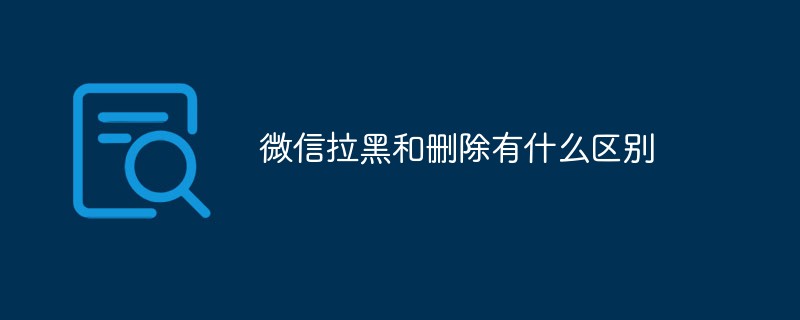 微信拉黑和删除有什么区别Oct 18, 2022 am 11:29 AM
微信拉黑和删除有什么区别Oct 18, 2022 am 11:29 AM区别:1、拉黑后对话框从主页消失,但是聊天记录还在;删除后聊天记录全部消失不见了。2、拉黑后还能发给他,但是收不到他的消息;删除后不能发信息了。3、拉黑后双方都不可见彼此的朋友圈;删除对方以后,你看不到对方的朋友圈了,对方是否能看到你的,取决于设置(允许陌生人查看十张照片)与否,如果设置则可以看到朋友圈。
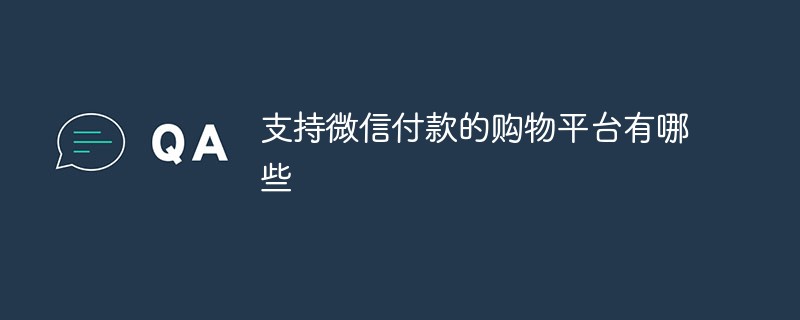 支持微信付款的购物平台有哪些Nov 02, 2022 pm 02:44 PM
支持微信付款的购物平台有哪些Nov 02, 2022 pm 02:44 PM支持微信付款的购物平台有:1、京东,是中国的综合网络零售商;2、唯品会,是一家在线销售品牌折扣商品的互联网公司;3、拼多多,是社交新电商领导者,更懂消费者的购物平台;4、京喜,是京东旗下生活消费商城;5、蘑菇街,一个电子商务网站;6、聚美优品,是一家以销售化妆品为主的时尚购物网站;7、微店,是一个云推广电子商务平台;8、考拉海购,是一个跨境海淘业务为主的会员电商平台。
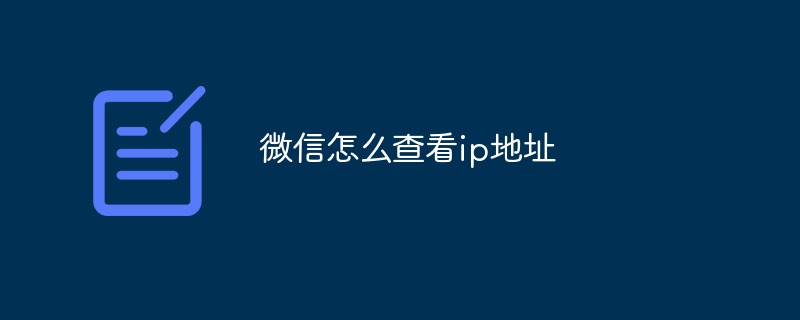 微信怎么查看ip地址May 31, 2023 am 09:16 AM
微信怎么查看ip地址May 31, 2023 am 09:16 AM微信查看ip地址的方法:1、登录电脑版微信,右键点击屏幕下方的任务栏,点击“任务管理器”;2、弹出任务管理器时,点击左下角的“详细信息”;3、任务管理器进入“性能”选项,点击“打开资源监视器”;4、选择“网络”,勾选微信进程“Wechat.exe”;5、点击下面的“TCP连接”即可监视微信网络IP相关情况,发送消息得到回复就会显示他人的IP地址。
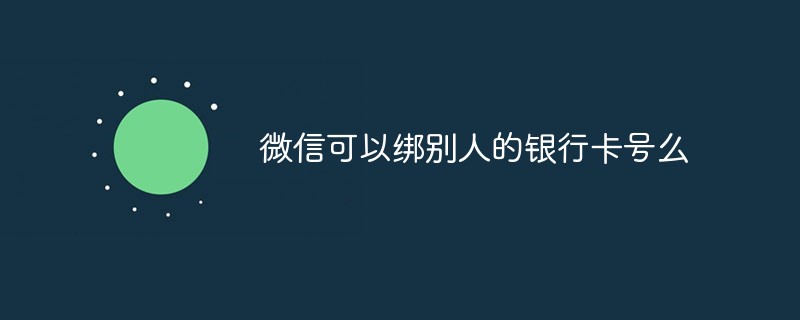 微信可以绑别人的银行卡号么Mar 14, 2023 pm 04:53 PM
微信可以绑别人的银行卡号么Mar 14, 2023 pm 04:53 PM可以。未经过实名认证的微信号,可以绑定他人的银行卡,但在绑定过程中需要提供银行卡的开户人姓名、开户行地址、开户时预留的联系方式及银行卡支付密码;已通过实名认证的微信号,无法绑定他人银行卡,只能添加使用自己身份证办理的银行卡。
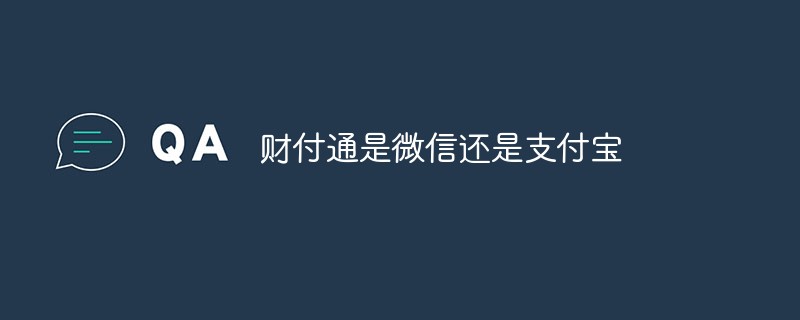 财付通是微信还是支付宝Oct 18, 2022 pm 02:35 PM
财付通是微信还是支付宝Oct 18, 2022 pm 02:35 PM财付通是微信,是腾讯公司旗下的第三方支付平台,其核心业务是协助在互联网上进行交易的双方完成支付和收款,其使用方式是:1、进行账户注册及登录;2、进行账户充值;3、根据需求设置快捷支付;4、通过打开微信支付或QQ钱包查询交易账单。
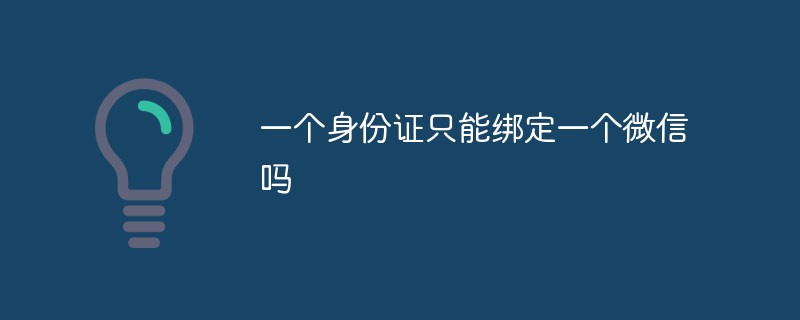 一个身份证只能绑定一个微信吗Mar 02, 2023 pm 01:50 PM
一个身份证只能绑定一个微信吗Mar 02, 2023 pm 01:50 PM不是,一个身份证能绑定5个微信。按照微信当前规定,一个身份证可以实名认证5个微信号;如果已经实名认证了5个微信账号,但是还想要继续实名,就要把已经实名认证的一些不用的微信号清除以后,才可以再实名认证新的微信号。
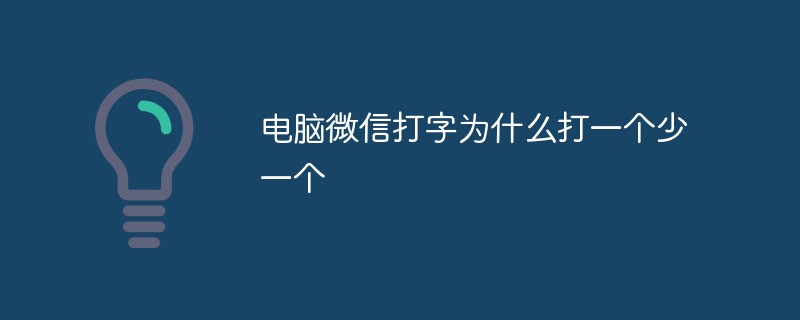 电脑微信打字为什么打一个少一个Mar 28, 2023 pm 03:43 PM
电脑微信打字为什么打一个少一个Mar 28, 2023 pm 03:43 PM电脑微信打字打一个少一个是因为开启了改写状态,其解决办法:1、打开电脑微信;2、在微信聊天窗口输入对话文字内容;3、找到并按下键盘上的Insert键即可正常输入文字内容。


Hot AI Tools

Undresser.AI Undress
AI-powered app for creating realistic nude photos

AI Clothes Remover
Online AI tool for removing clothes from photos.

Undress AI Tool
Undress images for free

Clothoff.io
AI clothes remover

AI Hentai Generator
Generate AI Hentai for free.

Hot Article

Hot Tools

VSCode Windows 64-bit Download
A free and powerful IDE editor launched by Microsoft

SublimeText3 Mac version
God-level code editing software (SublimeText3)

EditPlus Chinese cracked version
Small size, syntax highlighting, does not support code prompt function

MantisBT
Mantis is an easy-to-deploy web-based defect tracking tool designed to aid in product defect tracking. It requires PHP, MySQL and a web server. Check out our demo and hosting services.

mPDF
mPDF is a PHP library that can generate PDF files from UTF-8 encoded HTML. The original author, Ian Back, wrote mPDF to output PDF files "on the fly" from his website and handle different languages. It is slower than original scripts like HTML2FPDF and produces larger files when using Unicode fonts, but supports CSS styles etc. and has a lot of enhancements. Supports almost all languages, including RTL (Arabic and Hebrew) and CJK (Chinese, Japanese and Korean). Supports nested block-level elements (such as P, DIV),






