Home >Software Tutorial >Office Software >How to deal with error code 0xc0000022 when PPT cannot be opened
How to deal with error code 0xc0000022 when PPT cannot be opened
- 王林forward
- 2024-03-26 20:10:061485browse
php editor Xiaoxin will introduce to you how to solve the problem of error code 0xc0000022 when PPT cannot be opened. This problem may be caused by incorrect system permission settings. You can try to solve it by right-clicking and selecting "Run as administrator" when running the PowerPoint program, or by checking for system updates, virus scanning, etc. If the problem is still not resolved, you can try installing the latest version of the Office suite or resetting PowerPoint settings. I hope these methods can help you solve the problem of PPT not opening and help you work and study smoothly!
1. Select the options in the file.
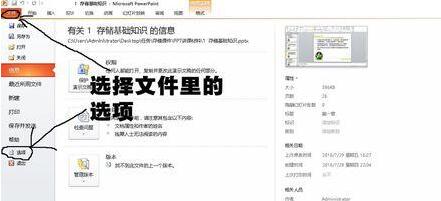
2. Select Trust Center Settings in Trust Center.
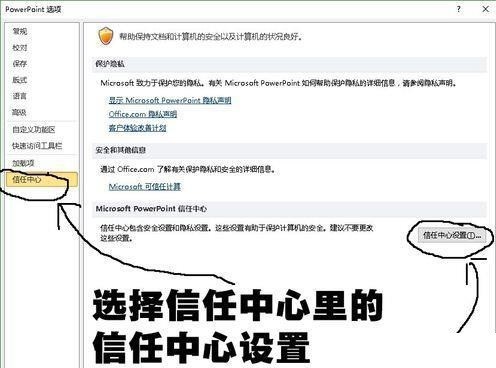
3. Check off the Internet-related options in Protected View, click OK, then close the current document and reopen it.
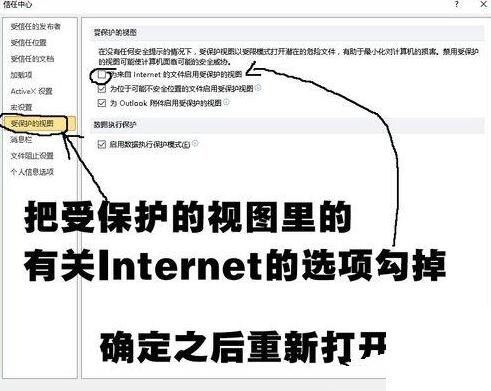
Note:
This method has been tried but it still doesn’t work. There may be a problem with the document itself.
The above is the detailed content of How to deal with error code 0xc0000022 when PPT cannot be opened. For more information, please follow other related articles on the PHP Chinese website!

