Home >System Tutorial >Windows Series >How to delete garbled files in win7
How to delete garbled files in win7
- PHPzforward
- 2024-03-26 19:50:341090browse
php editor Apple teaches you how to delete garbled files in Win7 system. Garbled files may cause abnormal system operation and affect the user experience. This article will introduce in detail the operation method of deleting garbled files under Win7 system, so that you can deal with garbled files more easily.
1. Create a new [text document] in a blank space on the desktop, as shown in the figure:
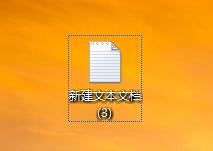
2. Copy the following code into the text [DEL /F / A/Q? %1 RD /S /Q? %1], as shown in the picture:

3. After copying and pasting, save the text as a .bat format file, as shown in the picture:

4. Then drag the file to be deleted into this icon, and the file processing will be automatically executed, as shown in the figure:

The above is the detailed content of How to delete garbled files in win7. For more information, please follow other related articles on the PHP Chinese website!

