php editor Xigua WIN7 system cannot open exe files is a common problem for many users. It may be caused by system settings or virus infection. In response to this situation, we have compiled some solutions: 1. Check whether the anti-virus software prevents the exe file from running; 2. Reset the exe file association in the registry; 3. Use system repair tools to repair system files; 4. Perform a system restore wait. Through these methods, users can help solve the problem that the WIN7 system cannot open exe files and ensure the normal operation of the system.
1. Press win r to enter the run window, enter regedit, and press Enter to enter the registry editor.

2. Locate HKEY_CLASSES_ROOTexefileshellopencommand in sequence.

3. Double-click to open the default value and change the numerical data inside to "%1" %*.

The above is the detailed content of How to solve the problem that WIN7 cannot open the exe file. For more information, please follow other related articles on the PHP Chinese website!
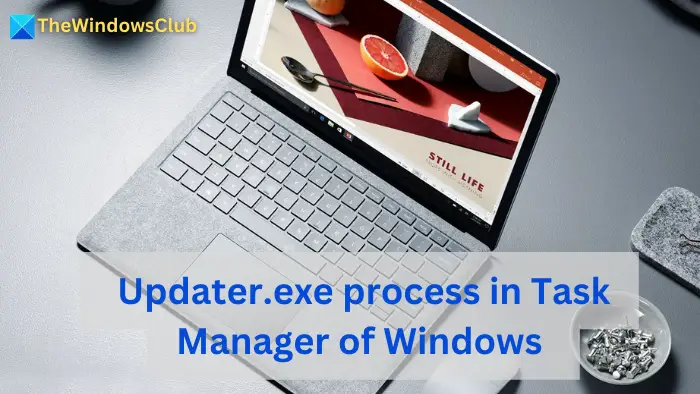 什么是Updater.exe在Windows 11/10中?这是Chrome进程吗?Mar 21, 2024 pm 05:36 PM
什么是Updater.exe在Windows 11/10中?这是Chrome进程吗?Mar 21, 2024 pm 05:36 PM你在Windows上运行的每个应用程序都有一个组件程序来更新它。因此,如果你使用的是谷歌Chrome或谷歌地球,它会运行一个GoogleUpdate.exe应用程序,检查是否有更新可用,然后根据设置进行更新。然而,如果您不再看到它,而是在Windows11/10的任务管理器中看到一个进程updater.exe,这是有原因的。什么是Updater.exe在Windows11/10中?谷歌已经为其所有应用程序推出了更新,如GoogleEarth、GoogleDrive、Chrome等。这次更新带来了
![Windows找不到uninstall.exe错误[修复]](https://img.php.cn/upload/article/000/465/014/170831000120167.jpg) Windows找不到uninstall.exe错误[修复]Feb 19, 2024 am 10:33 AM
Windows找不到uninstall.exe错误[修复]Feb 19, 2024 am 10:33 AM在尝试卸载应用程序时,Windows是否不断抛出Windows找不到Uninstall.exe错误?一些用户报告在从其PC上删除应用程序或程序时遇到此错误。以下是已升级的错误消息的示例:Windows找不到‘C:ProgramFiles<;Software-Name>;uninstall.exe’。请确保您键入的名称正确,然后重试。根据遇到此错误的软件的不同,上述错误消息中的“uninstall.exe”文件的路径不同。为什么Windows不允许我卸载?Windows出现unins
 Python 脚本打包 exe,auto-py-to-exe 来帮你!Apr 13, 2023 pm 04:49 PM
Python 脚本打包 exe,auto-py-to-exe 来帮你!Apr 13, 2023 pm 04:49 PM一. 什么是auto-py-to-exeauto-py-to-exe 是一个用于将Python程序打包成可执行文件的图形化工具。本文就是主要介绍如何使用 auto-py-to-exe 完成 python 程序打包。auto-py-to-exe 基于 pyinstaller ,相比于 pyinstaller ,它多了 GUI 界面,用起来更为简单方便二. 安装 auto-py-to-exe首先我们要确保我们的 python 环境要大于或等于 2.7 然后在 cmd 里面输入:pip install
 PyCharm实用技巧:将项目转换为可执行EXE文件Feb 23, 2024 am 09:33 AM
PyCharm实用技巧:将项目转换为可执行EXE文件Feb 23, 2024 am 09:33 AMPyCharm是一款功能强大的Python集成开发环境,提供了丰富的开发工具和环境配置,让开发者能够更高效地编写和调试代码。在使用PyCharm进行Python项目开发的过程中,有时候我们需要将项目打包成可执行的EXE文件,以便在没有安装Python环境的计算机上运行。本文将介绍如何使用PyCharm将项目转换为可执行的EXE文件,同时给出具体的代码示例。首
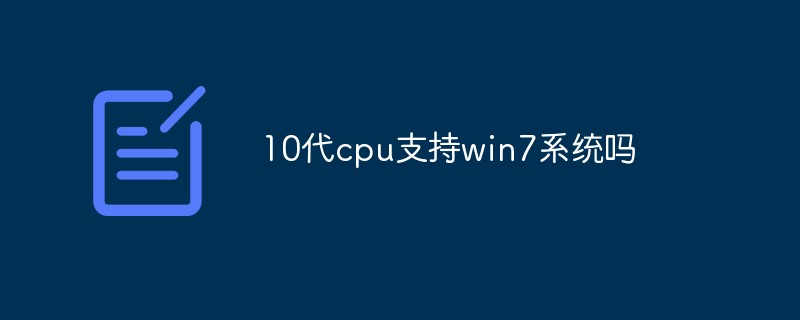 10代cpu支持win7系统吗Feb 22, 2023 pm 04:38 PM
10代cpu支持win7系统吗Feb 22, 2023 pm 04:38 PM10代cpu支持win7系统。10代cpu搭配的400、500系列主板可以安装win7,安装的前提条件是必须关闭“安全启动”和有独显的情况开启csm兼容模式;但有些主板己经没有支持传统模式以及兼容模式的选项了,此时还需要更换主板。
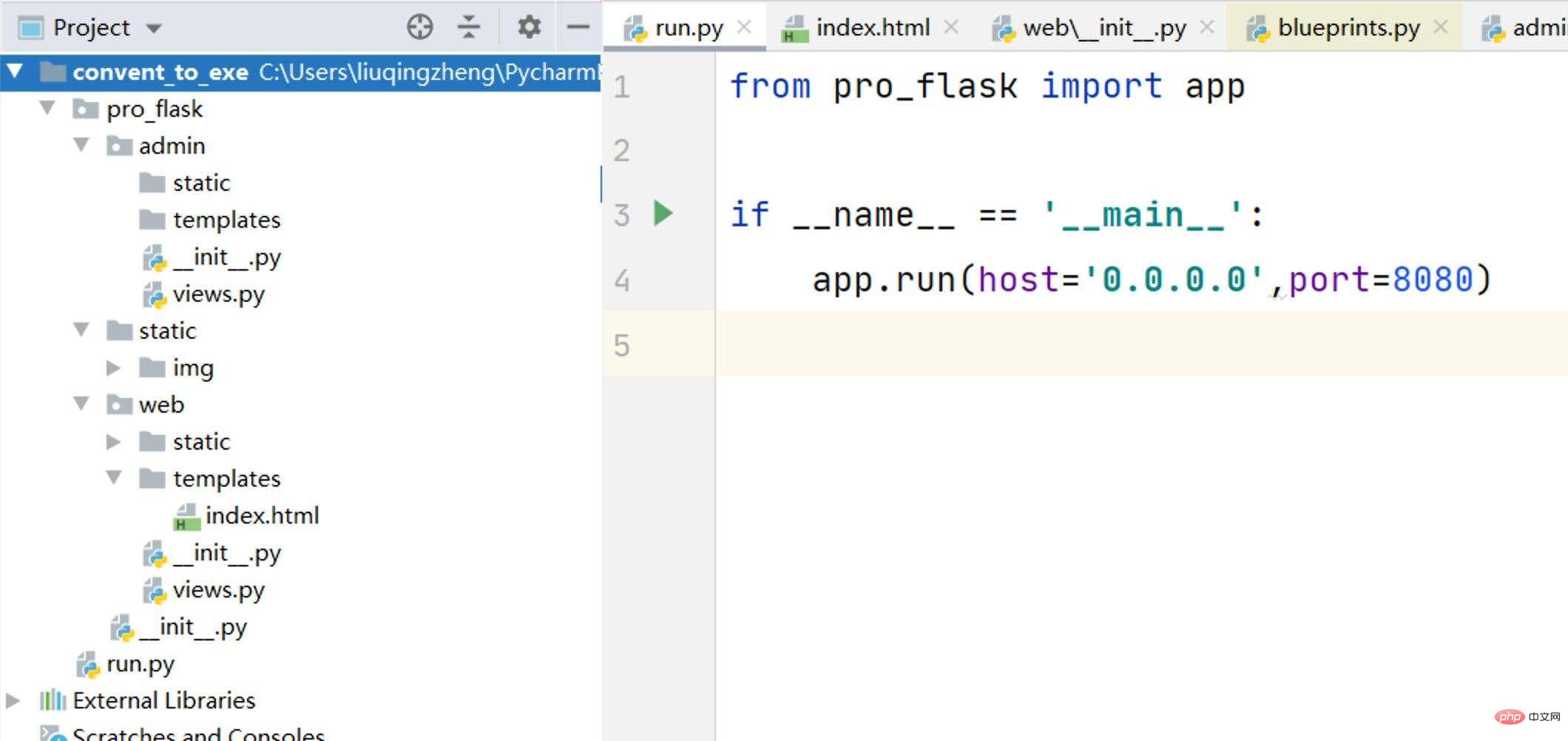 python项目如何打包成exe和安装包Apr 30, 2023 am 11:55 AM
python项目如何打包成exe和安装包Apr 30, 2023 am 11:55 AM一.打包Flask项目1.1自己写个Flask1.2下载pyinstallerpipinstallpyinstaller可选参数示例说明-Fpyinstaller-Fdemo.py只在dist文件夹中生成一个程序demo.exe文件,适用于一个模块没有多依赖.py文件-Dpyinstaller-Ddemo.py默认选项,除了主程序demo.exe外,还会在在dist文件夹中生成很多依赖文件,推荐使用这个-cpyinstaller-cdemo.py默认选项,只对windows有效,使用控制台-wp
![Windows找不到MicrosoftSecurityApp.exe[修复]](https://img.php.cn/upload/article/000/465/014/170832185142474.jpg) Windows找不到MicrosoftSecurityApp.exe[修复]Feb 19, 2024 pm 01:50 PM
Windows找不到MicrosoftSecurityApp.exe[修复]Feb 19, 2024 pm 01:50 PM如果您无法在Windows中找到MicrosoftSecurityApp.exe,本文将为您提供帮助。MicrosoftSecurityApp.exe是MicrosoftDefender应用程序的一部分,可在Microsoft应用商店中获得。需要注意的是,该MicrosoftDefender应用程序仅适用于使用Microsoft365个人或家庭订阅的用户,与Windows内置的安全应用程序并无关联。修复Windows找不到MicrosoftSecurityApp.exe当您尝试运行Microso
 无法在Windows 7上运行exe文件的原因Feb 18, 2024 pm 08:32 PM
无法在Windows 7上运行exe文件的原因Feb 18, 2024 pm 08:32 PM为什么win7不能运行exe文件在使用Windows7操作系统时,许多用户可能会遇到一个常见的问题,即无法运行exe文件。exe文件是Windows操作系统中常见的可执行文件,它们通常用于安装和运行各种应用程序。然而,有些用户可能会发现,当他们尝试运行exe文件时,系统并不会响应或给出错误信息。造成这个问题的原因有很多。下面将列举一些常见的原因以及相应的解


Hot AI Tools

Undresser.AI Undress
AI-powered app for creating realistic nude photos

AI Clothes Remover
Online AI tool for removing clothes from photos.

Undress AI Tool
Undress images for free

Clothoff.io
AI clothes remover

AI Hentai Generator
Generate AI Hentai for free.

Hot Article

Hot Tools

SublimeText3 Linux new version
SublimeText3 Linux latest version

MinGW - Minimalist GNU for Windows
This project is in the process of being migrated to osdn.net/projects/mingw, you can continue to follow us there. MinGW: A native Windows port of the GNU Compiler Collection (GCC), freely distributable import libraries and header files for building native Windows applications; includes extensions to the MSVC runtime to support C99 functionality. All MinGW software can run on 64-bit Windows platforms.

SAP NetWeaver Server Adapter for Eclipse
Integrate Eclipse with SAP NetWeaver application server.

VSCode Windows 64-bit Download
A free and powerful IDE editor launched by Microsoft

Notepad++7.3.1
Easy-to-use and free code editor






