Home >System Tutorial >Windows Series >Solution to WIN7 prompt that Windows cannot find the file
Solution to WIN7 prompt that Windows cannot find the file
- PHPzforward
- 2024-03-26 19:10:331078browse
php editor Baicao introduces to you the solution to the problem that WIN7 prompts that Windows cannot find the file. When using the Windows 7 system, sometimes files cannot be found, causing trouble to users. However, this problem is not difficult to solve. This article will give you a detailed introduction to the solution to the problem that Windows cannot find the file in WIN7, allowing you to easily solve this problem and keep the system running normally.
1. Prepare a USB flash drive and insert it into a computer with the same version of the system that can run the cmd command normally.
2. In the computer, open [C:WindowsSystem32] in order, find [cmd.exe] in the folder and copy it.
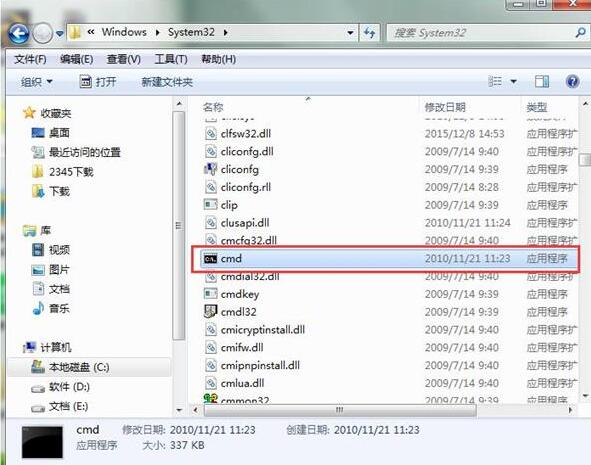
3. Insert the USB disk into a computer that cannot run the cmd command, copy and paste [cmd.exe] into [C:WindowsSystem32], and then restart it should solve the problem. .
The above is the detailed content of Solution to WIN7 prompt that Windows cannot find the file. For more information, please follow other related articles on the PHP Chinese website!

