Home >System Tutorial >Windows Series >Detailed method to cancel WIN7 shutdown prompt and force shutdown
Detailed method to cancel WIN7 shutdown prompt and force shutdown
- WBOYWBOYWBOYWBOYWBOYWBOYWBOYWBOYWBOYWBOYWBOYWBOYWBforward
- 2024-03-26 18:30:45924browse
php editor Xiaoxin will introduce you to the detailed method of canceling the forced shutdown of WIN7 shutdown prompt. In the Windows 7 system, when a program cannot be closed and the system cannot shut down normally, the system will force a shutdown prompt window to pop up. To cancel this forced shutdown prompt, you can adjust the system registry. The specific steps will be introduced in detail below so that you can easily solve this trouble.
1. Press win r to enter the run window, enter [gpedit.msc], and press Enter to enter the local group policy editor window.
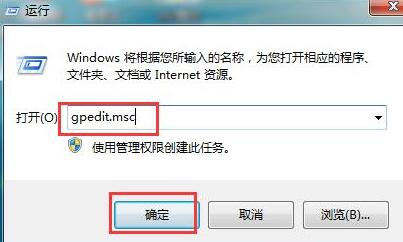
2. In the Local Group Policy Editor window, select [Computer Configuration → Administrative Templates → System], then find and open [Shutdown Options] in the blank space on the right.
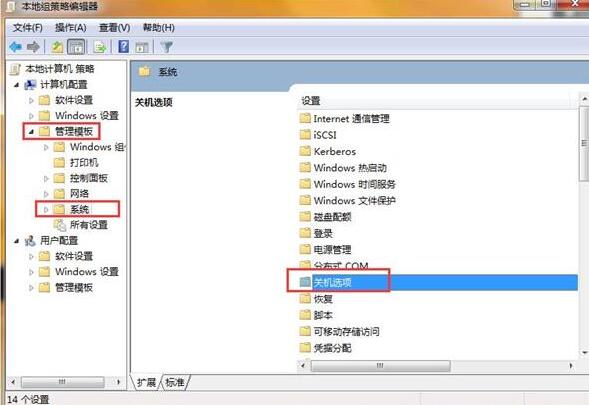
3. In the window, select [Enabled], and then click [Apply → OK].
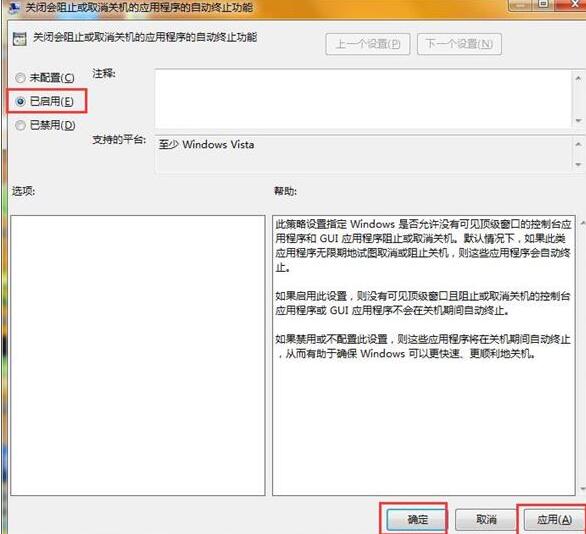
The above is the detailed content of Detailed method to cancel WIN7 shutdown prompt and force shutdown. For more information, please follow other related articles on the PHP Chinese website!

