Home >System Tutorial >Windows Series >My documents are missing and how to recover them in WIN7 system
My documents are missing and how to recover them in WIN7 system
- 王林forward
- 2024-03-26 18:11:231056browse
php editor Banana will help you solve the problem of missing files in WIN7 system. When we find that My Documents are missing in the WIN7 system, it is likely that the folder has been deleted or hidden by mistake. Don't panic, we can recover the lost My Documents by searching or restoring the folder. Next, we will introduce in detail the recovery method for my lost documents in WIN7 system.
1. Press the win R key combination on the keyboard to open the windows command dialog box, then enter [gpedit.msc] and press Enter.
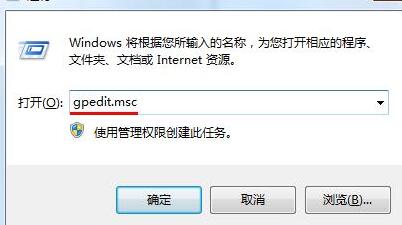
2. After opening the Local Group Policy Editor, click [User Configuration--Administrative Templates--Desktop], then find and double-click [Delete] in the setting list on the right pane 'My Documents' icon on the desktop].
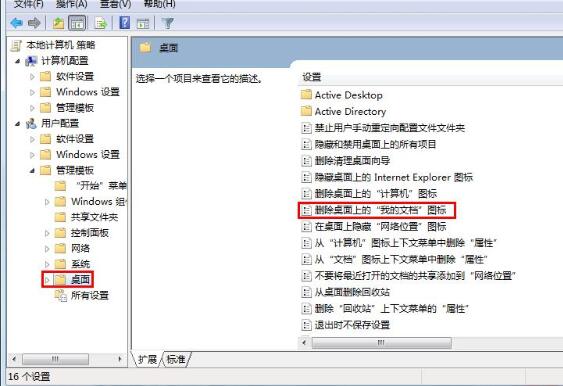
3. In the pop-up window, you can see that the current status is [Enabled].
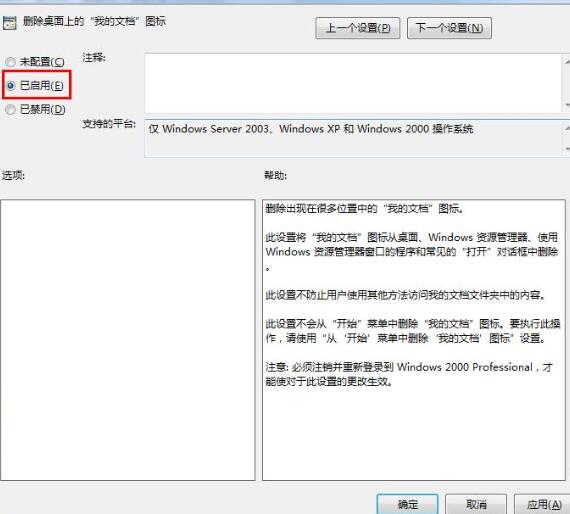
4. Just set it to [Not configured], and then click the [Apply--OK] button.
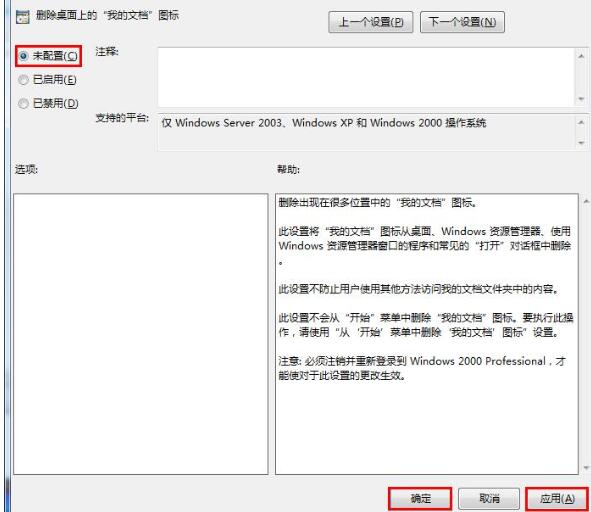
The above is the detailed content of My documents are missing and how to recover them in WIN7 system. For more information, please follow other related articles on the PHP Chinese website!

