Home >System Tutorial >Windows Series >Detailed methods for clearing and recovering the Recycle Bin in Windows 7
Detailed methods for clearing and recovering the Recycle Bin in Windows 7
- 王林forward
- 2024-03-26 17:21:461020browse
php editor Strawberry will introduce you in detail how to recover files after clearing the win7 recycle bin. In daily computer use, accidentally emptying the Recycle Bin may result in the loss of important files, but fortunately, the win7 system provides the function of recovering files. With simple operations, you can easily retrieve accidentally deleted files and avoid the trouble caused by data loss. Next, let us learn the detailed method of clearing and restoring the recycle bin in win7!
1. Press the Win R shortcut key, enter [regedit] in the input box, and press Enter to open the registry. As shown in the picture:
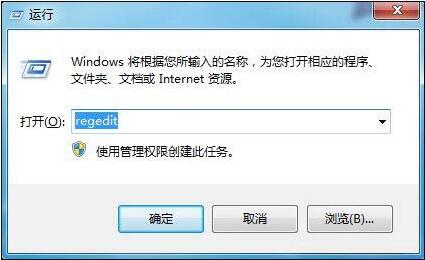
2. Open the registry path in sequence: HKEY_LOCAL_MACHINESOFTWAREMicrosoftWindowsCurrentVersionExploreDesktopNamespace; as shown in the picture:
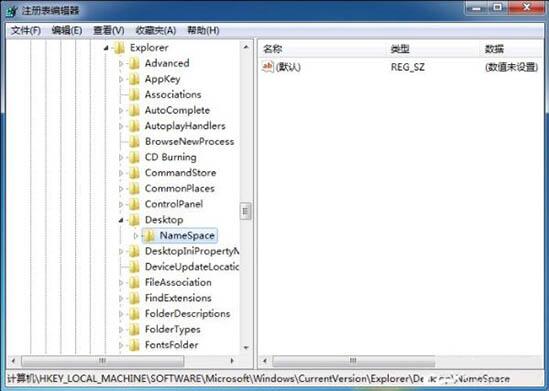
3. Click [Namespace] Right-click this folder and create a new [item]. As shown in the picture:
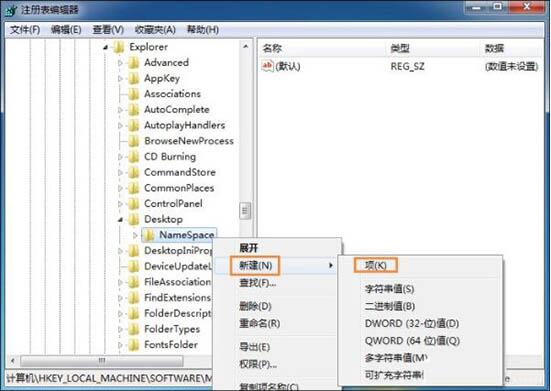
4. Rename the folder to [{645FFO40—5081—101B—9F08—00AA002F954E}]. As shown in the picture:
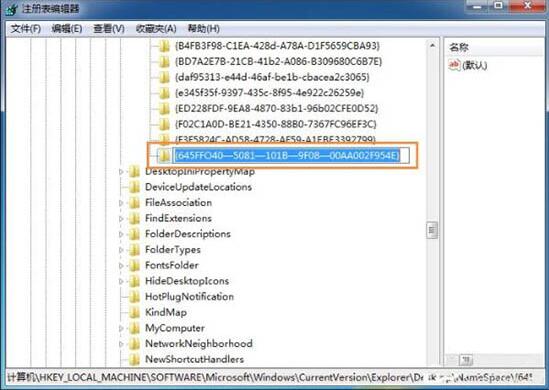
5. Click the folder and right-click [Modify] under the [Name] column on the right. As shown in the figure:
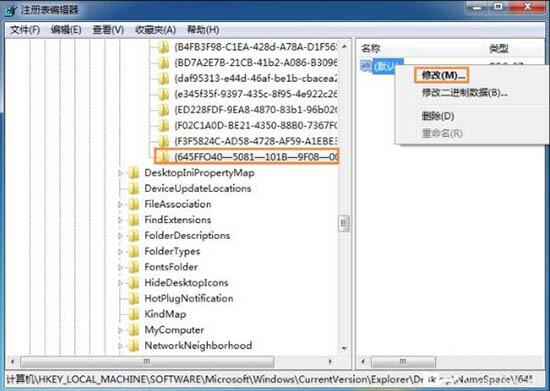
6. In the pop-up dialog box, in the numerical data column, change the name to [Recycle Bin]. As shown in the picture:
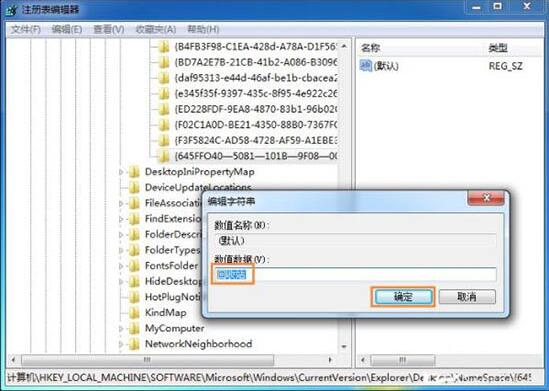
7. Close regedit and restart the computer, so that all the things in the recycle bin will be restored! as the picture shows:
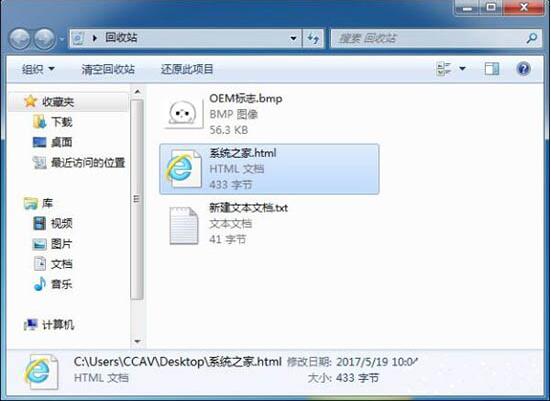
The above is the detailed content of Detailed methods for clearing and recovering the Recycle Bin in Windows 7. For more information, please follow other related articles on the PHP Chinese website!

