Home >System Tutorial >Windows Series >How to view ie temporary files in win7
How to view ie temporary files in win7
- WBOYWBOYWBOYWBOYWBOYWBOYWBOYWBOYWBOYWBOYWBOYWBOYWBforward
- 2024-03-26 16:31:031208browse
php editor Strawberry will introduce to you how to view ie temporary files in win7. In Windows 7 system, temporary files of IE browser are stored in specific folders. By viewing these temporary files, you can help you clear disk space and improve system performance. The following will introduce in detail the specific steps to view IE temporary files under win7 system so that you can easily master them.
1. Open the IE browser, click on the [Tools] bar on the far right, and select Internet Options; as shown in the figure:
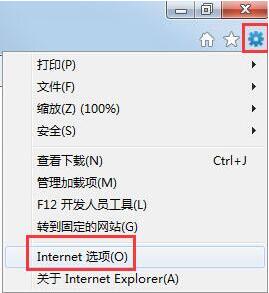
2. Internet Options-》 General -> Settings; as shown in the picture:
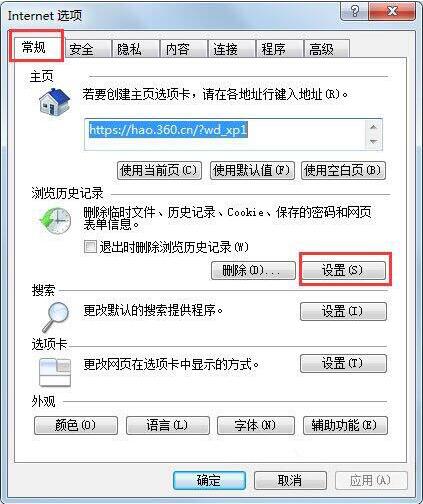
3. Click [View Files]. This folder is where the temporary files of the IE browser are stored; as shown in the picture:
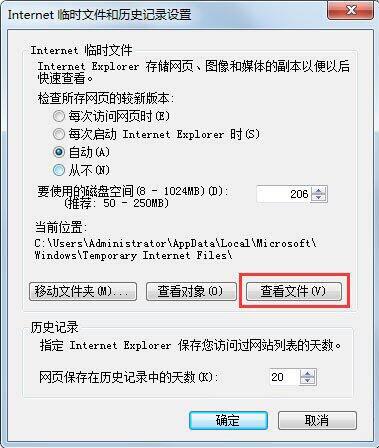
4. Next, set the size of the disk where IE temporary files are stored. Select the [Disk Space Used] item and fill in the space size you need on the right. Generally, set it to 50~256M. Enough. If the disk space is large and space is needed to run the program, setting it to 512M is enough. If it is too large, disk fragmentation files will be generated. As shown in the picture:
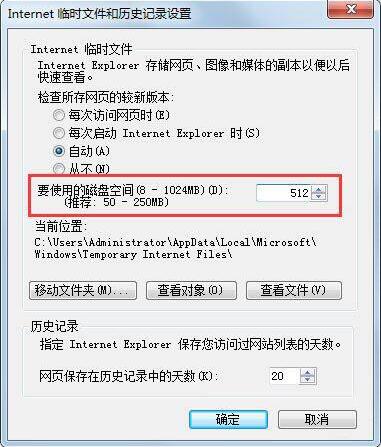
2. Delete IE temporary files
1. Under the general options, click the delete button; as shown in the picture:
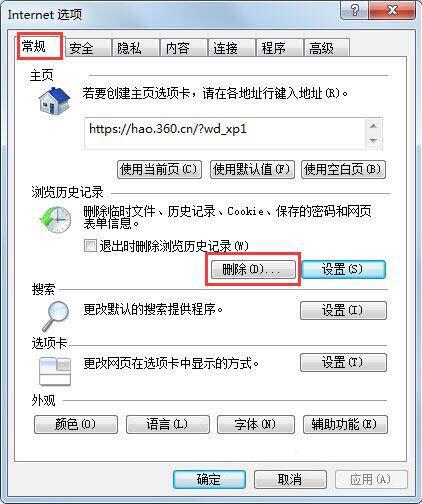
2. Check the temporary Internet files in the pop-up dialog box and click the delete button below, so that all temporary files will be deleted. as the picture shows:
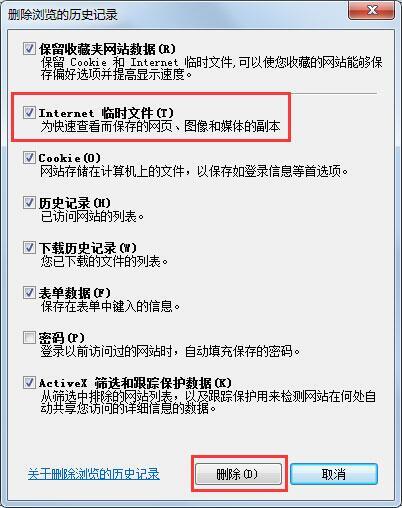
The above is the detailed content of How to view ie temporary files in win7. For more information, please follow other related articles on the PHP Chinese website!

