Home >System Tutorial >Windows Series >How to enable iis function in win7
How to enable iis function in win7
- WBOYWBOYWBOYWBOYWBOYWBOYWBOYWBOYWBOYWBOYWBOYWBOYWBforward
- 2024-03-26 16:20:471214browse
php editor Baicao will introduce to you how to enable the IIS function in win7 system. IIS is a web server software on the Windows operating system, used to build websites and host applications. Turning on the IIS function allows you to build a website or test an application locally. In the win7 system, you can easily turn on the IIS function in a few simple steps, allowing you to quickly start web development work. Next, let’s take a closer look at how to enable the IIS function in win7.
1. First click [Computer]. As shown in the picture:

2. Click [Open Control Panel]. As shown in the picture:
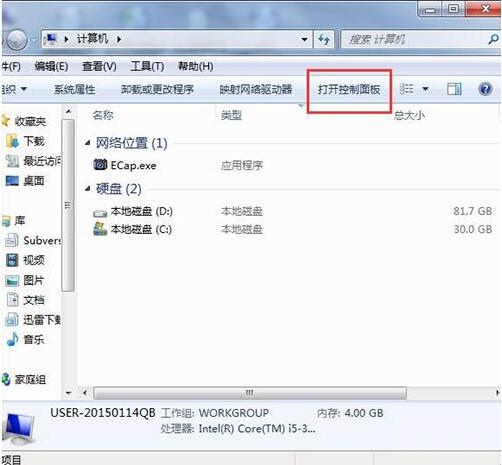
3. Click [Program]. As shown in the picture:

4. Click [Turn Windows features on or off]. As shown in the picture:
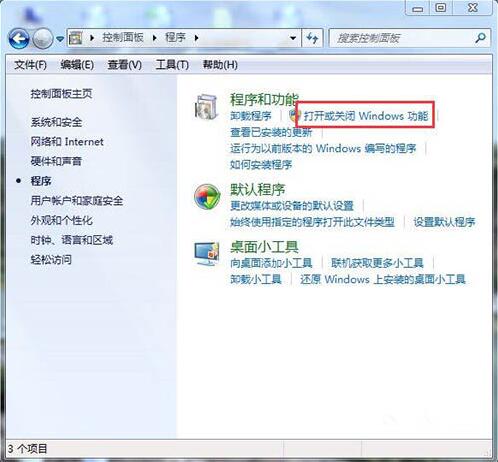
5. In the pop-up dialog box, press the arrow below to tick all the square boxes, and then click [Confirm]. As shown in the picture:
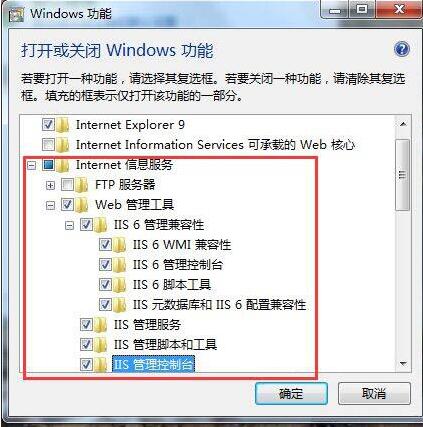
6. After this interface appears, wait patiently for a few minutes. As shown in the picture:
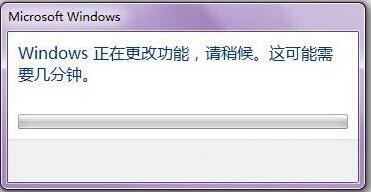
7. After it is successfully installed, return to the desktop and click [Start]. As shown in the picture:
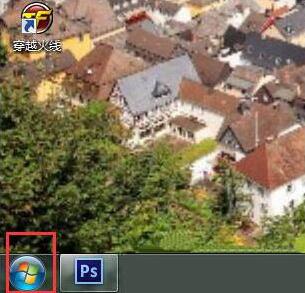
8. Enter [IIS] in the search box. As shown in the figure:

9. Click [Internet Information Services (IIS) Manager]. As shown in the picture:
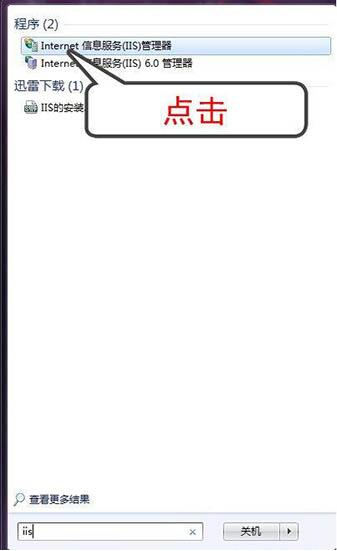
10. When the following interface appears, it means that you have successfully installed [IIS]. At this time, you can use [IIS] to test your website. . as the picture shows:
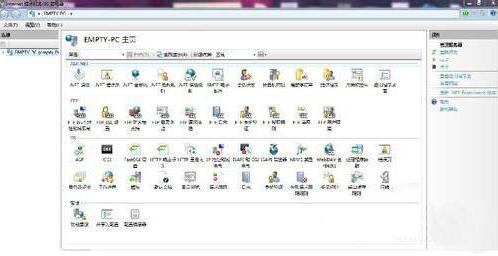
The above is the detailed content of How to enable iis function in win7. For more information, please follow other related articles on the PHP Chinese website!
Related articles
See more- How to configure iis to disable php scripts?
- How to solve garbled code when opening PHP in iis
- What should I do if win7 cannot boot and pressing f8 does not work?
- What should I do if there is no print option on the right click of win7 system?
- Step-by-step tutorial on installing win7 system on Apple laptop

