 Mobile Tutorial
Mobile Tutorial Android Phone
Android Phone Detailed steps to turn off automatic brightness adjustment on OnePlus phones
Detailed steps to turn off automatic brightness adjustment on OnePlus phonesphp editor Xinyi brings you detailed steps to turn off automatic brightness adjustment on OnePlus phones. Turning off the automatic brightness adjustment function on OnePlus phones allows users to adjust the screen brightness themselves and avoid frequent screen brightness adjustments when the light changes. Let’s learn how to do it.
1. Find and click on the mobile phone desktop to enter settings.

2. Click to enter the display.

3. Finally, click to turn off the automatic brightness adjustment switch.

The above is the detailed content of Detailed steps to turn off automatic brightness adjustment on OnePlus phones. For more information, please follow other related articles on the PHP Chinese website!
 如何在OnePlus手机上添加公交卡和NFC门禁卡?Jan 09, 2024 am 11:38 AM
如何在OnePlus手机上添加公交卡和NFC门禁卡?Jan 09, 2024 am 11:38 AM大家对于NFC功能应该都不陌生吧。如果你的手机支持NFC,那么你就可以利用它来模拟门禁卡或公交卡的功能,省去了携带各类卡片的麻烦。很多人都在问一加8Pro如何添加NFC门禁卡,现在我们来分享一下OnePlus手机如何添加公交卡和门禁卡的方法。一加8Pro添加NFC门禁卡教程一加8Pro是一款功能强大的手机,它支持添加NFC门禁卡。下面我们来详细介绍一下如何在一加8Pro上添加NFC门禁卡。首先,确保你的一加8Pro已经连接到互联网,然后打开手机的设置菜单。在设置菜单中,找到并点击"安全和锁屏"选
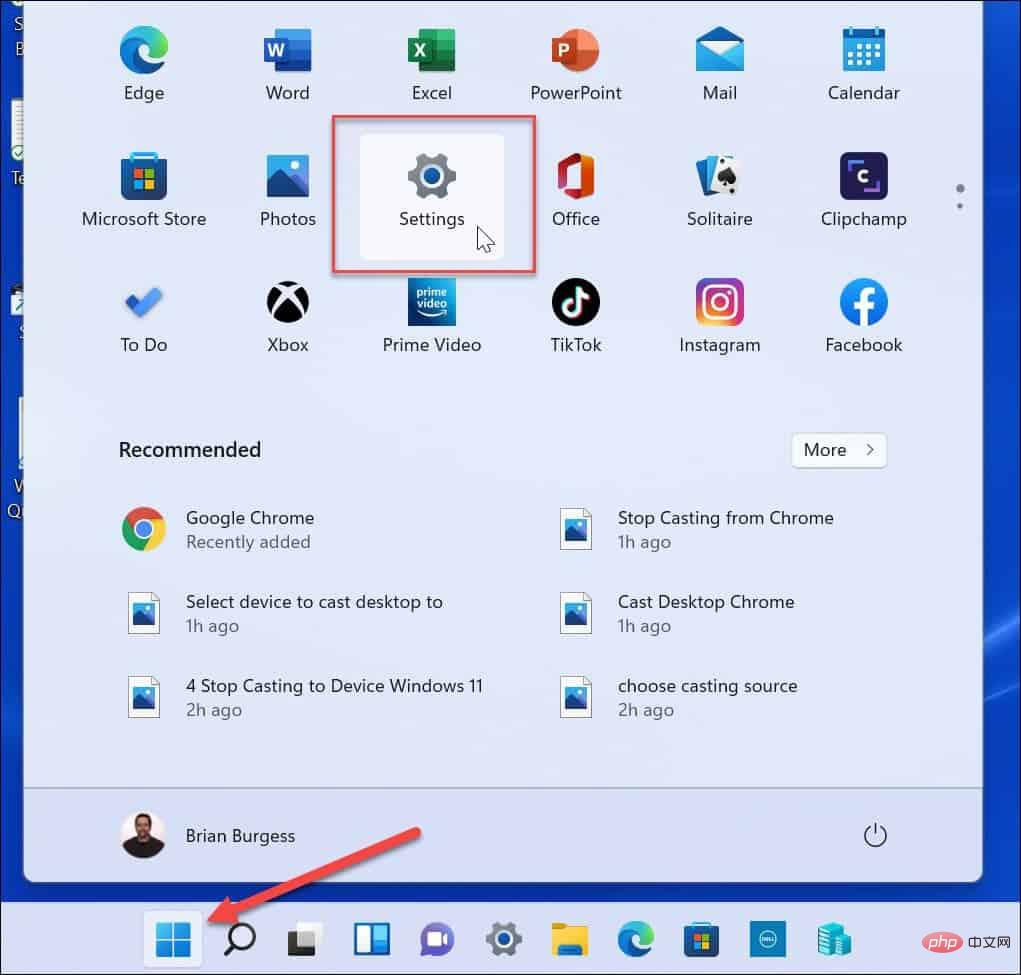 如何在 Windows 11 上关闭或管理自动亮度May 01, 2023 pm 07:34 PM
如何在 Windows 11 上关闭或管理自动亮度May 01, 2023 pm 07:34 PM配置Windows11亮度设置在开始之前,您需要先考虑一些事项。首先,每个Windows11设备处理自动亮度的方式不同。有些根据周围环境调整亮度,而有些则内置光传感器。微软引入的另一个功能是内容自适应亮度控制(CABC)。它根据显示的内容调整亮度和对比度。根据您设备的功能,您在“设置”中可用的控件会有所不同。自动或(自适应)亮度仅适用于带有内置显示器的Windows11系统,例如笔记本电脑、平板电脑或一体机台式PC。例如,当您使用带有外接显示器的桌面时,您将不会看到自动亮度选项。如何在
 OnePlus手机如何使用应用分身功能来分割微信?Jan 04, 2024 am 11:54 AM
OnePlus手机如何使用应用分身功能来分割微信?Jan 04, 2024 am 11:54 AM应用分身是一项非常流行的功能,许多朋友都会使用它。它可以让我们在一台手机上同时登录多个账号。现在,我为大家带来一篇关于如何在一加OnePlus手机上使用应用分身的教程。让我们一起来学习一下如何在一加8Pro上开启微信的应用分身功能吧。一加8Pro手机微信开分身教程针对安卓手机来说,打开应用分身的方法大同小异。现在,我们以一加8Pro为例,向大家详细介绍一下如何在微信上开启应用分身。1.首先,在手机主屏幕上找到并点击微信应用图标,进入微信主界面。2.在微信主界面的右上角,点击"更多"按钮(通常是三
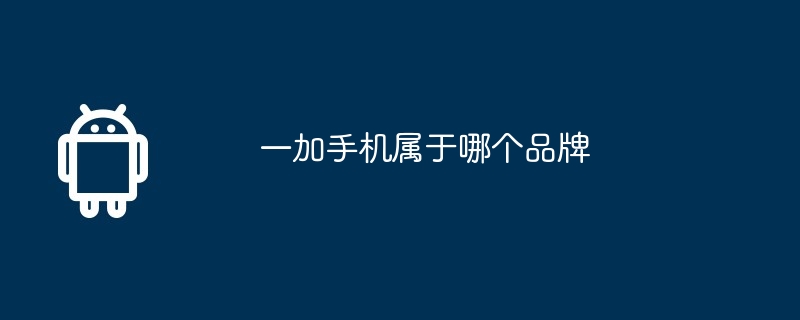 一加手机属于哪个品牌Mar 20, 2024 pm 04:11 PM
一加手机属于哪个品牌Mar 20, 2024 pm 04:11 PM一加手机,隶属于OPPO旗下的独立品牌,于2013年成立,由刘作虎担任CEO。秉承着“不将就”的品牌理念,一加科技专注打造高端旗舰手机,其产品覆盖多个价格段,既有高端旗舰机型,也有性价比机型,在硬件配置、系统优化、拍照效果等方面都有着不俗的表现。一加手机注重与全球知名运营商和零售商合作,拓展销售渠道,同时积极开拓海外市场,在全球多个国家和地区建立了销售渠道和服务网络,为全球用户提供优质的产品和服务。
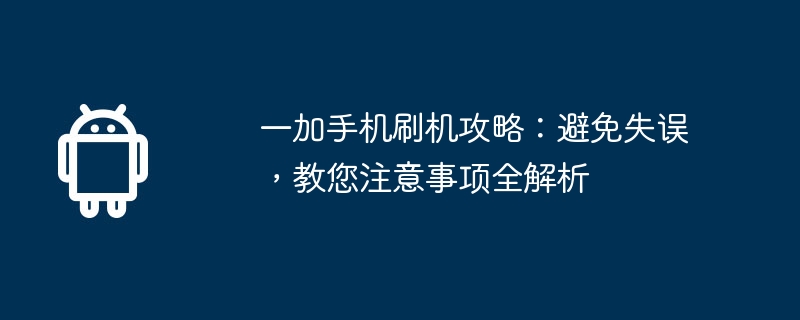 一加手机刷机攻略:避免失误,教您注意事项全解析Feb 22, 2024 pm 07:25 PM
一加手机刷机攻略:避免失误,教您注意事项全解析Feb 22, 2024 pm 07:25 PM一加手机凭借其强大的性能和定制化的系统深受用户喜爱,而刷机则是一些用户追求更多个性化体验的必经之路。然而,在刷机过程中,一不小心就可能导致严重的后果。为了帮助大家顺利完成一加手机的刷机操作,本文将为您提供一份详尽的刷机攻略,教您注意事项全解析,避免出现失误。注意事项:1.备份重要数据在开始刷机之前,务必备份手机中的重要数据,包括联系人、短信、照片、文档等。刷机操作可能会导致数据丢失或手机重置,避免造成不必要的损失。2.了解手机型号和系统版本不同的一加手机型号和系统版本可能需要使用不同的刷机工具和
 一加手机怎样添加门禁卡_一加手机添加门禁卡教程介绍Mar 23, 2024 am 08:20 AM
一加手机怎样添加门禁卡_一加手机添加门禁卡教程介绍Mar 23, 2024 am 08:20 AM1、打开钱包app,在首页点击【去开门】。2、点击【录入实体门禁卡】。3、将实体门禁卡贴近手机背面,根据提示完成录入即可。
 如何在一加OnePlus 9 Pro手机上设置虚拟按键以及三个按键?Jan 06, 2024 pm 07:10 PM
如何在一加OnePlus 9 Pro手机上设置虚拟按键以及三个按键?Jan 06, 2024 pm 07:10 PM大家都知道,一加OnePlus9系列的预装系统已经更换为了ColorOS系统。在新的系统中,默认的导航方式是手势导航。但对于习惯了虚拟按键导航的用户来说,手势导航可能需要一段时间来适应。因此,下面我将介绍一下如何在一加OnePlus9Pro手机上设置虚拟按键。首先,打开手机的设置菜单。可以通过下拉通知栏,点击设置图标进入设置界面。或者在应用列表中找到设置应用,点击进入。在设置界面中,向下滑动找到"系统"选项,点击进入。在系统设置界面中,找到"按钮与手势"选项,点击进入。在按钮与手势设置界面中,找


Hot AI Tools

Undresser.AI Undress
AI-powered app for creating realistic nude photos

AI Clothes Remover
Online AI tool for removing clothes from photos.

Undress AI Tool
Undress images for free

Clothoff.io
AI clothes remover

AI Hentai Generator
Generate AI Hentai for free.

Hot Article

Hot Tools

MinGW - Minimalist GNU for Windows
This project is in the process of being migrated to osdn.net/projects/mingw, you can continue to follow us there. MinGW: A native Windows port of the GNU Compiler Collection (GCC), freely distributable import libraries and header files for building native Windows applications; includes extensions to the MSVC runtime to support C99 functionality. All MinGW software can run on 64-bit Windows platforms.

SAP NetWeaver Server Adapter for Eclipse
Integrate Eclipse with SAP NetWeaver application server.

MantisBT
Mantis is an easy-to-deploy web-based defect tracking tool designed to aid in product defect tracking. It requires PHP, MySQL and a web server. Check out our demo and hosting services.

Dreamweaver CS6
Visual web development tools

SublimeText3 Mac version
God-level code editing software (SublimeText3)






