Home >Software Tutorial >Mobile Application >How to enable Douyin live broadcast
How to enable Douyin live broadcast
- 王林forward
- 2024-03-26 16:01:061931browse
php editor Strawberry will introduce to you how to start Douyin live broadcast. Douyin live broadcast is a popular way of social interaction, which allows users to share life moments, showcase talents, and attract fan interaction in real time. To start Douyin live broadcast, you first need to ensure that the account meets the live broadcast conditions, then enter the Douyin APP, click the "+" icon at the bottom, select "Live Broadcast", fill in the live broadcast title and topic tag, set the live broadcast cover, and then start the live broadcast. Come and try it!

TikTok usage tutorial
How to enable Douyin live broadcast
1. First, we open Douyin and click the button as shown in the figure at the bottom of the main interface to shoot a video or start a live broadcast.
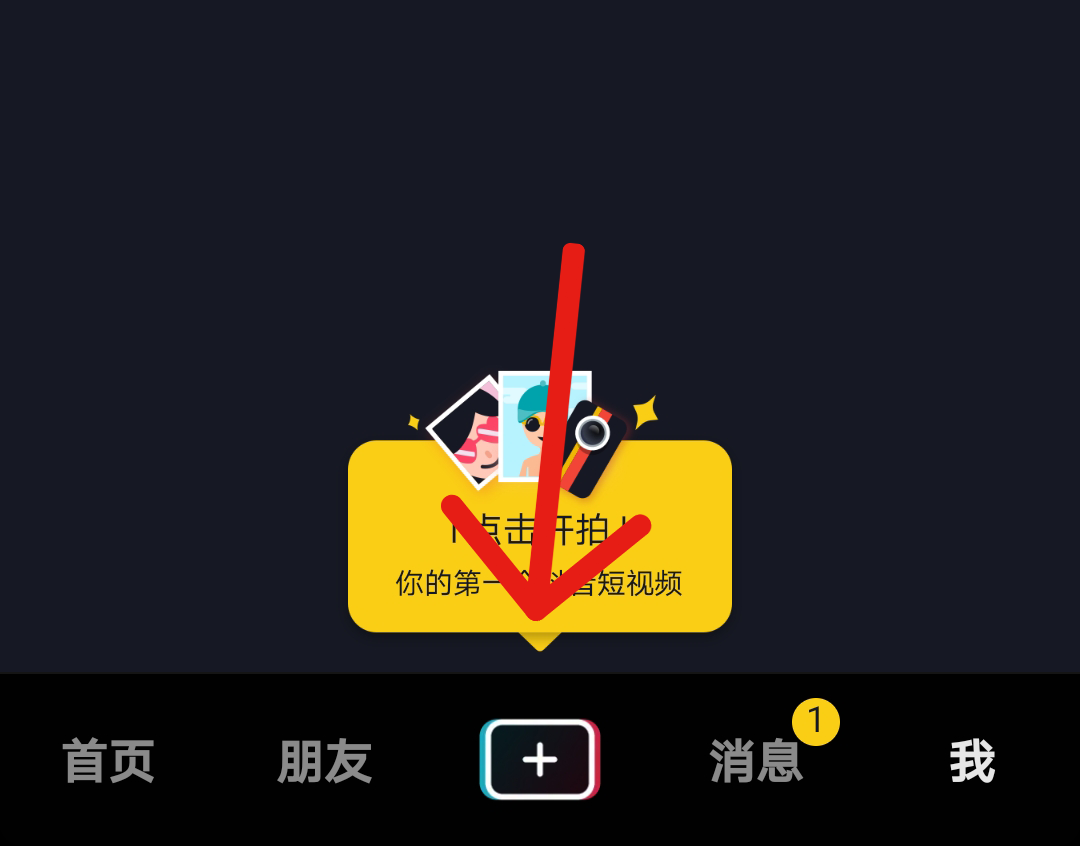
2. Then we enter the live broadcast page. We need to select our own live broadcast type. We can choose according to our own equipment and actual situation. Click to start the video live broadcast.
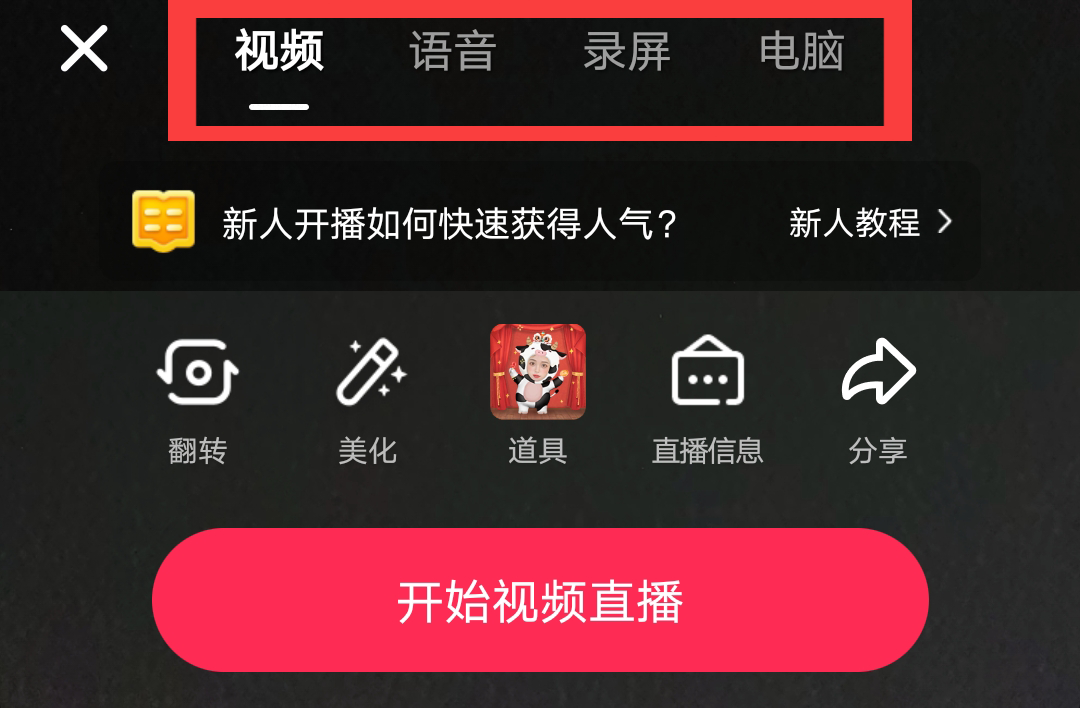
3. Then the most important step before we start the live broadcast is real-name authentication. Enter your relevant information, click to agree to the agreement and authenticate, and wait for the official review to pass.
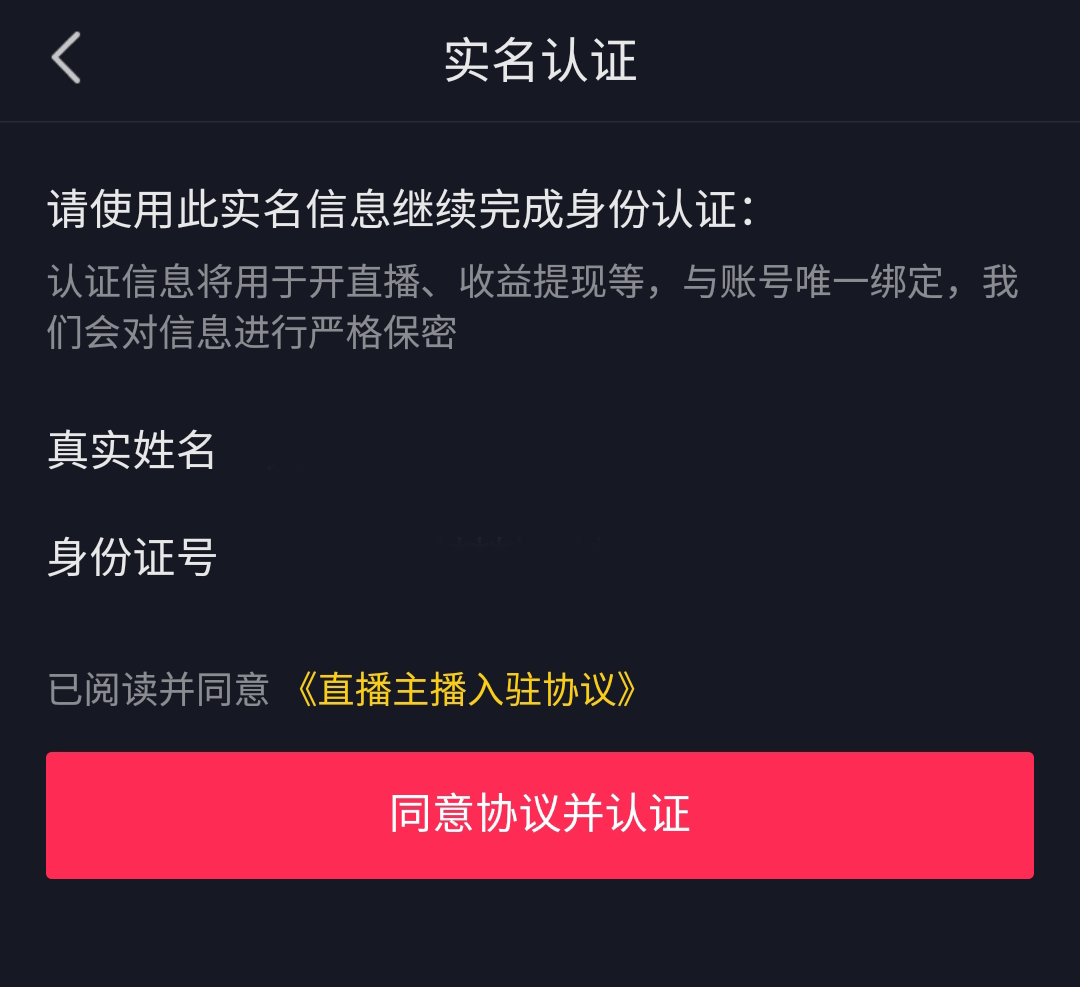
4. Finally, after we complete the real-name authentication, we can start the live broadcast at any time.

The above is the detailed content of How to enable Douyin live broadcast. For more information, please follow other related articles on the PHP Chinese website!

