Home >System Tutorial >Windows Series >How to adjust WIN7 visual effects to the best operation method
How to adjust WIN7 visual effects to the best operation method
- PHPzforward
- 2024-03-26 15:16:39813browse
php editor Baicao will introduce to you how to adjust the visual effects of WIN7 system to the best state. In the WIN7 system, through simple operations, you can improve the overall visual effect of the system and make the interface clearer and smoother. Adjusting visual effects not only improves the aesthetics of your system, but also improves your user experience and makes using your computer more enjoyable. Next, let us learn how to adjust the WIN7 system to achieve the best visual effects.
1. Place the mouse on the desktop computer icon, right-click, select [Properties], and click to enter.
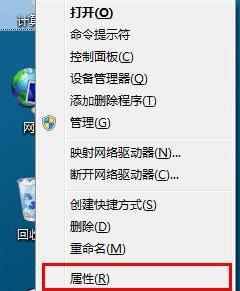
2. Click [Advanced System Settings] on the left side of the interface to enter the system property setting window.

3. Click to expand the [Advanced] tab, and then click the [Settings] button in the Performance area.
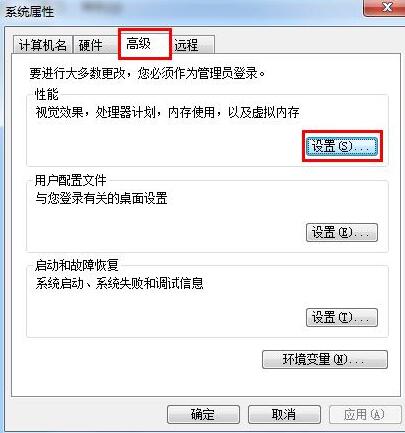
4. In the Performance tab, click to expand [Visual Effects], and set the radio button of Windows Appearance and Performance Settings to [Adjust for best appearance], click in sequence. Apply--OK button.
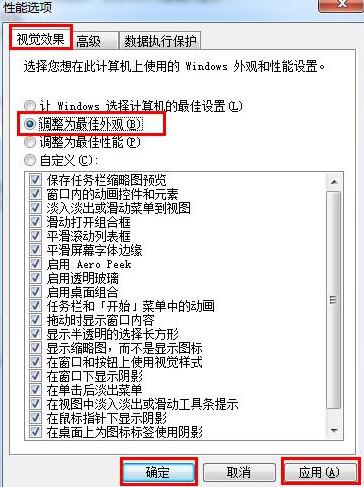
The above is the detailed content of How to adjust WIN7 visual effects to the best operation method. For more information, please follow other related articles on the PHP Chinese website!
Related articles
See more- A yellow exclamation mark appears on the SM bus controller in win7 system
- How to enable wireless function in win7
- How to improve network speed in win7 system
- Step-by-step tutorial for downloading and installing the genuine version of win7 system
- Webman: a front-end development framework that provides powerful visual effects and animation effects

