 Technology peripherals
Technology peripherals AI
AI TensorFlow deep learning framework model inference pipeline for portrait cutout inference
TensorFlow deep learning framework model inference pipeline for portrait cutout inferenceOverview
In order to enable ModelScope users to quickly and conveniently use various models provided by the platform, a set of fully functional Python library is provided, which includes the implementation of the official ModelScope model. As well as code related to data preprocessing, postprocessing, effect evaluation and other functions required for using these models for inference, finetune and other tasks. It also provides a simple and easy-to-use API and rich usage examples. By calling the library, users can complete tasks such as model reasoning, training, and evaluation by writing just a few lines of code. They can also quickly perform secondary development on this basis to realize their own innovative ideas.
The algorithm model currently provided by the library covers five major AI fields: image, natural language processing, speech, multi-modality, and science, and dozens of application scenario tasks. For specific tasks, please refer to the document: Task introduce.
Deep Learning Framework
ModelScope Library currently supports deep learning frameworks such as Pytorch and Tensorflow. More frameworks will be continuously updated and expanded in the future, so stay tuned! All official models can be used for model inference through the ModelScope Library, and some models can also use the library for training and evaluation. For complete usage information, see the model card for the corresponding model.
Model Inference Pipeline
Model Inference
In deep learning, inference refers to the process by which the model predicts data. When ModelScope performs inference, it uses pipeline to perform necessary operations sequentially. A typical pipeline usually includes three steps: data preprocessing, model forward inference, and data postprocessing.
Pipeline introduction
The pipeline() method is one of the most basic user methods in the ModelScope framework and can be used to quickly perform model inference in various fields. With the pipeline() method, users can easily complete model inference for specific tasks with just one line of code.
The pipeline() method is one of the most basic user methods in the ModelScope framework and can be used to quickly perform model inference in various fields. With the pipeline() method, users can easily complete model inference for specific tasks with just one line of code.
Usage of Pipeline
This article will briefly introduce how to use the pipeline method to load the model for inference. Through the pipeline method, users can easily pull the required model from the model warehouse based on the task type and model name for inference. The main advantage of this method is that it is easy to use and can perform model inference quickly and efficiently. The convenience of the pipeline method is that it provides a direct way to obtain and apply the model without requiring users to understand the specific details of the model, thereby lowering the threshold for using the model. Through the pipeline method, users can focus more on solving problems and
- Environment preparation
- Important parameters
- Basic usage of Pipeline
- Specify preprocessing, Model for inference
- Usage examples of pipeline for different scenario task reasoning
Basic usage of Pipeline
Chinese word segmentation
The pipeline function supports specifying a specific task name. Load the task default model and create the corresponding pipeline object.
Python code
from modelscope.pipelines import pipelineword_segmentation = pipeline('word-segmentation')input_str = '开源技术小栈作者是Tinywan,你知道不?'print(word_segmentation(input_str))PHP code
<?php $operator = PyCore::import("operator");$builtins = PyCore::import("builtins");$pipeline = PyCore::import('modelscope.pipelines')->pipeline;$word_segmentation = $pipeline("word-segmentation");$input_str = "开源技术小栈作者是Tinywan,你知道不?";PyCore::print($word_segmentation($input_str));Online conversion tool: https://www.swoole.com/py2php/
Output results
/usr/local/php-8.2.14/bin/php demo.php 2024-03-25 21:41:42,434 - modelscope - INFO - PyTorch version 2.2.1 Found.2024-03-25 21:41:42,434 - modelscope - INFO - Loading ast index from /home/www/.cache/modelscope/ast_indexer2024-03-25 21:41:42,577 - modelscope - INFO - Loading done! Current index file version is 1.13.0, with md5 f54e9d2dceb89a6c989540d66db83a65 and a total number of 972 components indexed2024-03-25 21:41:44,661 - modelscope - WARNING - Model revision not specified, use revision: v1.0.32024-03-25 21:41:44,879 - modelscope - INFO - initiate model from /home/www/.cache/modelscope/hub/damo/nlp_structbert_word-segmentation_chinese-base2024-03-25 21:41:44,879 - modelscope - INFO - initiate model from location /home/www/.cache/modelscope/hub/damo/nlp_structbert_word-segmentation_chinese-base.2024-03-25 21:41:44,880 - modelscope - INFO - initialize model from /home/www/.cache/modelscope/hub/damo/nlp_structbert_word-segmentation_chinese-baseYou are using a model of type bert to instantiate a model of type structbert. This is not supported for all configurations of models and can yield errors.2024-03-25 21:41:48,633 - modelscope - WARNING - No preprocessor field found in cfg.2024-03-25 21:41:48,633 - modelscope - WARNING - No val key and type key found in preprocessor domain of configuration.json file.2024-03-25 21:41:48,633 - modelscope - WARNING - Cannot find available config to build preprocessor at mode inference, current config: {'model_dir': '/home/www/.cache/modelscope/hub/damo/nlp_structbert_word-segmentation_chinese-base'}. trying to build by task and model information.2024-03-25 21:41:48,639 - modelscope - INFO - cuda is not available, using cpu instead.2024-03-25 21:41:48,640 - modelscope - WARNING - No preprocessor field found in cfg.2024-03-25 21:41:48,640 - modelscope - WARNING - No val key and type key found in preprocessor domain of configuration.json file.2024-03-25 21:41:48,640 - modelscope - WARNING - Cannot find available config to build preprocessor at mode inference, current config: {'model_dir': '/home/www/.cache/modelscope/hub/damo/nlp_structbert_word-segmentation_chinese-base', 'sequence_length': 512}. trying to build by task and model information./home/www/anaconda3/envs/tinywan-modelscope/lib/python3.10/site-packages/transformers/modeling_utils.py:962: FutureWarning: The `device` argument is deprecated and will be removed in v5 of Transformers.warnings.warn({'output': ['开源', '技术', '小', '栈', '作者', '是', 'Tinywan', ',', '你', '知道', '不', '?']}Input multiple samples
The pipeline object also supports passing in multiple sample list inputs and returns the corresponding output list, with each element corresponding to the return result of the input sample. The reasoning method for multiple pieces of text is that the input data is processed individually using an iterator inside the pipeline and then appended to the same return List.
Python code
from modelscope.pipelines import pipelineword_segmentation = pipeline('word-segmentation')inputs =['开源技术小栈作者是Tinywan,你知道不?','webman这个框架不错,建议你看看']print(word_segmentation(inputs))PHP code
<?php $operator = PyCore::import("operator");$builtins = PyCore::import("builtins");$pipeline = PyCore::import('modelscope.pipelines')->pipeline;$word_segmentation = $pipeline("word-segmentation");$inputs = new PyList(["开源技术小栈作者是Tinywan,你知道不?", "webman这个框架不错,建议你看看"]);PyCore::print($word_segmentation($inputs));Output
[{'output': ['开源', '技术', '小', '栈', '作者', '是', 'Tinywan', ',', '你', '知道', '不', '?']},{'output': ['webman', '这个', '框架', '不错', ',', '建议', '你', '看看']}]Batch inference
pipeline's support for batch inference is similar to the above "input multiple texts", the difference is that batch forward inference will be implemented in the model forward process at the batch_size scale specified by the user.
inputs =['今天天气不错,适合出去游玩','这本书很好,建议你看看']# 指定batch_size参数来支持批量推理print(word_segmentation(inputs, batch_size=2))# 输出[{'output': ['今天', '天气', '不错', ',', '适合', '出去', '游玩']}, {'output': ['这', '本', '书', '很', '好', ',', '建议', '你', '看看']}]Input a data set
from modelscope.msdatasets import MsDatasetfrom modelscope.pipelines import pipelineinputs = ['今天天气不错,适合出去游玩', '这本书很好,建议你看看']dataset = MsDataset.load(inputs, target='sentence')word_segmentation = pipeline('word-segmentation')outputs = word_segmentation(dataset)for o in outputs:print(o)# 输出{'output': ['今天', '天气', '不错', ',', '适合', '出去', '游玩']}{'output': ['这', '本', '书', '很', '好', ',', '建议', '你', '看看']}Specify preprocessing and model for inference
The pipeline function supports incoming instantiation preprocessing objects and model objects, thereby supporting users to customize preprocessing and models during the inference process.
Creating model objects for inference
Python code
from modelscope.models import Modelfrom modelscope.pipelines import pipelinemodel = Model.from_pretrained('damo/nlp_structbert_word-segmentation_chinese-base')word_segmentation = pipeline('word-segmentation', model=model)inputs =['开源技术小栈作者是Tinywan,你知道不?','webman这个框架不错,建议你看看']print(word_segmentation(inputs))PHP code
<?php $operator = PyCore::import("operator");$builtins = PyCore::import("builtins");$Model = PyCore::import('modelscope.models')->Model;$pipeline = PyCore::import('modelscope.pipelines')->pipeline;$model = $Model->from_pretrained("damo/nlp_structbert_word-segmentation_chinese-base");$word_segmentation = $pipeline("word-segmentation", model: $model);$inputs = new PyList(["开源技术小栈作者是Tinywan,你知道不?", "webman这个框架不错,建议你看看"]);PyCore::print($word_segmentation($inputs));Output
[{'output': ['开源', '技术', '小', '栈', '作者', '是', 'Tinywan', ',', '你', '知道', '不', '?']},{'output': ['webman', '这个', '框架', '不错', ',', '建议', '你', '看看']}]Create preprocessor and model objects for inference
from modelscope.models import Modelfrom modelscope.pipelines import pipelinefrom modelscope.preprocessors import Preprocessor, TokenClassificationTransformersPreprocessormodel = Model.from_pretrained('damo/nlp_structbert_word-segmentation_chinese-base')tokenizer = Preprocessor.from_pretrained(model.model_dir)# Or call the constructor directly: # tokenizer = TokenClassificationTransformersPreprocessor(model.model_dir)word_segmentation = pipeline('word-segmentation', model=model, preprocessor=tokenizer)inputs =['开源技术小栈作者是Tinywan,你知道不?','webman这个框架不错,建议你看看']print(word_segmentation(inputs))[{'output': ['开源', '技术', '小', '栈', '作者', '是', 'Tinywan', ',', '你', '知道', '不', '?']},{'output': ['webman', '这个', '框架', '不错', ',', '建议', '你', '看看']}]Image
Note:
- Make sure you have the OpenCV library installed. If it is not installed, you can install it through pip
pip install opencv-python
If not installed, it will prompt: PHP Fatal error: Uncaught PyError: No module named 'cv2' in /home/www/build /ai/demo3.php:4
- Make sure you have installed the deep learning framework package TensorFlow library
Otherwise it will prompt modelscope.pipelines.cv.image_matting_pipeline requires the TensorFlow library but it was not found in your environment. Checkout the instructions on the installation page: https://www.tensorflow.org/install and follow the ones that match your environment..
The error message indicates that you are trying to use a module named modelscope.pipelines.cv.image_matting_pipeline, which depends on the TensorFlow library. However, the module does not work properly because the necessary TensorFlow dependencies are missing.
You can use the following command to install the latest version of TensorFlow
pip install tensorflow
 ##Picture
##Picture
 Picture
Picture
import cv2from modelscope.pipelines import pipelineportrait_matting = pipeline('portrait-matting')result = portrait_matting('https://modelscope.oss-cn-beijing.aliyuncs.com/test/images/image_matting.png')cv2.imwrite('result.png', result['output_img'])
PHP Code tinywan-images.php
<?php $operator = PyCore::import("operator");$builtins = PyCore::import("builtins");$cv2 = PyCore::import('cv2');$pipeline = PyCore::import('modelscope.pipelines')->pipeline;$portrait_matting = $pipeline("portrait-matting");$result = $portrait_matting("https://modelscope.oss-cn-beijing.aliyuncs.com/test/images/image_matting.png");$cv2->imwrite("tinywan_result.png", $result->__getitem__("output_img"));
Load local file image$result = $portrait_matting("./tinywan.png");
Execution result
/usr/local/php-8.2.14/bin/php tinywan-images.php 2024-03-25 22:17:25,630 - modelscope - INFO - PyTorch version 2.2.1 Found.2024-03-25 22:17:25,631 - modelscope - INFO - TensorFlow version 2.16.1 Found.2024-03-25 22:17:25,631 - modelscope - INFO - Loading ast index from /home/www/.cache/modelscope/ast_indexer2024-03-25 22:17:25,668 - modelscope - INFO - Loading done! Current index file version is 1.13.0, with md5 f54e9d2dceb89a6c989540d66db83a65 and a total number of 972 components indexed2024-03-25 22:17:26,990 - modelscope - WARNING - Model revision not specified, use revision: v1.0.02024-03-25 22:17:27.623085: I tensorflow/core/util/port.cc:113] oneDNN custom operations are on. You may see slightly different numerical results due to floating-point round-off errors from different computation orders. To turn them off, set the environment variable `TF_ENABLE_ONEDNN_OPTS=0`.2024-03-25 22:17:27.678592: I tensorflow/core/platform/cpu_feature_guard.cc:210] This TensorFlow binary is optimized to use available CPU instructions in performance-critical operations.To enable the following instructions: AVX2 AVX512F AVX512_VNNI FMA, in other operations, rebuild TensorFlow with the appropriate compiler flags.2024-03-25 22:17:28.551510: W tensorflow/compiler/tf2tensorrt/utils/py_utils.cc:38] TF-TRT Warning: Could not find TensorRT2024-03-25 22:17:29,206 - modelscope - INFO - initiate model from /home/www/.cache/modelscope/hub/damo/cv_unet_image-matting2024-03-25 22:17:29,206 - modelscope - INFO - initiate model from location /home/www/.cache/modelscope/hub/damo/cv_unet_image-matting.2024-03-25 22:17:29,209 - modelscope - WARNING - No preprocessor field found in cfg.2024-03-25 22:17:29,210 - modelscope - WARNING - No val key and type key found in preprocessor domain of configuration.json file.2024-03-25 22:17:29,210 - modelscope - WARNING - Cannot find available config to build preprocessor at mode inference, current config: {'model_dir': '/home/www/.cache/modelscope/hub/damo/cv_unet_image-matting'}. trying to build by task and model information.2024-03-25 22:17:29,210 - modelscope - WARNING - Find task: portrait-matting, model type: None. Insufficient information to build preprocessor, skip building preprocessorWARNING:tensorflow:From /home/www/anaconda3/envs/tinywan-modelscope/lib/python3.10/site-packages/modelscope/utils/device.py:60: is_gpu_available (from tensorflow.python.framework.test_util) is deprecated and will be removed in a future version.Instructions for updating:Use `tf.config.list_physical_devices('GPU')` instead.2024-03-25 22:17:29,213 - modelscope - INFO - loading model from /home/www/.cache/modelscope/hub/damo/cv_unet_image-matting/tf_graph.pbWARNING:tensorflow:From /home/www/anaconda3/envs/tinywan-modelscope/lib/python3.10/site-packages/modelscope/pipelines/cv/image_matting_pipeline.py:45: FastGFile.__init__ (from tensorflow.python.platform.gfile) is deprecated and will be removed in a future version.Instructions for updating:Use tf.gfile.GFile.2024-03-25 22:17:29,745 - modelscope - INFO - load model doneOutput image
 picture
picture
The above is the detailed content of TensorFlow deep learning framework model inference pipeline for portrait cutout inference. For more information, please follow other related articles on the PHP Chinese website!
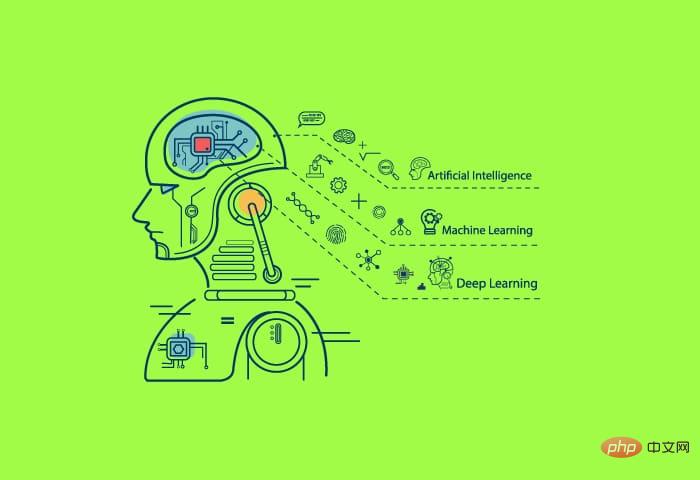 人工智能(AI)、机器学习(ML)和深度学习(DL):有什么区别?Apr 12, 2023 pm 01:25 PM
人工智能(AI)、机器学习(ML)和深度学习(DL):有什么区别?Apr 12, 2023 pm 01:25 PM人工智能Artificial Intelligence(AI)、机器学习Machine Learning(ML)和深度学习Deep Learning(DL)通常可以互换使用。但是,它们并不完全相同。人工智能是最广泛的概念,它赋予机器模仿人类行为的能力。机器学习是将人工智能应用到系统或机器中,帮助其自我学习和不断改进。最后,深度学习使用复杂的算法和深度神经网络来重复训练特定的模型或模式。让我们看看每个术语的演变和历程,以更好地理解人工智能、机器学习和深度学习实际指的是什么。人工智能自过去 70 多
 深度学习GPU选购指南:哪款显卡配得上我的炼丹炉?Apr 12, 2023 pm 04:31 PM
深度学习GPU选购指南:哪款显卡配得上我的炼丹炉?Apr 12, 2023 pm 04:31 PM众所周知,在处理深度学习和神经网络任务时,最好使用GPU而不是CPU来处理,因为在神经网络方面,即使是一个比较低端的GPU,性能也会胜过CPU。深度学习是一个对计算有着大量需求的领域,从一定程度上来说,GPU的选择将从根本上决定深度学习的体验。但问题来了,如何选购合适的GPU也是件头疼烧脑的事。怎么避免踩雷,如何做出性价比高的选择?曾经拿到过斯坦福、UCL、CMU、NYU、UW 博士 offer、目前在华盛顿大学读博的知名评测博主Tim Dettmers就针对深度学习领域需要怎样的GPU,结合自
 字节跳动模型大规模部署实战Apr 12, 2023 pm 08:31 PM
字节跳动模型大规模部署实战Apr 12, 2023 pm 08:31 PM一. 背景介绍在字节跳动,基于深度学习的应用遍地开花,工程师关注模型效果的同时也需要关注线上服务一致性和性能,早期这通常需要算法专家和工程专家分工合作并紧密配合来完成,这种模式存在比较高的 diff 排查验证等成本。随着 PyTorch/TensorFlow 框架的流行,深度学习模型训练和在线推理完成了统一,开发者仅需要关注具体算法逻辑,调用框架的 Python API 完成训练验证过程即可,之后模型可以很方便的序列化导出,并由统一的高性能 C++ 引擎完成推理工作。提升了开发者训练到部署的体验
 基于深度学习的Deepfake检测综述Apr 12, 2023 pm 06:04 PM
基于深度学习的Deepfake检测综述Apr 12, 2023 pm 06:04 PM深度学习 (DL) 已成为计算机科学中最具影响力的领域之一,直接影响着当今人类生活和社会。与历史上所有其他技术创新一样,深度学习也被用于一些违法的行为。Deepfakes 就是这样一种深度学习应用,在过去的几年里已经进行了数百项研究,发明和优化各种使用 AI 的 Deepfake 检测,本文主要就是讨论如何对 Deepfake 进行检测。为了应对Deepfake,已经开发出了深度学习方法以及机器学习(非深度学习)方法来检测 。深度学习模型需要考虑大量参数,因此需要大量数据来训练此类模型。这正是
 聊聊实时通信中的AI降噪技术Apr 12, 2023 pm 01:07 PM
聊聊实时通信中的AI降噪技术Apr 12, 2023 pm 01:07 PMPart 01 概述 在实时音视频通信场景,麦克风采集用户语音的同时会采集大量环境噪声,传统降噪算法仅对平稳噪声(如电扇风声、白噪声、电路底噪等)有一定效果,对非平稳的瞬态噪声(如餐厅嘈杂噪声、地铁环境噪声、家庭厨房噪声等)降噪效果较差,严重影响用户的通话体验。针对泛家庭、办公等复杂场景中的上百种非平稳噪声问题,融合通信系统部生态赋能团队自主研发基于GRU模型的AI音频降噪技术,并通过算法和工程优化,将降噪模型尺寸从2.4MB压缩至82KB,运行内存降低约65%;计算复杂度从约186Mflop
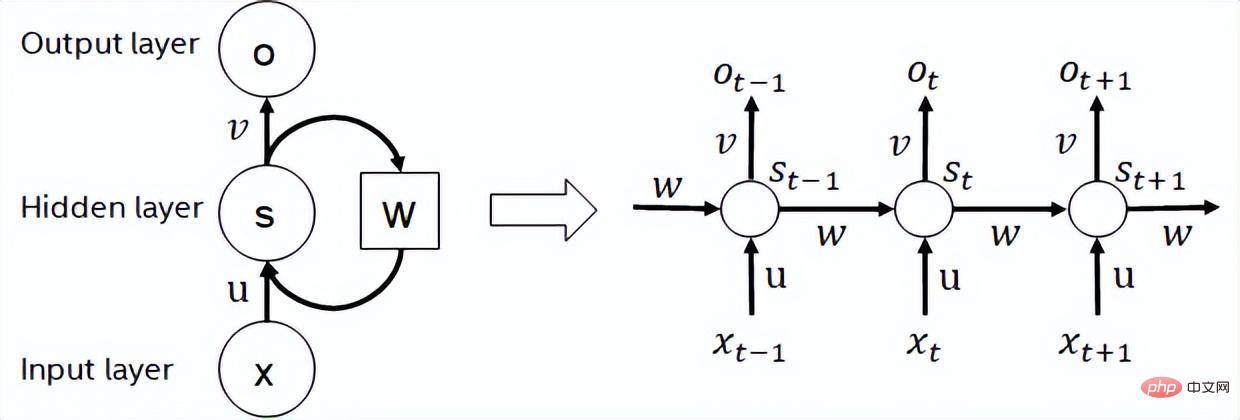 地址标准化服务AI深度学习模型推理优化实践Apr 11, 2023 pm 07:28 PM
地址标准化服务AI深度学习模型推理优化实践Apr 11, 2023 pm 07:28 PM导读深度学习已在面向自然语言处理等领域的实际业务场景中广泛落地,对它的推理性能优化成为了部署环节中重要的一环。推理性能的提升:一方面,可以充分发挥部署硬件的能力,降低用户响应时间,同时节省成本;另一方面,可以在保持响应时间不变的前提下,使用结构更为复杂的深度学习模型,进而提升业务精度指标。本文针对地址标准化服务中的深度学习模型开展了推理性能优化工作。通过高性能算子、量化、编译优化等优化手段,在精度指标不降低的前提下,AI模型的模型端到端推理速度最高可获得了4.11倍的提升。1. 模型推理性能优化
 深度学习撞墙?LeCun与Marcus到底谁捅了马蜂窝Apr 09, 2023 am 09:41 AM
深度学习撞墙?LeCun与Marcus到底谁捅了马蜂窝Apr 09, 2023 am 09:41 AM今天的主角,是一对AI界相爱相杀的老冤家:Yann LeCun和Gary Marcus在正式讲述这一次的「新仇」之前,我们先来回顾一下,两位大神的「旧恨」。LeCun与Marcus之争Facebook首席人工智能科学家和纽约大学教授,2018年图灵奖(Turing Award)得主杨立昆(Yann LeCun)在NOEMA杂志发表文章,回应此前Gary Marcus对AI与深度学习的评论。此前,Marcus在杂志Nautilus中发文,称深度学习已经「无法前进」Marcus此人,属于是看热闹的不
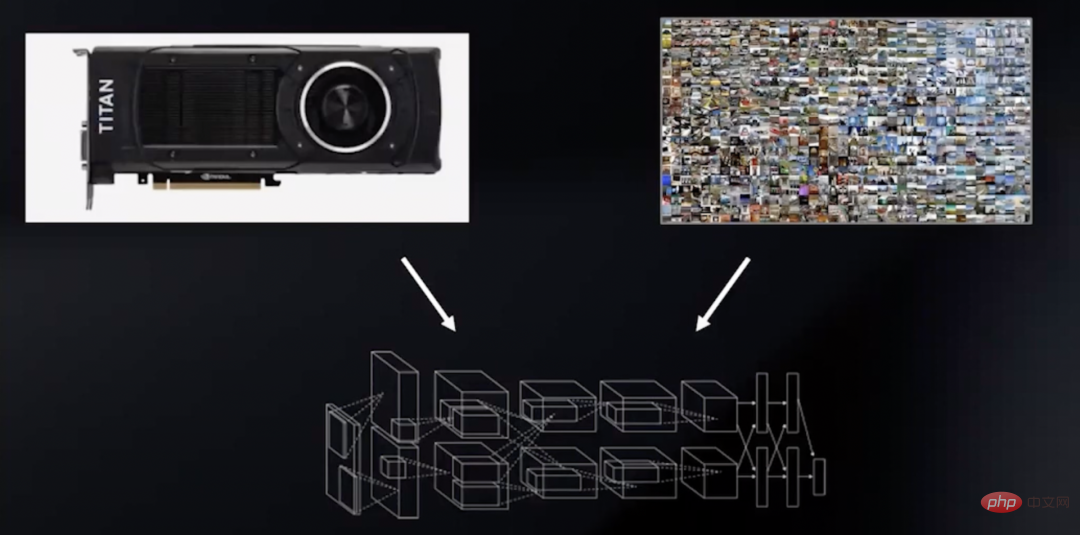 英伟达首席科学家:深度学习硬件的过去、现在和未来Apr 12, 2023 pm 03:07 PM
英伟达首席科学家:深度学习硬件的过去、现在和未来Apr 12, 2023 pm 03:07 PM过去十年是深度学习的“黄金十年”,它彻底改变了人类的工作和娱乐方式,并且广泛应用到医疗、教育、产品设计等各行各业,而这一切离不开计算硬件的进步,特别是GPU的革新。 深度学习技术的成功实现取决于三大要素:第一是算法。20世纪80年代甚至更早就提出了大多数深度学习算法如深度神经网络、卷积神经网络、反向传播算法和随机梯度下降等。 第二是数据集。训练神经网络的数据集必须足够大,才能使神经网络的性能优于其他技术。直至21世纪初,诸如Pascal和ImageNet等大数据集才得以现世。 第三是硬件。只有


Hot AI Tools

Undresser.AI Undress
AI-powered app for creating realistic nude photos

AI Clothes Remover
Online AI tool for removing clothes from photos.

Undress AI Tool
Undress images for free

Clothoff.io
AI clothes remover

AI Hentai Generator
Generate AI Hentai for free.

Hot Article

Hot Tools

mPDF
mPDF is a PHP library that can generate PDF files from UTF-8 encoded HTML. The original author, Ian Back, wrote mPDF to output PDF files "on the fly" from his website and handle different languages. It is slower than original scripts like HTML2FPDF and produces larger files when using Unicode fonts, but supports CSS styles etc. and has a lot of enhancements. Supports almost all languages, including RTL (Arabic and Hebrew) and CJK (Chinese, Japanese and Korean). Supports nested block-level elements (such as P, DIV),

MantisBT
Mantis is an easy-to-deploy web-based defect tracking tool designed to aid in product defect tracking. It requires PHP, MySQL and a web server. Check out our demo and hosting services.

SAP NetWeaver Server Adapter for Eclipse
Integrate Eclipse with SAP NetWeaver application server.

Atom editor mac version download
The most popular open source editor

MinGW - Minimalist GNU for Windows
This project is in the process of being migrated to osdn.net/projects/mingw, you can continue to follow us there. MinGW: A native Windows port of the GNU Compiler Collection (GCC), freely distributable import libraries and header files for building native Windows applications; includes extensions to the MSVC runtime to support C99 functionality. All MinGW software can run on 64-bit Windows platforms.






