Home >Software Tutorial >Mobile Application >How to add music subtitles when publishing on Kuaishou? How does it watermark its own ID?
How to add music subtitles when publishing on Kuaishou? How does it watermark its own ID?
- WBOYWBOYWBOYWBOYWBOYWBOYWBOYWBOYWBOYWBOYWBOYWBOYWBforward
- 2024-03-26 12:30:331021browse
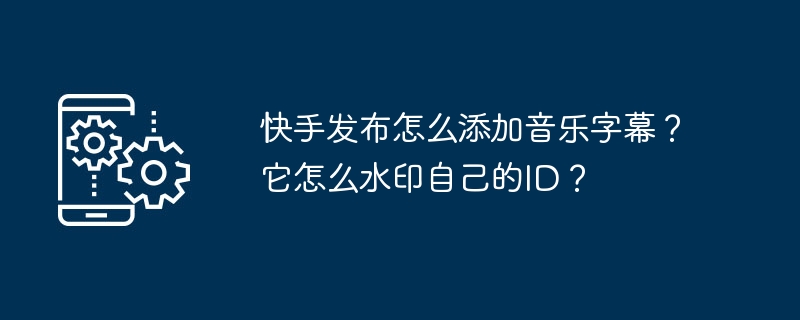
php Xiaobian Banana teaches you how to add music subtitles and watermark IDs when publishing videos on Kuaishou. When publishing a video on Kuaishou, adding music subtitles can make the video more vivid and attractive. At the same time, watermarking your own ID can effectively promote your personal brand and increase fan attention. Let’s learn how to add music subtitles and watermark IDs when publishing videos on Kuaishou!
1. How to add music subtitles when publishing on Kuaishou?
When publishing a short video on Kuaishou, you first need to choose suitable music. You can choose from the Kuaishou music library or upload local music.
2. Add subtitles: After selecting the music, click the "Add Subtitles" button. Here, you can enter the text you want to display and set the font, color, and size of the text. To make the subtitles more beautiful, you can also choose the background style of the subtitles.
3. Adjust the position of subtitles: After adding subtitles, you can drag the subtitle box to adjust the position of the subtitles in the video. Make sure subtitles don't obscure important images or content.
4. Preview the effect: After adding subtitles and music, preview the effect of the entire video. If the subtitles are not displayed properly or the rhythm of the music and video does not match, you can make corresponding adjustments.
2. How to watermark your ID when publishing on Kuaishou?
1. Open Kuaishou, click on the "My" menu, and then select "Settings".
2. In the settings menu, find the "Account and Security" option and click to enter.
3. On the Account and Security page, find the "Work Watermark" option and click to turn it on.
4. After turning on the work watermark, you can choose to add your own ID watermark when publishing the video. The watermark can be your Kuaishou nickname, ID or other personalized information.
5. When publishing the video, select "Add Watermark" and enter the watermark information you want to display. You can also set the font, color, and size of the watermark.
6. When publishing a video, make sure the watermark is displayed at an appropriate location in the video to avoid affecting the audience's viewing experience.
When Kuaishou publishes short videos, adding music subtitles and watermark IDs is an important means to increase the interest of the video and personal visibility. Through the above steps, you can easily add music subtitles and watermark IDs on Kuaishou to make your videos more attractive. Also pay attention to maintaining the quality and creativity of your video content to attract more viewers’ attention. I wish you a happy creation on Kuaishou and gain lots of popularity and fans!
The above is the detailed content of How to add music subtitles when publishing on Kuaishou? How does it watermark its own ID?. For more information, please follow other related articles on the PHP Chinese website!
Related articles
See more- How to download Kuaishou videos in python
- How to implement video playback and barrage functions using the PHP Kuaishou API interface
- What's going on when Kuaishou can't find the order?
- How to play movies and TV shows on Kuaishou Live Broadcast
- How to unbind a WeChat account in Kuaishou - How to unbind a WeChat account in Kuaishou

