Home >Computer Tutorials >Computer Knowledge >How to use copilot refraction codes
How to use copilot refraction codes
- WBOYWBOYWBOYWBOYWBOYWBOYWBOYWBOYWBOYWBOYWBOYWBOYWBforward
- 2024-03-26 11:01:461236browse
The field of modern software development has been deeply affected by artificial intelligence products. Through artificial intelligence technology, we can realize automatic generation of programming code and use code reconstruction to improve and optimize. This article will explore the importance of refactoring and explain in detail how to use Copilot to assist in writing code.

What is code refactoring?
In the software development process, code refactoring is a practice that improves code readability and maintainability by reorganizing and improving the code structure. This refactoring process usually involves steps such as optimizing algorithms, simplifying logic, and eliminating redundant code to ensure the stability and efficiency of the software system. By integrating artificial intelligence technology into code refactoring, potential performance bottlenecks and problems can be automatically identified and optimization suggestions provided, thereby accelerating the development process and improving software quality. This method combined with artificial intelligence helps developers locate and solve potential performance bottlenecks more quickly, improving the overall performance and reliability of the software system.
How does Copilot help refactor code?
It has the ability to inspect specific parts of the code and provide optimization suggestions to improve its structure and make it easier to understand and use, thereby simplifying complexity. These recommendations are typically based on code logic, performance, readability, and best practices.
- Identify issues with existing code: Copilot scans the entire code file and highlights parts or areas that need refactoring by pointing out duplicate code, unused or unclear variables, etc.
- Suggest valid alternatives: When refactoring code, Copilot analyzes the existing code and suggests valid alternatives that produce the same results but make the code look cleaner. These suggestions include using language effectively to name variables, methods, and data structures.
- Ensure code is maintainable: Real-time feedback helps us avoid including any bugs. These recommendations are often based on best practices in programming principles and can help maintain a proper code structure, making it easier for others to understand and modify the same code if needed.
How to use the co-pilot refraction code
In order to use Copilot for refactoring, you first need to install the GitHub Copilot plug-in in the relevant integrated development environment (such as VS Code, Python, etc.). For example, if we want to refactor code written in Python, we can install the Copilot plug-in in simple steps:
- Click to open the settings options in the integrated development environment or IDE (JavaScript or Python).
- Click on the plug-in option on the left.
- Click on the market option and search for the GitHub Copilot plugin.
- Once found, click Install to install the plugin.
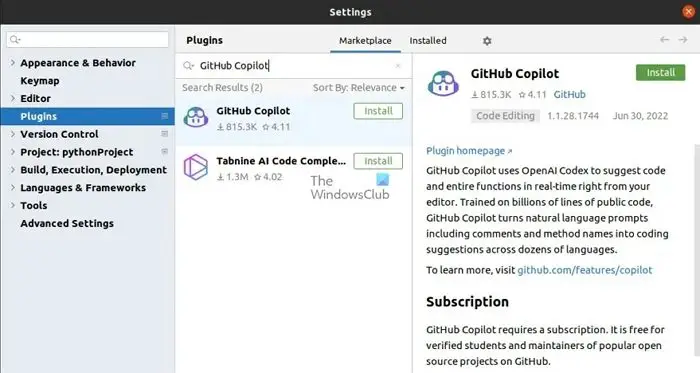
- Once the installation is complete, the IDE will prompt to restart. After restarting, open the IDE and click Tools ->GitHub Copilot ->Log in to GitHub.
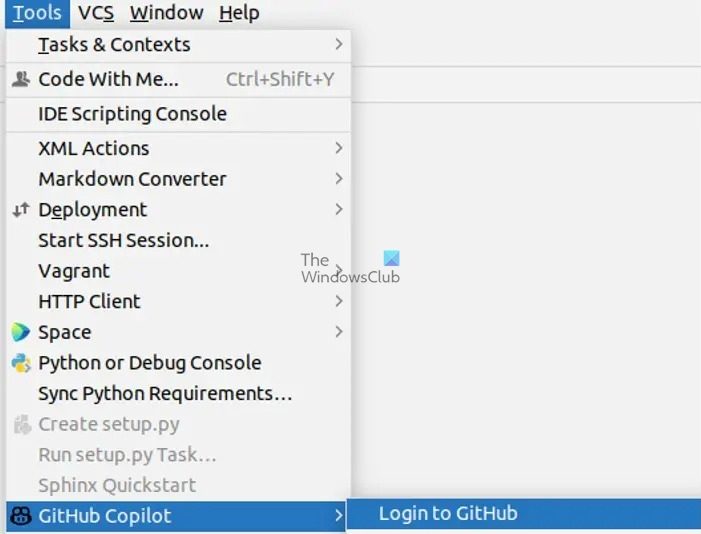
- After successful login, Copilot can be used.
- To use Copilot, you can use the following shortcuts while writing code
| action | Windows/Linux | MacOS |
| Trigger inline suggestions | Alt | choose |
| See next suggestion | Alt ) | choose ) |
| See previous suggestions | Alt ( | choose ( |
| Accept suggestions | Tab | Tab |
| Reject inline suggestions | Esc | Esc |
| Show all suggestions in new tab | Alt Enter | Alt Enter |
The above is the detailed content of How to use copilot refraction codes. For more information, please follow other related articles on the PHP Chinese website!
Related articles
See more- How to solve Python's code readability errors?
- Golang development experience summary: several tips to improve code readability
- C# development suggestions: improve code readability and maintainability
- Exploring PHP Inheritance and Polymorphism: The Art of Refactoring Your Code
- PHP inheritance and polymorphism: guarantee of code readability and maintainability

