 Mobile Tutorial
Mobile Tutorial Mobile News
Mobile News Meizu 20 / Pro / Unbounded Edition mobile phones will soon start recruiting for internal testing of Flyme 10.5, introducing AI smart keys / auxiliary input
Meizu 20 / Pro / Unbounded Edition mobile phones will soon start recruiting for internal testing of Flyme 10.5, introducing AI smart keys / auxiliary inputThanks to netizen Muir Seth for submitting the clue! According to news on March 25, according to feedback from netizens, the three models of Meizu 20/20 Pro/20 Unbounded Edition will soon start the Flyme 10.5 internal test recruitment, which will be from 10:00:00 on March 27 to 23:59 on March 28. :59.
 The main new features of this internal beta version are AI smart keys and AI auxiliary input. It is currently in the R&D internal beta stage, and there are problems such as instability in the function, which will be improved in subsequent updates.
The main new features of this internal beta version are AI smart keys and AI auxiliary input. It is currently in the R&D internal beta stage, and there are problems such as instability in the function, which will be improved in subsequent updates. Aicy smart keys: Integrate Aicy smart keys into mBack navigation. You can select short press or long touch to call out Aicy. For information you want to know, set the path: System Settings > Navigation and Quick Operations > Navigation Method. (Meizu 20 INFINITY Unbounded Edition only supports long press to call out Aicy) AI auxiliary input: A new toolbar is added below the input method to quickly enable input suggestions and input method switching, and generate suggested content based on application scenarios for chat replies and copywriting creation To provide inspiration, open the path: System Settings > Language and Time > Input Method Toolbar.On the 4th of this month, Meizu 21 Pro mobile phone has also opened the Flyme 10.5 internal test registration. The main new features are also AI smart keys and AI auxiliary input. Meizu 20 Pro is powered by the Snapdragon 8 Gen 2 mobile platform, equipped with LPDDR5X memory and UFS 4.0 flash storage. The screen uses a 6.81-inch Samsung E6 OLED flexible straight screen, which supports 120Hz refresh rate and 1500Hz instantaneous touch sampling rate; it has a built-in 5000hAh battery and supports 80W wired fast charging and 50W wireless charging. The machine is equipped with a 32-megapixel Samsung S5KGD2 sensor on the front and a three-camera module design on the rear, including a 50-megapixel Sony IMX766 main camera, a 50-megapixel Samsung S5KJN1 sensor and a 50-megapixel telephoto camera. lens. The detailed configuration of Meizu 20 / Pro is shown in the picture below:
 Meizu 20 INFINITY Unbounded Edition uses double-ceramic glass material "Meizu Titan Glass" on the front and back, which improves the drop resistance by 4 times. The entire middle frame of the machine uses the same material as the automobile, a hybrid steel and aluminum "Hybrid ultra-lightweight stainless steel" middle frame, which reduces the weight by 30% and increases the heat dissipation efficiency by 40%.
Meizu 20 INFINITY Unbounded Edition uses double-ceramic glass material "Meizu Titan Glass" on the front and back, which improves the drop resistance by 4 times. The entire middle frame of the machine uses the same material as the automobile, a hybrid steel and aluminum "Hybrid ultra-lightweight stainless steel" middle frame, which reduces the weight by 30% and increases the heat dissipation efficiency by 40%. The above is the detailed content of Meizu 20 / Pro / Unbounded Edition mobile phones will soon start recruiting for internal testing of Flyme 10.5, introducing AI smart keys / auxiliary input. For more information, please follow other related articles on the PHP Chinese website!
 苹果mac键盘大写锁定?Feb 02, 2024 pm 03:51 PM
苹果mac键盘大写锁定?Feb 02, 2024 pm 03:51 PM导读:本文将详细解答关于苹果mac键盘大写锁定的问题,希望对大家有所帮助。让我们一起来看看吧!怎么解决Mac电脑不能用CapsLock键锁定大小写问题首先,根据图示箭头所指,点击左上角的【苹果】图标。接下来,在弹出的菜单栏中,根据箭头所示,选择【系统偏好设置】。最后,在弹出的窗口中,根据箭头所指,点击【键盘】选项。在Mac系统中,可以对键盘的CapsLock开关进行设置。首先,打开控制面板,点击“区域和语言”选项。接着,在弹出的“区域和语言”对话框中选择“键盘和语言”选项卡,然后点击“更改键盘”
 手机微信如何切换输入法为手写Feb 10, 2024 am 09:30 AM
手机微信如何切换输入法为手写Feb 10, 2024 am 09:30 AM微信作为一款流行的社交应用程序,为用户提供了多种输入方式以便快捷地发送消息。除了常见的键盘输入外,微信还支持手写输入,使用户可以通过手写文字的方式进行聊天和表达。一、准备工作1、确保您的手机已经安装了最新版本的微信应用程序,以获得最佳的使用体验。2、打开微信应用程序并登录您的账号。二、切换输入法为手写1、打开微信聊天界面,选择您要发送消息的聊天对象。2、点击输入框,在键盘上方会出现一个输入工具栏。3、在输入工具栏中,找到并点击键盘图标。这将打开输入法切换菜单。4、在输入法切换菜单中,您会看到不同
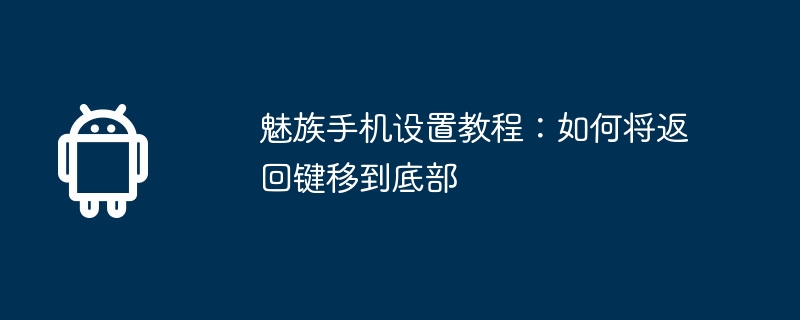 魅族手机设置教程:如何将返回键移到底部Feb 22, 2024 pm 05:52 PM
魅族手机设置教程:如何将返回键移到底部Feb 22, 2024 pm 05:52 PM魅族手机作为一款备受欢迎的智能手机品牌,以其出色的性能和用户友好的界面设计而闻名。然而,一些用户可能更倾向于底部布局的返回键,而魅族手机默认情况下将其放置在右下角。本文将详细介绍如何将返回键移到底部,以便用户更加方便地操作他们的魅族手机。步骤一:打开设置在您的魅族手机主屏幕上,找到并点击“设置”图标。通常,该图标呈现为一个齿轮状的图标,通常位于主屏幕的底部行或文件夹中。步骤二:进入辅助功能在“设置”界面中,向下滚动并找到“辅助功能”选项。点击进入该选项,您将看到一系列可供选择的辅助功能。步骤三:
 Win11地平线5打不开怎么办?win11地平线5进不去问题解析Feb 12, 2024 pm 03:50 PM
Win11地平线5打不开怎么办?win11地平线5进不去问题解析Feb 12, 2024 pm 03:50 PM地平线5是一款十分好玩的游戏,近期也有不少的win11用户们在询问为什么打不开地平线5,那么Win11地平线5打不开怎么办?用户们可以进入显卡设备查询,然后选择更新就可以了。下面就让本站来为用户们来仔细的介绍一下win11地平线5进不去问题解析吧。win11地平线5进不去问题解析方法一:1、如果在游戏启动时弹出如下的界面,则需要进入NVIDIA官网去解决。2、点击进入官网后,再点击右上角的“驱动程序”按钮。3、该网站就会自动识别你的显卡设备,识别完成点击“搜索&rdqu
 如何设置win11的输入法快捷键切换功能Jan 01, 2024 pm 05:37 PM
如何设置win11的输入法快捷键切换功能Jan 01, 2024 pm 05:37 PM如果我们想要快速切换输入法,但是原版的切换快捷键非常难受,想要更换一下,但是不知道win11输入法切换快捷键怎么设置,其实只要打开语言栏热键设置即可。win11输入法切换快捷键怎么设置:1、首先点开输入法,打开“更多键盘设置”2、接着点击相关设置下的“输入”3、然后打开其中“高级键盘设置”4、随后打开切换输入法下的“输入语言热键”5、最后打开“更改按键顺序”,就可以设置输入法切换快捷键了。
 Win11地平线5打不开解决方法?win11地平线5进不去问题解析Jan 31, 2024 am 09:00 AM
Win11地平线5打不开解决方法?win11地平线5进不去问题解析Jan 31, 2024 am 09:00 AM地平线5是一款十分好玩的游戏,近期也有不少的win11用户们在询问为什么打不开地平线5,那么Win11地平线5打不开怎么办?用户们可以进入显卡设备查询,然后选择更新就可以了。下面就让本站来为用户们来仔细的介绍一下win11地平线5进不去问题解析吧。win11地平线5进不去问题解析方法一:1、如果在游戏启动时弹出如下的界面,则需要进入NVIDIA官网去解决。3、该网站就会自动识别你的显卡设备,识别完成点击搜索按钮。方法二:1、如果更新驱动后还是打不开,那么可以确认一下系统的用户名。2、需要保证用户
 如何禁用Win11中的Shift+Ctrl输入法切换功能?步骤详解Jan 29, 2024 pm 07:51 PM
如何禁用Win11中的Shift+Ctrl输入法切换功能?步骤详解Jan 29, 2024 pm 07:51 PM我们在使用win11系统玩游戏或者其他事情的时候不禁用输入法的话就可能会导致误切输入法或是个别的按键失灵,那么Win11怎么关闭Shift+Ctrl输入法切换功能?详情用户们可以进入设置下来进行操作,下面就让本站来为用户们来仔细的介绍一下Win11关闭Shift+Ctrl输入法切换功能的方法吧。Win11关闭Shift+Ctrl输入法切换功能的方法1、首先我们选择任务栏之中的开始菜单,接着点击进入设置。3、然后我们打开右边的语言&区域选项。4、接下来我们点击首选语言右边之中的添加语言选项。6、找
 mac不连续复制快捷键?Feb 12, 2024 pm 10:24 PM
mac不连续复制快捷键?Feb 12, 2024 pm 10:24 PM导读:很多朋友问到关于mac不连续复制快捷键的相关问题,本文本站就来为大家做个详细解答,供大家参考,希望对大家有所帮助!一起来看看吧!mac电脑复制剪切粘贴文本快捷键介绍Mac中有四个主要的修饰键,分别是Command、Control、Option和Shift。这四个键在Mac应用程序的菜单栏中经常出现,它们分别有自己的图案。在操作中,Command+C可以复制内容,Command+V可以粘贴内容,Command+X可以剪切内容。这些快捷键可以帮助用户更高效地操作Mac电脑。“2、复制快捷键为:


Hot AI Tools

Undresser.AI Undress
AI-powered app for creating realistic nude photos

AI Clothes Remover
Online AI tool for removing clothes from photos.

Undress AI Tool
Undress images for free

Clothoff.io
AI clothes remover

AI Hentai Generator
Generate AI Hentai for free.

Hot Article

Hot Tools

mPDF
mPDF is a PHP library that can generate PDF files from UTF-8 encoded HTML. The original author, Ian Back, wrote mPDF to output PDF files "on the fly" from his website and handle different languages. It is slower than original scripts like HTML2FPDF and produces larger files when using Unicode fonts, but supports CSS styles etc. and has a lot of enhancements. Supports almost all languages, including RTL (Arabic and Hebrew) and CJK (Chinese, Japanese and Korean). Supports nested block-level elements (such as P, DIV),

SublimeText3 Linux new version
SublimeText3 Linux latest version

Notepad++7.3.1
Easy-to-use and free code editor

PhpStorm Mac version
The latest (2018.2.1) professional PHP integrated development tool

Dreamweaver CS6
Visual web development tools





