Home >Mobile Tutorial >Android Phone >Introduction to how to check the running memory in Xiaomi cc9pro
Introduction to how to check the running memory in Xiaomi cc9pro
- WBOYWBOYWBOYWBOYWBOYWBOYWBOYWBOYWBOYWBOYWBOYWBOYWBforward
- 2024-03-26 09:36:06486browse
php Xiaobian Yuzai will introduce to you how to check the running memory in Xiaomi CC9 Pro. Xiaomi CC9 Pro is a smartphone with strong performance. Understanding the running memory of the phone is crucial to improving the performance of the phone. On the Xiaomi CC9 Pro mobile phone, you can quickly check the current running memory usage through the settings interface, or you can learn more detailed memory usage through third-party applications. By regularly cleaning up applications running in the background, you can effectively improve the speed and performance of your phone.
1. First, we open the mobile desktop and click Settings.
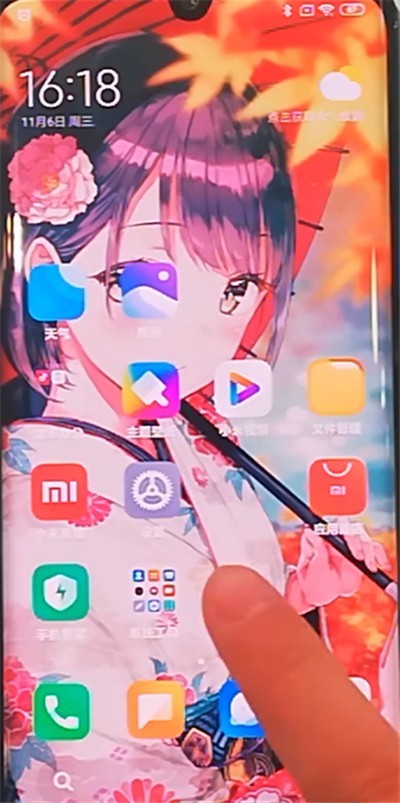
2. Click My Device.

3. Click on the running memory to view the running memory.

The above is the detailed content of Introduction to how to check the running memory in Xiaomi cc9pro. For more information, please follow other related articles on the PHP Chinese website!
Related articles
See more- New trend in smartphones: 24GB running memory and 1TB storage are coming soon
- Low memory footprint win10 version
- What to do if iPhone 11 runs out of memory 'Must-see: 7 ways to free up memory on your Apple phone'
- What models are there of mobile phones with 16g running memory (recognized as the smoothest mobile phone in 2024)

