 Software Tutorial
Software Tutorial Mobile Application
Mobile Application Introduction to how to view purchased albums on NetEase Cloud
Introduction to how to view purchased albums on NetEase Cloudphp Editor Zimo uses NetEase Cloud Music to easily check the information of the albums we have purchased. With simple operations, you can easily understand your music collection, manage and find your favorite albums. Next, we will introduce in detail how to view purchased albums in NetEase Cloud Music so that you can easily master this technique.
1. Open NetEase Cloud Music on your mobile phone and click on the three horizontal icons in the upper left corner.

2. Click the [My Order] option.

3. Click [Digital Album] to view.

The above is the detailed content of Introduction to how to view purchased albums on NetEase Cloud. For more information, please follow other related articles on the PHP Chinese website!
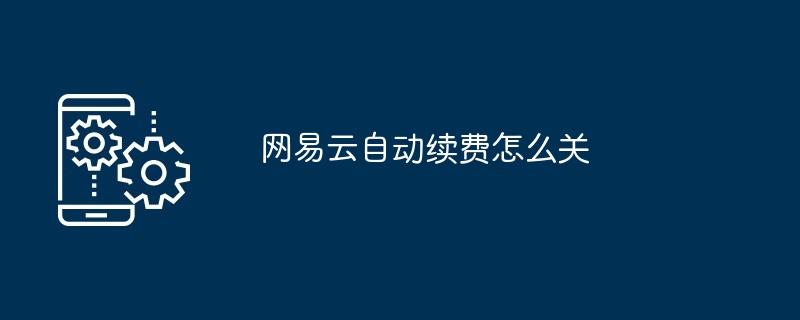 网易云自动续费怎么关Mar 25, 2024 pm 05:15 PM
网易云自动续费怎么关Mar 25, 2024 pm 05:15 PM首先,打开网易云音乐应用,点击左上角的菜单图标,选择“会员中心”。接下来,下拉至底部,选择“vip帮助中心”选项,然后点击“管理自动续费”。最后,点击“黑胶vip连续包月”,选择“关闭自动续费”,并确认关闭操作即可。
 cloudmusic是什么文件夹Mar 03, 2023 pm 06:29 PM
cloudmusic是什么文件夹Mar 03, 2023 pm 06:29 PMcloudmusic是网易云音乐的专属文件夹,里面包含网易云音乐的下载歌曲和缓存数据;当用户运行网易云音乐或者开机自启网易云,cloudmusic文件夹就会被自动创建。进入cloudmusic文件夹的方法:1、手机的“文件管理”-“我的手机”;2、将文件管理的页面往下拉,找到网易的总文件夹“netease”并点击;3、进入netease文件夹即可看到cloudmusic文件夹。
 网易云查看账号的详细方法Mar 25, 2024 pm 12:41 PM
网易云查看账号的详细方法Mar 25, 2024 pm 12:41 PM1、首先我们打开网易云音乐。2、点击左上角的三条杠。3、点击个人头像。4、点击分享。5、将主页分享给微信好友,然后打开微信。6、用浏览器打开你的分享。7、复制网址。8、粘贴出来即可查看自己的账号。
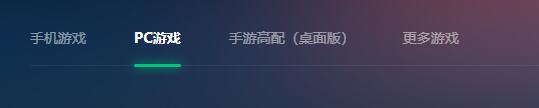 《网易云》游戏官网入口在哪里Mar 11, 2024 pm 01:37 PM
《网易云》游戏官网入口在哪里Mar 11, 2024 pm 01:37 PM想要畅玩精彩游戏?网易云游戏官网是您的不二选择!在这个充满创新与激情的游戏世界里,您将享受到高品质的游戏体验。无需下载,无需等待,只需轻松点击,即可进入游戏的奇妙世界。快来网易云游戏官网,让您的游戏之旅更加精彩!网易云游戏官网入口网址分享:https://cg.163.com网页介绍:1、可以在左上的分区里切换不同的平台。2、能够看到很多的游戏,点击就能够游玩。3、可以在右边的分类里看到不同类型的游戏。4、首次使用的玩家需要注册后才能游玩。
 网易云怎么投屏听歌_网易云投屏听歌方法Mar 25, 2024 am 11:11 AM
网易云怎么投屏听歌_网易云投屏听歌方法Mar 25, 2024 am 11:11 AM1、打开网易云音乐app,点击左上角三横图标,点击设置。2、点击【连接DLNA设备】选项,将其开关开启。3、点击【选择DLNA设备】选项。4、在弹出的选项中,选择要投屏听歌的设备进行连接即可。本文以小米11Pro为例适用于MIUI12.5系统网易云音乐v8.5.30版本
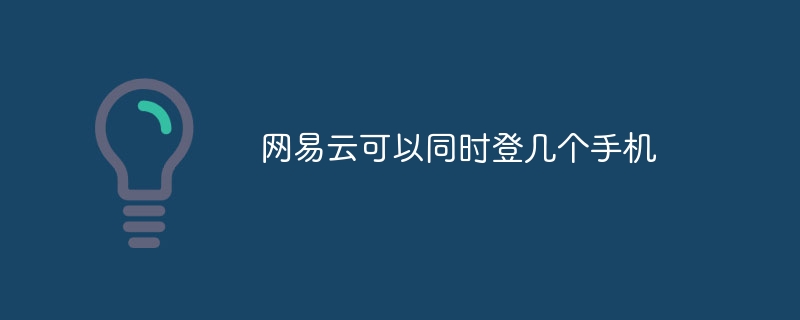 网易云可以同时登几个手机Nov 22, 2023 pm 01:50 PM
网易云可以同时登几个手机Nov 22, 2023 pm 01:50 PM网易云可以同时登2个手机。根据网易云音乐的使用规则,同一时间同一帐号仅可在最多3个设备(2个移动端,1个非移动端)上使用。需要注意的是,为了保护您的账号安全,避免被盗用或滥用,网易云音乐可能会对异常登录行为进行限制,如果账号在短时间内多次尝试登录,或者在多个不同设备上同时登录,网易云音乐可能会要求进行身份验证或暂时冻结账号等等。
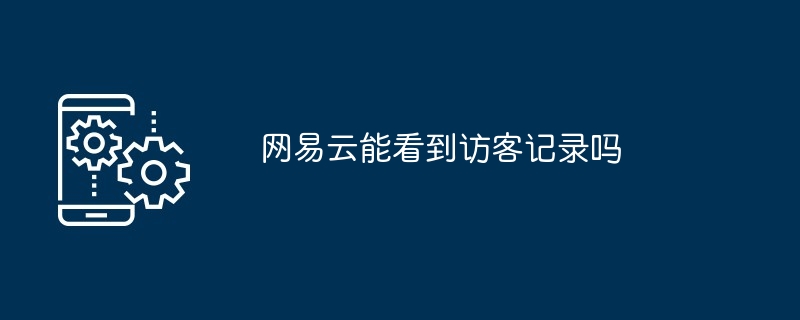 网易云能看到访客记录吗Mar 25, 2024 pm 05:12 PM
网易云能看到访客记录吗Mar 25, 2024 pm 05:12 PM网易云音乐并未提供访客记录功能,因此用户浏览他人主页时不会留下任何痕迹。然而,如果用户收听了其他用户的收藏歌单,该用户在查看其主页时能够看到该歌单出现在自己的最近收听记录中,从而推断出其近期访问过该主页。
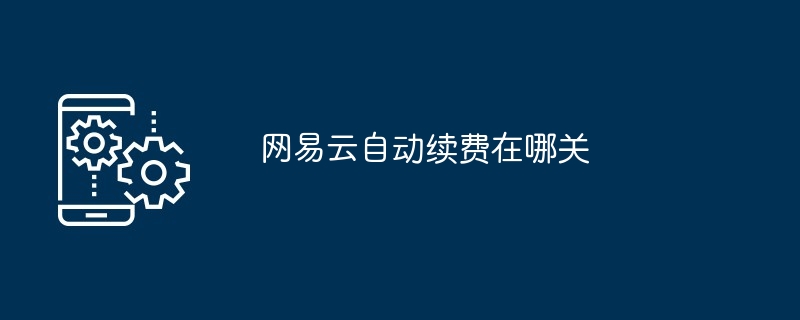 网易云自动续费在哪关Mar 27, 2024 pm 01:29 PM
网易云自动续费在哪关Mar 27, 2024 pm 01:29 PM打开网易云音乐APP,点击左上角三条杠图标,选择“会员中心”。下拉至底部,点击“VIP帮助中心”选项,再点击“管理自动续费”。选择“黑胶VIP连续包月”,点击“关闭自动续费”,最后点击“仍然关闭自动续费”即可关闭自动续费。


Hot AI Tools

Undresser.AI Undress
AI-powered app for creating realistic nude photos

AI Clothes Remover
Online AI tool for removing clothes from photos.

Undress AI Tool
Undress images for free

Clothoff.io
AI clothes remover

AI Hentai Generator
Generate AI Hentai for free.

Hot Article

Hot Tools

SAP NetWeaver Server Adapter for Eclipse
Integrate Eclipse with SAP NetWeaver application server.

Dreamweaver Mac version
Visual web development tools

ZendStudio 13.5.1 Mac
Powerful PHP integrated development environment

Atom editor mac version download
The most popular open source editor

SublimeText3 Linux new version
SublimeText3 Linux latest version





