Home >Mobile Tutorial >Android Phone >How to import contacts in opporeno5pro_opporeno5pro import contacts tutorial
How to import contacts in opporeno5pro_opporeno5pro import contacts tutorial
- 王林forward
- 2024-03-25 23:00:09752browse
php Xiaobian Yuzai will introduce to you how to import contacts in oppo reno5 pro. In daily use, importing contacts is a very common need. This tutorial will introduce in detail how to import contacts in oppo reno5 pro, allowing you to easily manage address book information. Follow the editor's steps to quickly complete the import of contacts, making it easier for you to find contact information at any time and improve communication efficiency.
1. Open the phone icon, click on Contacts, and click on the two dots in the upper right corner.
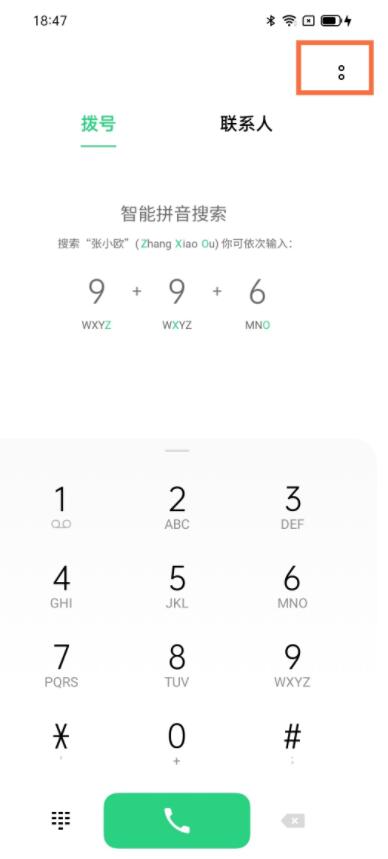
2. Click the [Settings] option.

3. Click the [Import/Export Contacts] option.

4. Select import from storage device/import from other mobile phones (need to turn on and connect Bluetooth)/export to other devices and enter import.
The above is the detailed content of How to import contacts in opporeno5pro_opporeno5pro import contacts tutorial. For more information, please follow other related articles on the PHP Chinese website!

