Home >Software Tutorial >Mobile Application >How to turn off Kuaishou's private messages from being displayed on the lock screen? What does Kuaishou's private message display when the lock screen is closed?
How to turn off Kuaishou's private messages from being displayed on the lock screen? What does Kuaishou's private message display when the lock screen is closed?
- PHPzforward
- 2024-03-25 20:56:48637browse
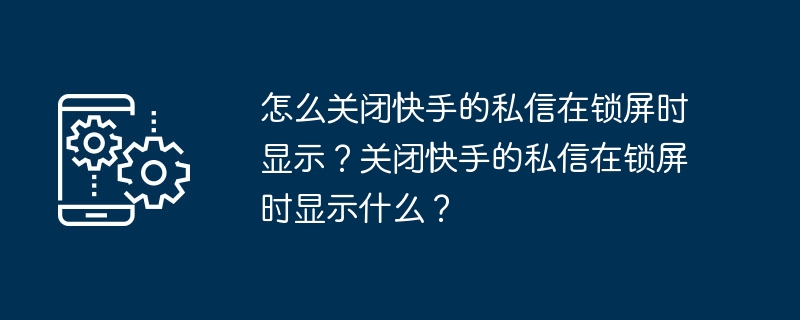
php editor Strawberry will introduce to you how to turn off Kuaishou’s private messages from being displayed on the lock screen. In Kuaishou settings, find the "Message Notification" option and then turn off the "Lock Screen Display" function. After closing, private message content will no longer be displayed when the screen is locked to protect user privacy. If you want to view the content of the message, you can unlock the phone and then enter the Kuaishou app to view it. In this way, you can effectively protect the security of your personal information and prevent others from viewing your private messages when the screen is locked.
1. How to turn off Kuaishou’s private messages from being displayed on the lock screen?
1. Open the Kuaishou app, enter the main interface, and click the "My" button in the lower right corner to enter the personal center.
2. On the personal center page, slide the screen upwards, find the "Settings" option, and click to enter.
3. On the settings page, find the "Privacy" column and click to enter.
4. On the privacy settings page, find the "Lock screen display" option and click to enter.
5. On the lock screen display settings page, find the "Private Message" column and turn off the switch behind it.
6. After closing, return to the previous menu, find the "General" option, and click to enter.
7. On the general settings page, find the "Lock Screen Display" option and click to enter.
8. On the lock screen display settings page, find the "Private Message" column again and turn off the switch behind it.
9. After completing the above steps, Kuaishou’s private messages will no longer be displayed on the lock screen.
2. What will be displayed when the private message of Kuaishou is closed when the lock screen is closed?
Turning off Kuaishou’s private messages from being displayed on the lock screen is mainly to prevent users from revealing their privacy when viewing private messages. When the user's phone screen is locked, the content of Kuaishou's private messages may be exposed to others, which may cause unnecessary trouble, especially in public places or when others accidentally see it. Turning off the display of private messages on the lock screen can also reduce users’ worries when dealing with private messages. When users can see the content of private messages on the lock screen, they may be tempted to check it, which will interrupt the user's work and life and affect the user experience.
In addition to the above reasons, turning off the display of Kuaishou’s private messages on the lock screen also has the following benefits:
1. Improve users’ security awareness: Turning off the display of private messages on the lock screen can allow users to Pay more attention to your own privacy and security and develop good mobile phone usage habits.
2. Reduce distractions: When the user's lock screen no longer displays the content of private messages, it can reduce external interference and allow users to focus more on their current work and life.
3. Improve user experience: Turning off the display of private messages on the lock screen can make users feel more comfortable and convenient when using Kuaishou.
Turning off Kuaishou’s private messages from being displayed on the lock screen is an important privacy protection measure. Through simple settings, users can protect their privacy and security and improve their user experience. I hope that the introduction in this article can help the majority of Kuaishou users solve this problem.
The above is the detailed content of How to turn off Kuaishou's private messages from being displayed on the lock screen? What does Kuaishou's private message display when the lock screen is closed?. For more information, please follow other related articles on the PHP Chinese website!
Related articles
See more- How to cancel the lock screen in centos under the virtual machine
- How to set lock screen password in Windows 10
- Solution to why Windows 7 cannot change lock screen wallpaper
- How to set up one-click screen lock function on Honor 100
- How to turn off private message push for video accounts? How to set up its private message push?

