Home >Software Tutorial >Mobile Application >How to customize the navigation bar on Douyin
How to customize the navigation bar on Douyin
- PHPzforward
- 2024-03-25 20:40:441792browse
php editor Xinyi will give you the secrets to unlock Douyin’s custom navigation bar! In the Douyin App, a customized navigation bar allows users to more conveniently access the content they are interested in and improves the user experience. Through simple settings, you can adjust the order of content displayed in the navigation bar according to your personal preferences, making your Douyin interface more personalized and convenient. Next, let’s learn how to set up a customized navigation bar on Douyin!

TikTok usage tutorial
How to customize the navigation bar on Douyin
1. First open the Douyin short video APP, enter the main page and long press [Recommended];

2. Afterwards, the bottom will jump to the navigation sorting page. Press and hold the horizontal line to drag and sort;
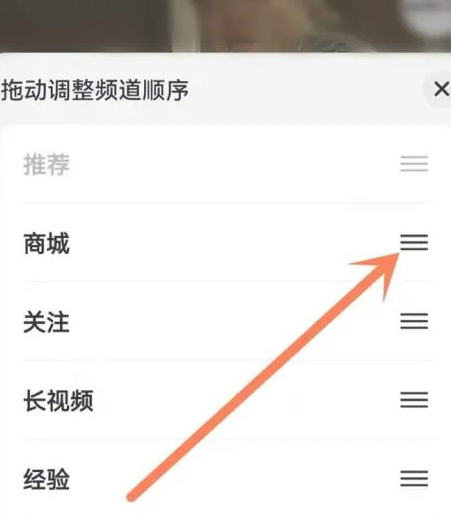
3. After the final adjustment is completed, click [OK] at the bottom to save the settings and sorting.

Note: If you want to delete the categories in the navigation bar, you can set it to senior mode.
The above is the detailed content of How to customize the navigation bar on Douyin. For more information, please follow other related articles on the PHP Chinese website!

