 Software Tutorial
Software Tutorial Mobile Application
Mobile Application The student WeChat group cannot find the detailed steps for the live broadcast of the class
The student WeChat group cannot find the detailed steps for the live broadcast of the classphp editor Youzi will introduce in detail the steps to solve the problem of students’ WeChat group being unable to live stream classes. First, make sure you have joined the correct WeChat group, then look for notifications or announcements in the group to find the live broadcast link. If you still can't find it, you can contact your class teacher or course teacher for help. In addition, you can try to search for relevant keywords in the WeChat group, or find the live broadcast link in the group file. If the above methods are ineffective, you can seek help from the school's Academic Affairs Office or technical support department.
1. First, open and log in to WeChat APP on your mobile phone.

2. On the main WeChat interface, click to enter a [Class Group] or [Parent Group].

3. On the main group chat interface, click the [ ] sign in the lower right corner, and you will see [Limited Time Promotion] for [Class Live Broadcast] and [Healthy Collection].

4. Click [Live Class], first select the parent or teacher identity, enter the student information, and click [Start].

5. If you log in as a parent, you can watch the live broadcast of the class.

6. If you choose to log in as a teacher, you can live broadcast the class. Click [Start Live Broadcast] to start the class.

7. Some groups click to add the [ ] number, and you cannot see the live broadcast of the class below. This is because the live broadcast of the class is only for parent groups and class groups, so it is necessary to form a school-related group. Only the group chat title is acceptable.

The above is the detailed content of The student WeChat group cannot find the detailed steps for the live broadcast of the class. For more information, please follow other related articles on the PHP Chinese website!
 微信群怎么踢人 微信群怎么删除成员Feb 22, 2024 pm 03:10 PM
微信群怎么踢人 微信群怎么删除成员Feb 22, 2024 pm 03:10 PM可以在群聊设置界面选择要移出的用户来进行操作。教程适用型号:iPhone13系统:iOS15.5版本:微信8.0.18解析1首先打开手机上的微信,进入群聊界面。2然后点击右上角的三个点,在该页面中,选择减号。3接着在新的界面中勾选要移出的用户,点击删除按钮。4最后在弹出的窗口中点击确定就可以了。补充:微信群怎么艾特所有人1首先打开手机上的微信,在聊天页面点击群聊进入。2然后在聊天界面中调出键盘,点击选择@符号。3接着在弹出的选项中点击【所有人】。4最后点击【发送】就可以成功的@所有人了。总结/注
 微信群怎么解散?微信群解散的步骤Mar 06, 2024 pm 04:25 PM
微信群怎么解散?微信群解散的步骤Mar 06, 2024 pm 04:25 PM微信是功能非常齐全的媒体社交软件。我们可以聊天,分享文案,视频,各种日常。有时候还可以建各种群,拥有自己各种小圈子。有些群是比较长期的,有些是偶尔一些活动建起的,为了避免占用资源,需要解散了。那么微信群解散的步骤我们一起来看看吧。微信群怎么解散?微信群解散的步骤1、首先我们要先打开微信,然后在打开的微信页面中点击一个你要解散的群聊,来到聊天页面;2、在聊天页面的最顶部的右上角有【...】的图标,点击一下;3、在群聊管理的页面中找到【群管理】点击,来到新的页面;4、在新页面中,点击【解散该群聊】的
 地理信息科学专业学生应选择哪种电脑Jan 13, 2024 am 08:00 AM
地理信息科学专业学生应选择哪种电脑Jan 13, 2024 am 08:00 AM推荐适合地理信息科学专业学生用的电脑1.推荐2.地理信息科学专业学生需要处理大量的地理数据和进行复杂的地理信息分析,因此需要一台性能较强的电脑。一台配置高的电脑可以提供更快的处理速度和更大的存储空间,能够更好地满足专业需求。3.推荐选择一台配备高性能处理器和大容量内存的电脑,这样可以提高数据处理和分析的效率。此外,选择一台具备较大存储空间和高分辨率显示屏的电脑也能更好地展示地理数据和结果。另外,考虑到地理信息科学专业学生可能需要进行地理信息系统(GIS)软件的开发和编程,选择一台支持较好的图形处
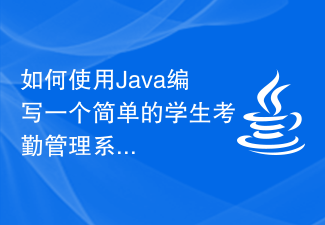 如何使用Java编写一个简单的学生考勤管理系统?Nov 02, 2023 pm 03:17 PM
如何使用Java编写一个简单的学生考勤管理系统?Nov 02, 2023 pm 03:17 PM如何使用Java编写一个简单的学生考勤管理系统?随着科技的不断发展,学校管理系统也在不断更新和升级。学生考勤管理系统是其中重要的一环,它能帮助学校追踪学生的出勤情况,提供数据分析和报告。本文将介绍如何使用Java编写一个简单的学生考勤管理系统。一、需求分析在开始编写之前,我们需要确定该系统的功能和需求。基本的功能包括学生信息的注册和管理、学生考勤数据的记录和
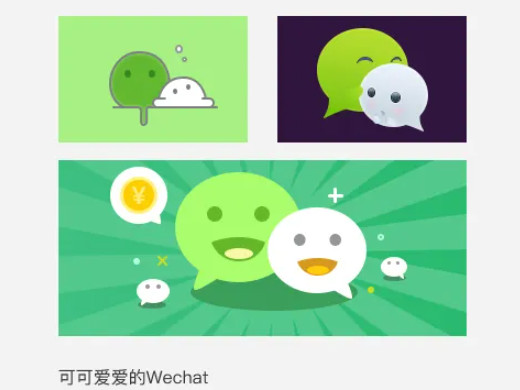 怎么建微信群 微信建群怎么操作Feb 22, 2024 pm 03:46 PM
怎么建微信群 微信建群怎么操作Feb 22, 2024 pm 03:46 PM在主页选择加号按钮,接下来选择发起群聊,勾选要建群的联系人后完成即可。教程适用型号:iPhone13系统:IOS15.3版本:微信8.0.20解析1首先打开微信,在主页中点击右上角的加号按钮。2接下来在弹出的窗口中点击发起群聊选项。3最后在页面中勾选要建群的联系人后点击完成即可。补充:微信群聊是什么东西1微信聊天群就是腾讯企开发的一种多人聊天沟通交流的网络平台,我们可以借助互联网迅速传送语音信息、短视频、高清图片和文字内容。还可以借助微信与朋友开展形式上更为丰富多彩的类似短消息、手机彩信等形式的
 怎么建微信群?微信群的创建方法Mar 06, 2024 pm 02:55 PM
怎么建微信群?微信群的创建方法Mar 06, 2024 pm 02:55 PM微信是主流的聊天工具,用户可以通过微信与好友进行形式上更加丰富联系。有时候,因为一些情况我们需要创建群,把以快速的把人脉给圈起来,比如常见的同学群,班级群,家族群,公司群,微商群等。让我们来了解一下怎么建微信群吧!怎么建微信群?微信群的创建方法第一种方法1、在微信界面上点击右上角的【+】;2、点击【发起群聊】;3、选择你需要发起群聊的通讯好友,选择好后点击右上角【完成】;4、点击群聊右上角【···】可以进入到群聊设置界面;5、打开群聊设置界面后,点击【群聊名称】可以设置群名;6、点击【+】或者【
 微信群收款如何发起?微信群收款发起步骤Mar 06, 2024 pm 02:22 PM
微信群收款如何发起?微信群收款发起步骤Mar 06, 2024 pm 02:22 PM微信是当今主流移动支付工具,我们日常支付操作常常会使用微信支付功能。如同学群,发起一些聚会聚餐,需要收费;班级群,发起一些活动,需要收费的时候;大家又不在身边,就可能用到群收款这个功能了。让我们一起看看微信群收款如何发起。微信群收款如何发起?微信群收款发起步骤1、首先打开并登录微信2、在微信首页右上角加号里面进入收付款界面3、然后进入群收款4、点击发起收款5、选择你需要发起收款的群6、最后输入收款总金额,点击确认即可。微信群收款的功能虽简单,但是非常实用,小小的功能,大大的用处,能帮助我们解决很
 微信群如何发指定红包Mar 01, 2024 am 08:10 AM
微信群如何发指定红包Mar 01, 2024 am 08:10 AM我们在微信群中发出红包时可以指定红包的接收人,下面为大家介绍一下操作方法,感兴趣的朋友和我一起来看看吧。打开手机上的“微信”应用,进入微信群,在聊天界面中点击输入框后面的“+”,打开菜单选项。在菜单中找到并点击“红包”。2.进入发红包界面后,在上方有一个“拼手气红包”,在上面点击。3.这时页面下方会弹出一个窗口,在其中点击选择“专属红包”。4.跳转至发红包界面后,在“发给谁”这一栏上面点击进入。5.接下来在页面里选择红包领取人,在微信用户上面点击。6.最后输入要发出的红包金额,并在下方点击“塞钱


Hot AI Tools

Undresser.AI Undress
AI-powered app for creating realistic nude photos

AI Clothes Remover
Online AI tool for removing clothes from photos.

Undress AI Tool
Undress images for free

Clothoff.io
AI clothes remover

AI Hentai Generator
Generate AI Hentai for free.

Hot Article

Hot Tools

SublimeText3 English version
Recommended: Win version, supports code prompts!

Safe Exam Browser
Safe Exam Browser is a secure browser environment for taking online exams securely. This software turns any computer into a secure workstation. It controls access to any utility and prevents students from using unauthorized resources.

Zend Studio 13.0.1
Powerful PHP integrated development environment

DVWA
Damn Vulnerable Web App (DVWA) is a PHP/MySQL web application that is very vulnerable. Its main goals are to be an aid for security professionals to test their skills and tools in a legal environment, to help web developers better understand the process of securing web applications, and to help teachers/students teach/learn in a classroom environment Web application security. The goal of DVWA is to practice some of the most common web vulnerabilities through a simple and straightforward interface, with varying degrees of difficulty. Please note that this software

mPDF
mPDF is a PHP library that can generate PDF files from UTF-8 encoded HTML. The original author, Ian Back, wrote mPDF to output PDF files "on the fly" from his website and handle different languages. It is slower than original scripts like HTML2FPDF and produces larger files when using Unicode fonts, but supports CSS styles etc. and has a lot of enhancements. Supports almost all languages, including RTL (Arabic and Hebrew) and CJK (Chinese, Japanese and Korean). Supports nested block-level elements (such as P, DIV),





